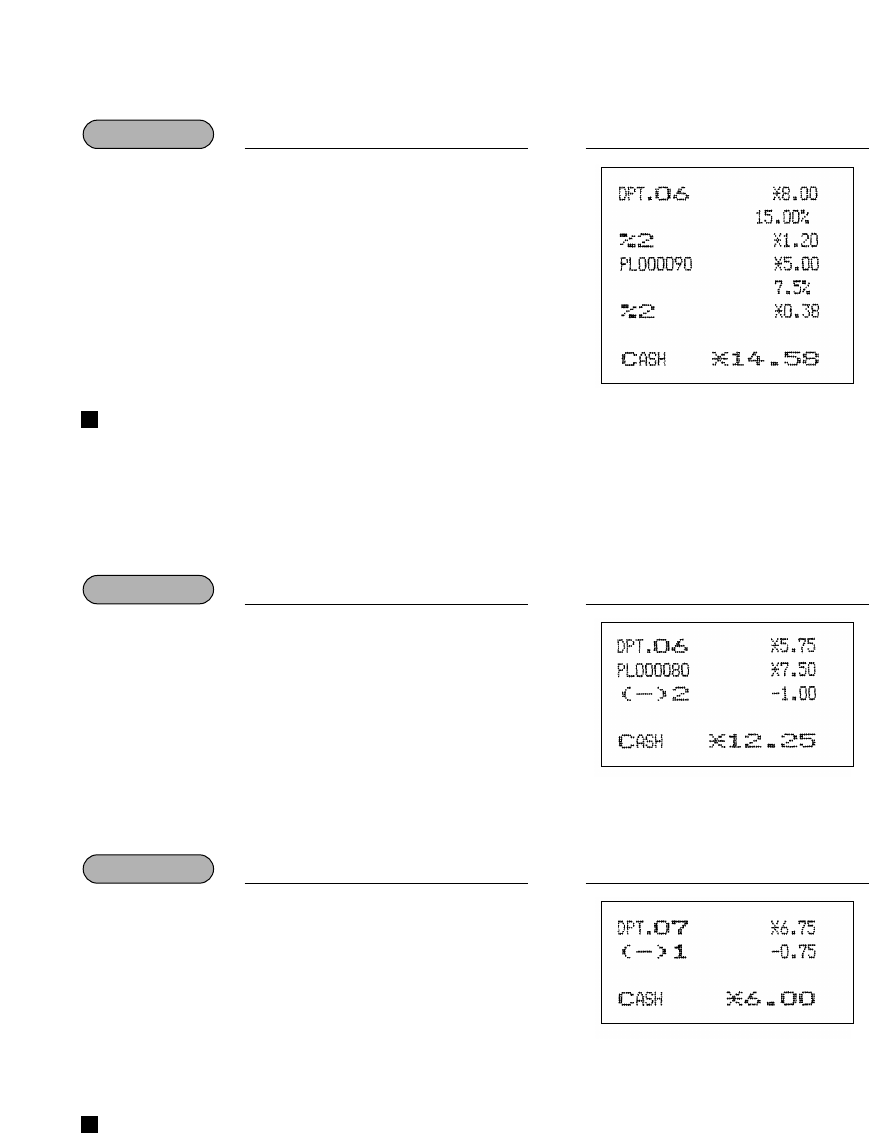
139
Percent calculation for item entries
Deduction entries
Your register allows you to deduct a certain amount less than a programmed upper limit after the entry of an
item or the computation of subtotal depending on the programming.
Deduction for the subtotal
Deduction for item entries
Refund entries
For a refund entry, press the
©
key just before you press a department key,
à
key, direct PLU key,
ß
key or
Û
key to finalize a transaction. The operation before pressing the
©
key is the same as the one of
normal operation. For example, if a refund item is the one entered into a department, enter the amount of the
refund, then press the
©
key and the corresponding department key in this order; if an item entered into a PLU
is returned, enter the corresponding PLU code, then press the
©
and
ß
keys, and if a refund item is the
one entered into an EAN, press the
©
key, scan the EAN code and press the
Û
key.
675
7
75
-
;
PrintKey operation
Example
575
6
80
ß
:
100
–
;
PrintKey operation
Example
800
6
§
90
ß
7
.
5
§
;
PrintKey operation
Example
(When a premium
of 15% is
programmed for
the
§
key)


















