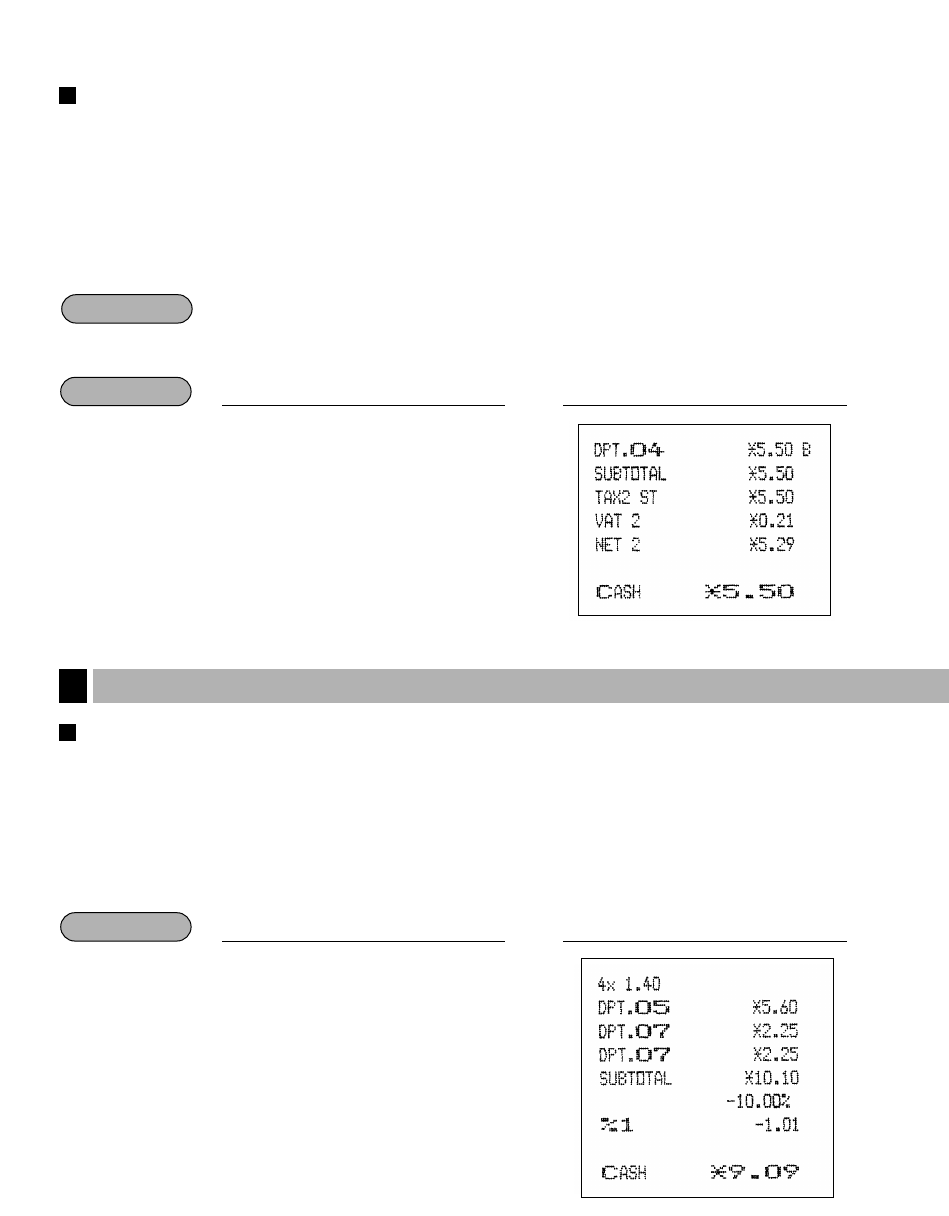
138
VAT shift entries
This feature is intended to shift the tax status of a particular department (PLU or EAN) programmed for taxable 1
or taxable 1 and taxable 3.
1. When the VAT shift entry is made for a particular department, PLU or EAN programmed for taxable 1, their
tax status shifts to taxable 2.
2. When this entry is made for a particular department (PLU or EAN) programmed for taxable 1 and taxable 3,
the tax status “taxable 1” remains unchanged, but the other “taxable 3” is ignored.
Press the
„
to activate the VAT shift prior to entering department(s), PLU(s) or EAN(s) concerned.
Percent calculations (premium or discount)
• Your register provides the percent calculation for the subtotal or each item entry depending on the
programming.
• Percentage: 0.01 to 99.99%
Percent calculation for the subtotal
4
≈
140
5
225
7
7
:
∞
;
PrintKey operation
Example
Auxiliary entries
5
„
550
4
:
◊
;
PrintKey operation
Example
Procedure
(When a discount
of 10% is
programmed for
the
∞
key)
(When the manual
VAT 1-6 system
is selected.)


















