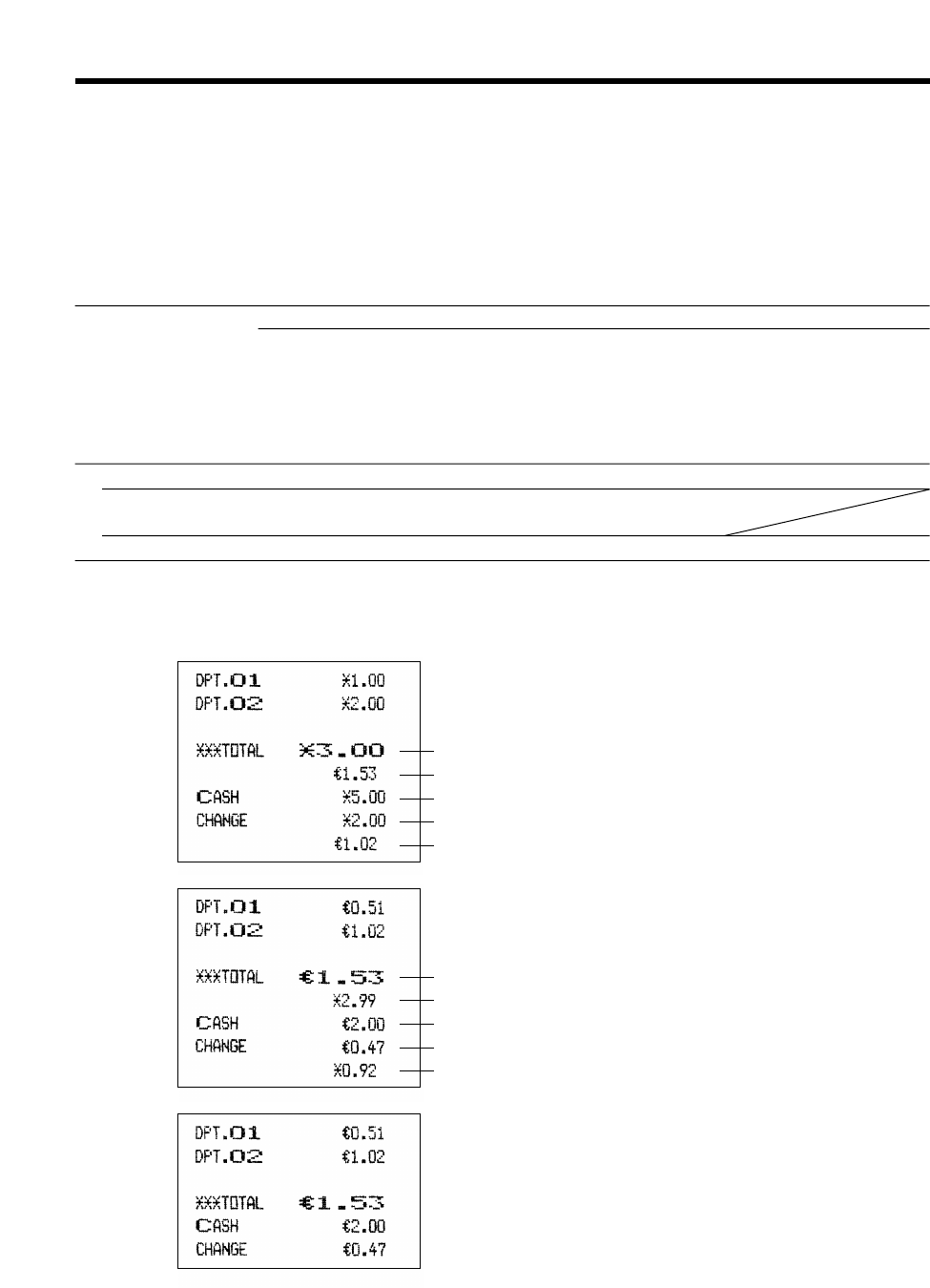
117
PROGRAMMING FOR EURO
Your register can be modified to correspond with each period set for the introduction of EURO, and in your
register each currency is treated as shown on the table below depending on which period you are in.
Basically your register can be automatically modified to correspond to the introduction of EURO by executing the
operation of Job #800 in X2/Z2 mode. However, there are several options you must set depending on your
needs.
How currencies are treated in your register
Receipt samples:
Period 1
After the introduction of
EURO, and before EURO
banknotes and coins begin to
circulate
Exchange 1
Domestic currency
Exchange 2 to Exchange 4
Period 2
After EURO banknotes and
coins begin to circulate, and
before national currency is
withdrawn from circulation.
(Co-existence of EURO and
national currency)
Domestic currency
Exchange 1
Exchange 2 to Exchange 4
Period 3
After the national currency is
withdrawn from circulation
Domestic currency
Exchange 1 to Exchange 4
EURO
National currency
(DM, F, etc.)
Foreign currency
Currency
Sales total amount in national currency (as domestic currency)
Sales total amount in EURO*
Tendered amount in national currency
Change in national currency
Change in EURO*
*: They are printed for information purposes only.
Period 1
Sales total amount in EURO (as domestic currency)
Sales total amount in national currency*
Tendered amount in EURO
Change in EURO
Change in national currency*
*: They are printed for information purposes only.
Period 2
Period 3


















