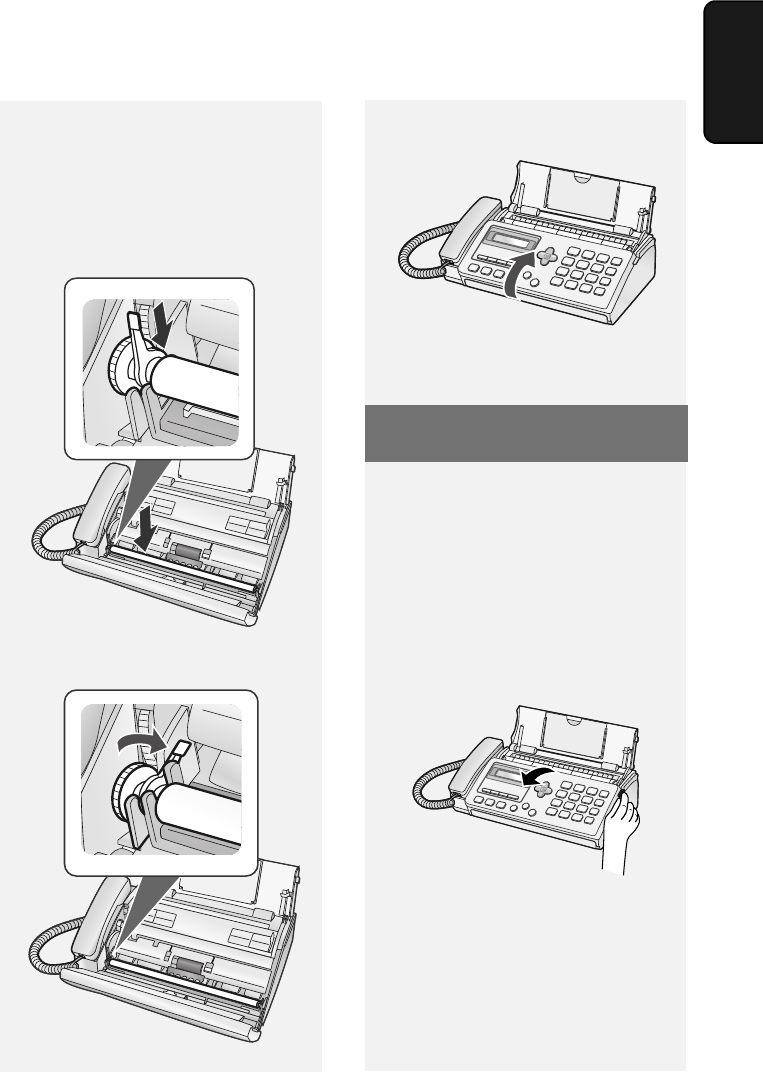
Cleaning the Print Head and Rollers
47
8. Maintenance
Cleaning the Print Head and
Rollers
Clean the print head frequently to
ensure optimum printing performance.
Note: Remove any paper from the
paper tray and push in the tray
extension before cleaning the print
head.
1 Open the operation panel.
4 Replace the left end of the white
roller in its holder.
• If the right end of the roller came out
of its holder during cleaning, re-
insert the right end into its holder
before replacing the left end.
5 Rotate the lever back down.
6 Close the operation panel.
all.book Page 47 Monday, December 3, 2007 2:10 PM


















