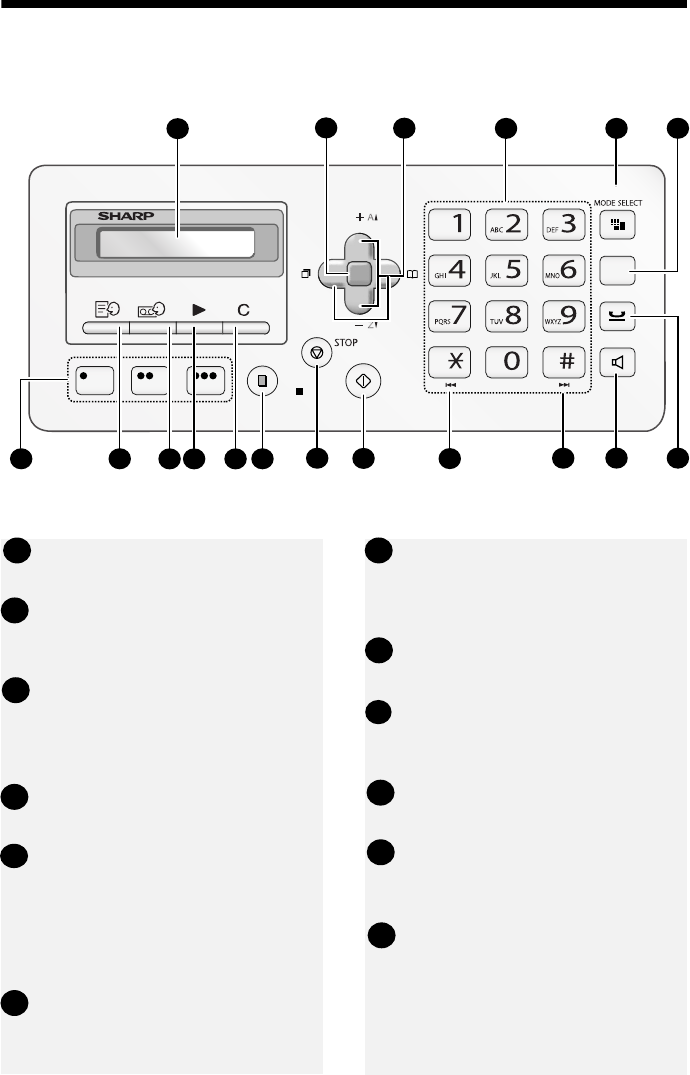
5
Display: This displays messages to
help you operate the machine.
Function key: Press this key
followed by the arrow keys to select
special functions and settings.
Arrow keys: Use to scroll through
and select settings, and to search
for numbers in the phonebook (p.
23).
Number keys: Use to dial fax
numbers.
MODE SELECT key
When a document is in the feeder,
press to adjust the scanning
resolution (p. 18). At any other time,
press to select the reception mode
(p. 14).
R key: If you are on a Flash-type
PBX, use this key to dial out (page
19).
A Look at the Operation Panel
Rapid Keys: Numbers stored in the
phonebook can be assigned to
these keys for one-touch dialing (p.
23).
MEMO key: Press to record a
memo (UX-A760 only).
ANNOUNCE key: Press to record a
greeting (outgoing message) (UX-
A760 only).
PLAY key: Press to play messages
(UX-A760 only).
DELETE key: Press to delete
various data from the machine (UX-
A760 only).
COPY/HELP key: When a
document is in the feeder, press to
make a copy of the document (p.
39). At any other time, press to print
out the Help List, a quick reference
guide to the operation the machine.
1
2
2
3
4
5
6
7
8
9
11
10
F
R
START
7
6
1
15
1613
17
18
12
14
3
4
5
2
8
9 10 11
?
COPY/
HELP
12
Note: The above illustration shows the operation panel of the UX-A760.
all.book Page 5 Monday, December 3, 2007 2:10 PM


















