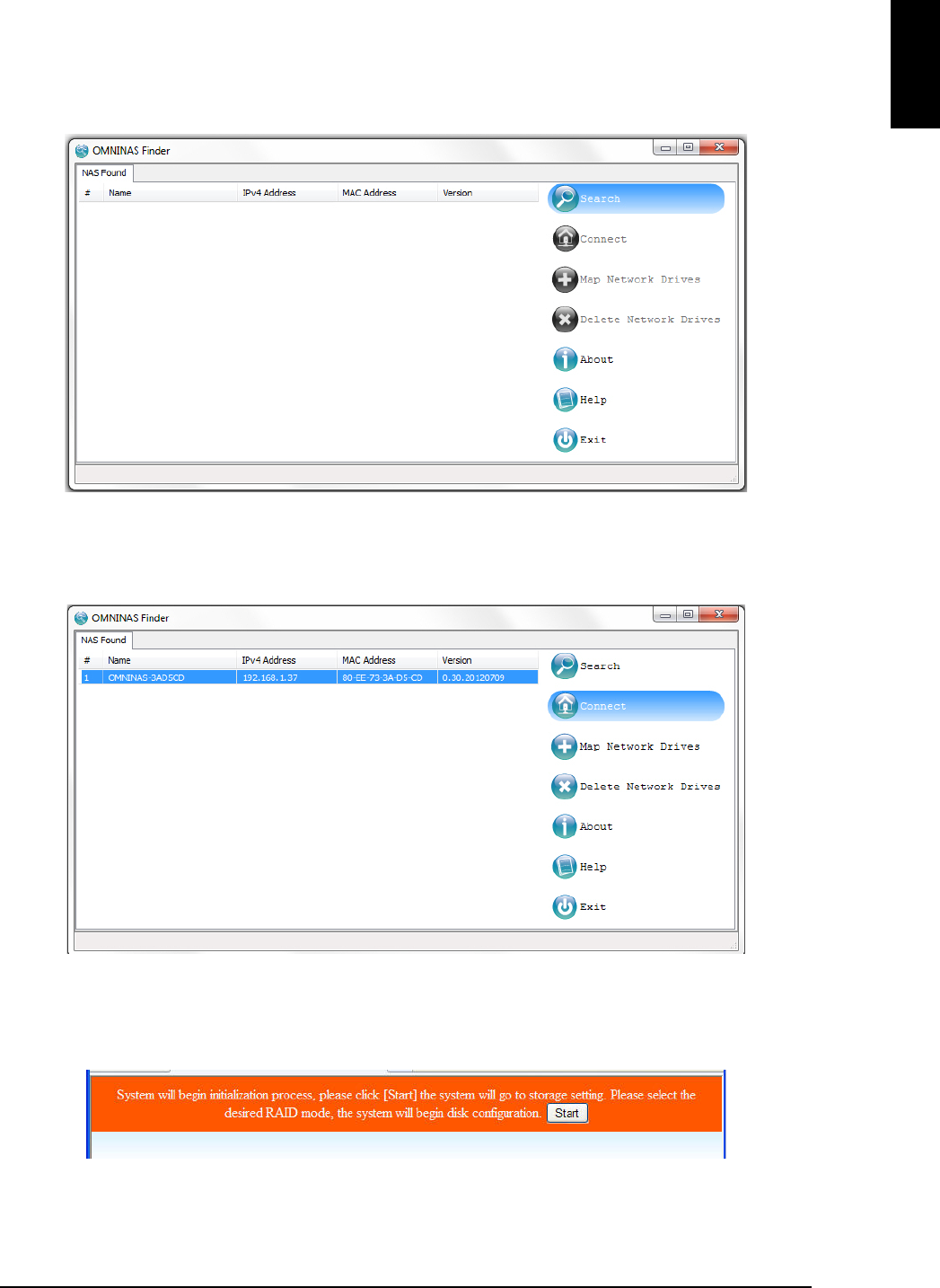
PRODUCT OVERVIEW CONNECTING WITH THE FINDER UTILITY
2-16
English
All OMNINAS devices available within your subnet group are displayed in the
OMNINAS Found tab.
If devices are not automatically found, click Search to manually perform this
function.
OMNINAS Finder Utility Search Function
3. After a device is detected, select an OMNINAS device and click Connect.
Finder Utility Connect Function
Your default web browser opens to display the system initialization screen.
System Initialization Screen.


















