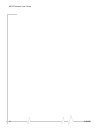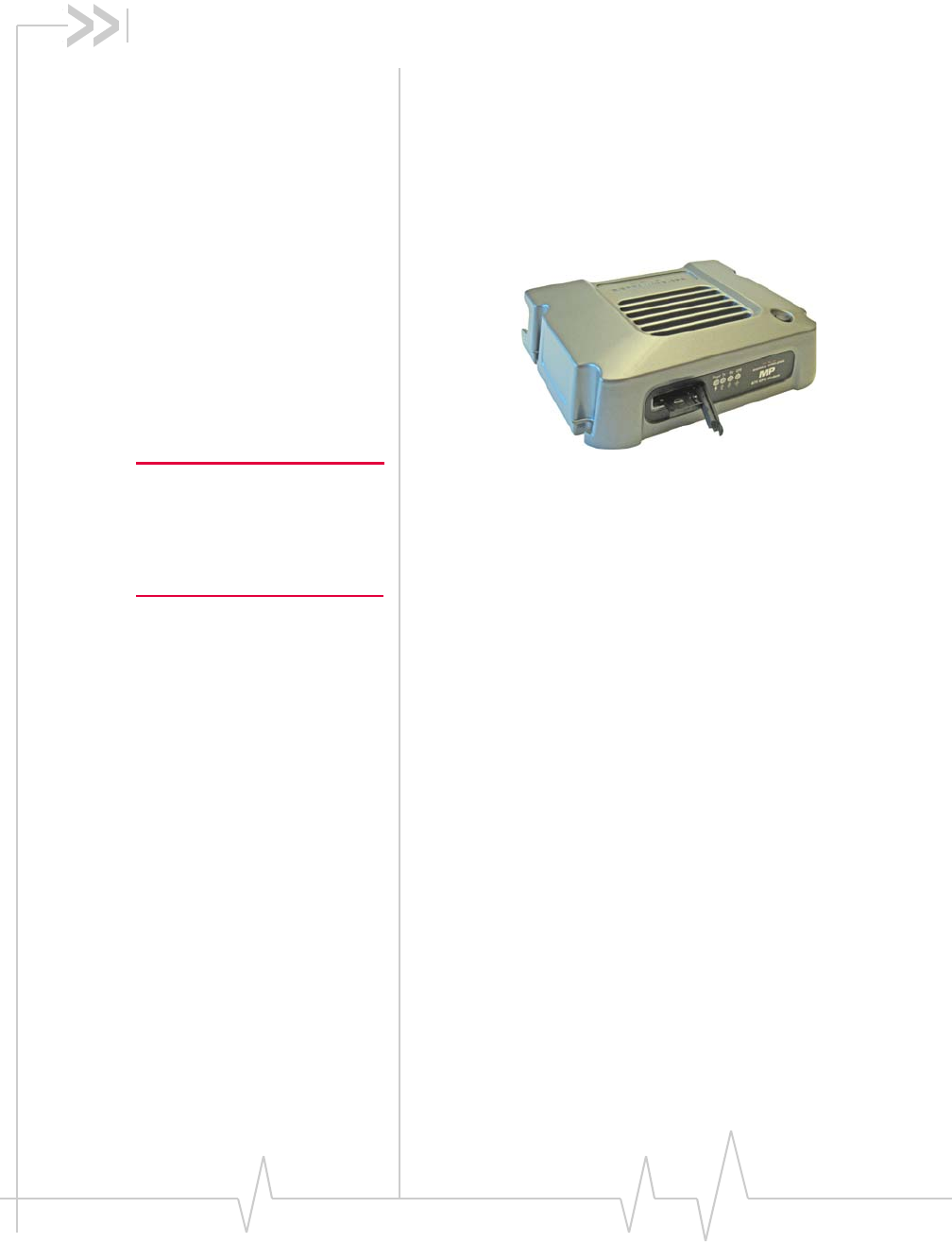
Rev 1.5 Jul.08 13
1: Introducing the MP Modem
• Accounts and
coverage
• Connection methods
• Virtual serial port
• VPN support for RNAP
• Software
• Documentation
Note: Do not connect the MP
modem to a USB port on a
computer before installing the
software. (
See “Step 5 — Install
the software” on page 37.)
TheSierraWirelessMPmodemprovidesawirelessnetwork
connectionforportablecomputersinvehiclesoroffices.
IftheMPmodemisinstalledinavehicle,ittypicallyis
mountedinthetrunkandconnectedtoanotebookcomputer
inthepassengercompartment.Aradiofrequency(RF)antenna
mountedontheroofofthevehicleenablestheMPmodemto
communicatethroughawirelessnetworktoahost
computer.
Abuilt‐inGlobalPositioningSystem(GPS)moduleprovides
locationandheadingdatathatcanalsoberemotelymonitored.
TheMPmodemhasaruggeddesignthatallowsitto
withstandthevibration,shock,humidity,andextremesof
temperatureexperiencedinthenormaloperationofpolice,
emergency,utility,andfieldservicevehicles.
YoucanusethenetworkconnectionprovidedbytheMP
modemtoaccessshareddata,browsetheInternet,andsend
andreceivee‐mailandtextmessages.TheMPmodemalso
allowsforsensors,gauges,andalarms(suchaspanicbuttons)
tobeinstalledinvehiclesandremotelymonitoredfroma
centrallocation.