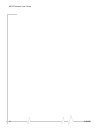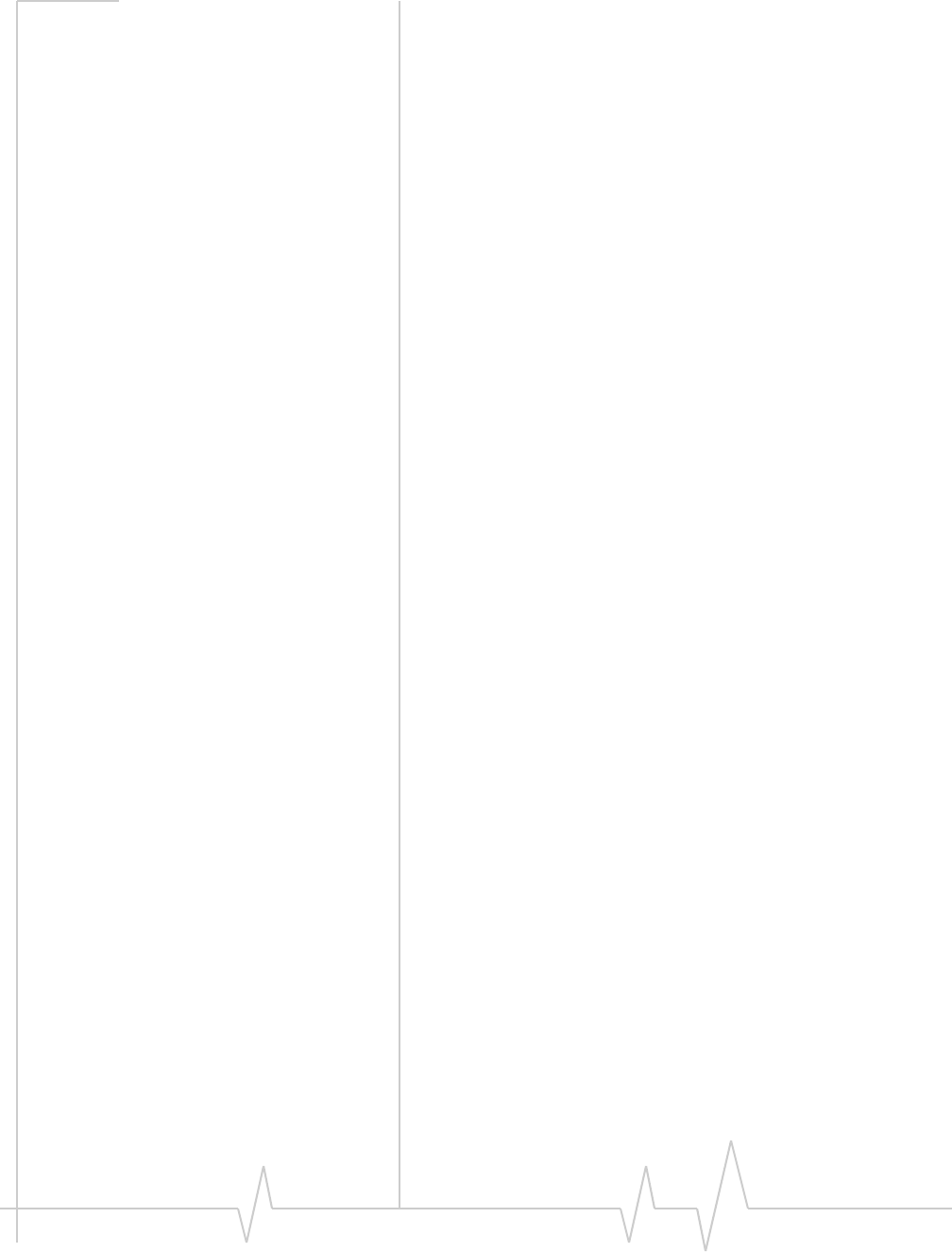
MP875 Modem User Guide
14 2130808
Network connections
TheMPmodemoperatesoverthefollowingnetworks,with
connectivityandspeeddependentonyourserviceprovider
andaccount:
• HighSpeedUplinkPacketAccess(HSUPA)—upto
2.0
megabitspersecond(Mbps)
• UniversalMobileTelecommunicationsSystem
(UMTS)
—upto384kilobitspersecond(kbps)
• EnhancedDataGSMEnvironment(EDGE)—upto
236
kbps
• GeneralPacketRadioService(GPRS)—upto56kbps
• Circuitswitched(dial‐up)dataconnections
Onceaconnectionisestablished,youcanopenyourbrowser
andconnecttowebsitesandaccessotherInternetservices
suchase‐mail.
Accounts and coverage
Youmustsetupanaccountwithaserviceproviderforeach
MP
modemyouinstall.AfterinstallingtheMPmodem
software,youmustconfigureittouseanaccount.
TheserviceprovidersuppliesaSubscriberIdentityModule
(SIM)card—sometimescalledasmartcardorsmart chip—for
eachaccount.TheSIMcardprovidestheMPmodem’sidentity
onthenetwork.Itcontainsaccountinformationandmustbe
insertedintheMPmodemfortheMPmodemtooperate.(
See
“InserttheSIMCard”onpage38.)
TheabilityoftheMPmodemtoobtainserviceandthetypeof
serviceobtainedinanyareaisdeterminedbyseveralfactors:
Network proximity and HSUPA availability Toobtain
service,youmustbewithinthecoverageareaofanetwork
operatinginoneoftheradiofrequencybandssupportedby
theMPmodem.Thetypeofconnectiondependsontheservice
availableinthatarea.Forexample,thereareareaswithUMTS
serviceinwhichHSUPAhasnot
yetbeenimplemented.
Roaming Ifyouarewithinthecoverageofanetwork
operatedbyadifferentserviceprovider,yourabilitytoobtain
servicedependsonwhetheraroamingagreementexists
betweenyourserviceproviderandtheoneoperatingyour
currentlocalnetwork.Theremaybeadditionalfeesfor
roamingservice.Contactyourreselleror
serviceproviderfor
information.