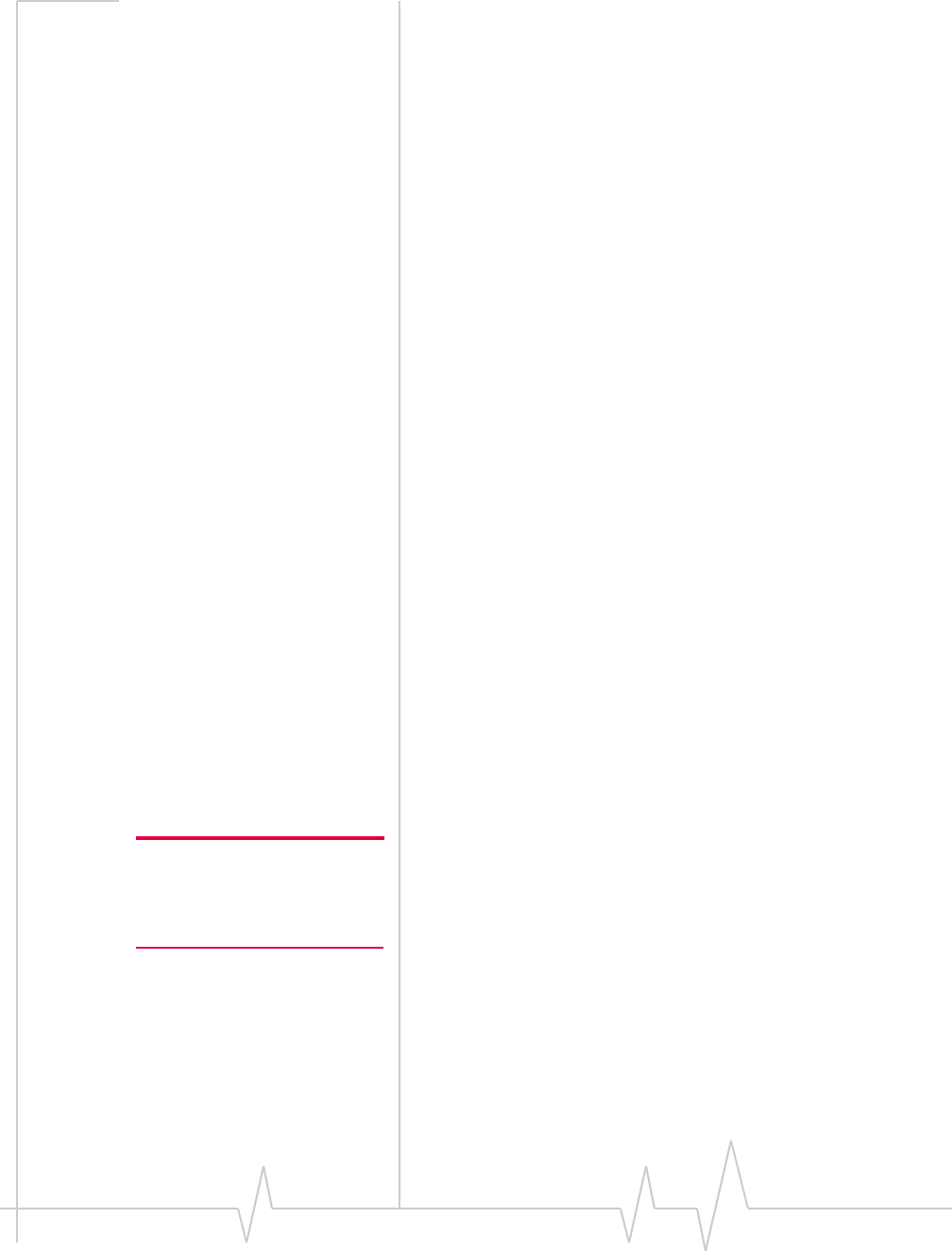
MP875 Modem User Guide
22 2130808
Required equipment
Package contents
EachMPmodemboxcontains:
• TheMPmodem
• Amountingtemplate
• Mountingscrewsandwashers
• AninstallationanddocumentationCD
• Apowerharness
Ifanyofthesearemissing,pleasecontactyouraccount
manager.
Additional required equipment
ToinstalltheMPmodem,youneedthepowerharness(or
existingMP
750orMP775powerharness),oranAC/DC
adapter(forofficeinstallations),mountingtemplate,andthe
screwsandwashersthatcomewiththedevice.
Youmayalsorequire:
• AUSB,Ethernet,or9‐pinserialcable.Thismustbelong
enoughtorunfromthemountinglocationoftheMP
modemtothecomputer.
· ThemaximumlengthfortheserialorUSBcableis5.5m
(18
feet).TheUSBcablemusthaveaTypeAmale
connectoratthecomputerendandaTypeBmale
connectorattheMPmodemend.
· TheEthernetcableshouldhaveRJ‐45connectors.The
MPmodem’sperformanceisaffectedbythetypeof
Ethernetcardinthecomputerandthetypeofcable
used.TheminimumrequirementfortheEthernetcable
isanunshieldedtwistedpair(UTP)cable,category3or
4.Forbetterperformance,
useashielded,category5
cable.Themaximumlengthis100
m(328feet).
Note: If GPS is being imple-
mented, you require either two
antennas or a combination Main
RF and GPS antenna.
• MainRadiofrequencyantennaandcable.Theantenna
musthavetheappropriateregulatoryapproval,50
ohm
impedance,andamaleTNCconnector.Itmaybeahardor
magnetic‐mountantenna.
• AccessPointantennaandcable.(MP875modemonly)
• GPSantennaandcable(optional).Thisisnecessaryifyou
usethebuilt‐inGPSmodule.
• Powersupply.Thisisusuallythevehicle’sbattery.
• Appropriateelectricalgrounding.Ifagroundwireis
necessary,usea16‐gaugewireandconnectittoaground
screw.


















