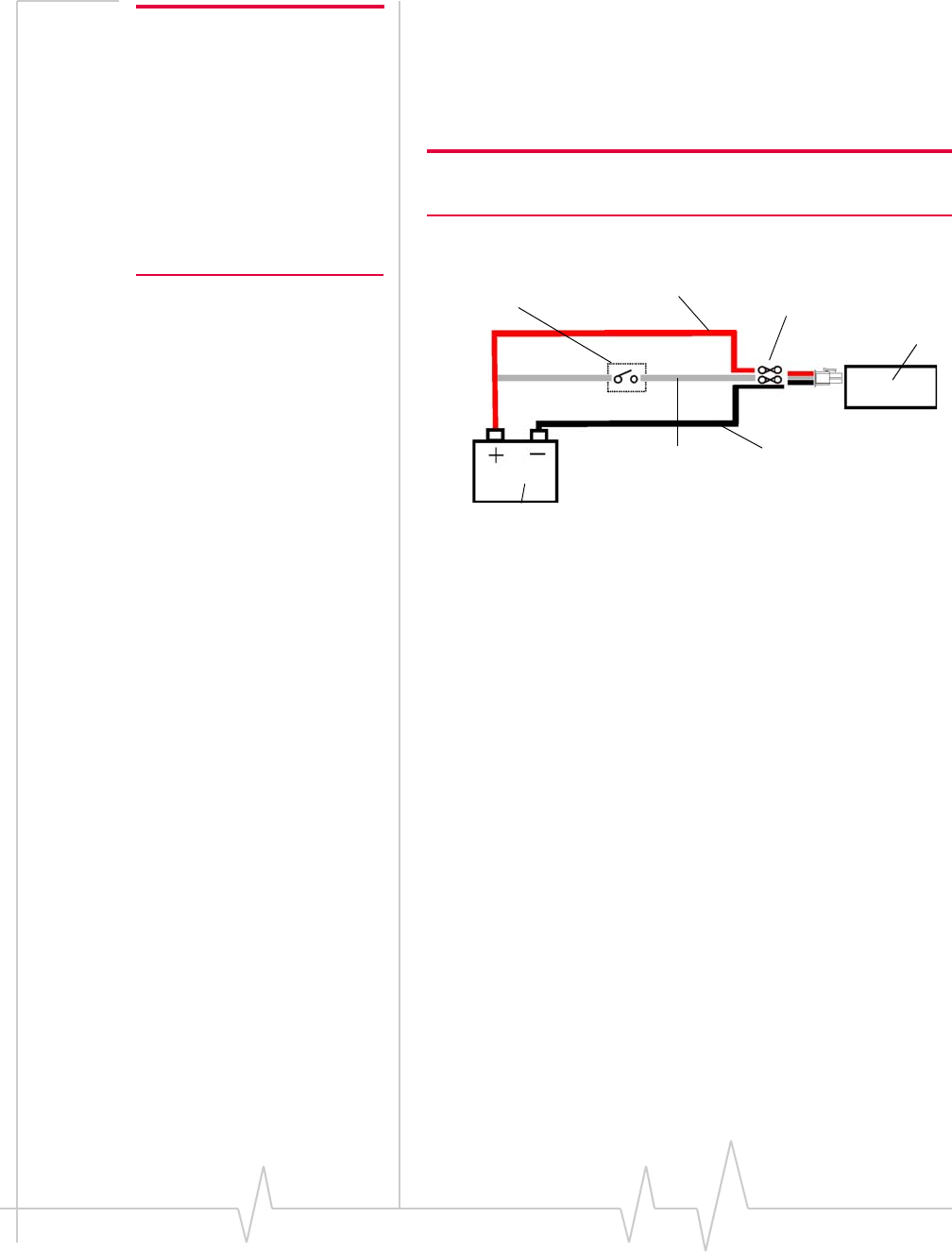
Hardware and Software Installation
Rev 1.5 Jul.08 33
Note: Do not install an on/off
switch on the main (red) battery
line, or connect the white ignition
sense wire to the red battery
wire. Both configurations bypass
the MP modem's controlled
shutdown sequence, and may
cause data loss and subsequent
power-on problems. Incorrect
wiring may also drain the vehicle
battery.
TheMPmodem’spoweron/offiscontrolledbytheignition
senseline(whitewire)usinginternalsoftware,ratherthana
hardon/offswitchontheredpowerline.Thered,black,and
whitewiresconnecttothebatteryandignitionswitchas
showninthepowerharnesswiringdiagram.
Note: The battery cable used for a car, truck, or other mobile
connection must be less than 3 meters in length.
Figure 3-7: Wiring for the power harness.The white wire is the ignition sense.
• Whenthewhiteignitionsenselineispulledhigh(5to
36
V),theMPmodempowerson.
• Whentheignitionsenselineispulledlow(lessthan2V),
theMPmodemperformsacontrolledshutdownsequence
(undersoftwarecontrol),de‐registeringandsavingany
relevantoperationaldatabeforepoweringoff.
Ignition sense options
Therearethreewaystoconnecttheignitionsensewiring:
• Engineononly.Connectthe whiteignitionsensewireto
thevehicle’signitionswitchsothattheMPmodemis
poweredononlywhentheignitionkeyisswitchedtothe
full“On”position,thatis,whentheenginehasbeen
started.Inthisconfiguration,theenginemustberunning
for
theMPmodemtobeon.
—or—
• Accessoryon.Connectthewhiteignitionsensewiretothe
vehicle’signitionswitchsothattheMPmodemispowered
onwhentheignitionisswitchedto“Accessory”mode.In
thisconfiguration,theMPmodemisonwheneverother
vehicleelectricaldevicescanbeswitchedon—suchaswhenthe
radio
andwindshie ldfancanrun.
Black unfused wire
(Ground)
White wire
(Ignition sense)
Red wire
(Battery)
MP modem
5 A fuses (on red
and white only)
Switch (vehicle
ignition key, or
separate)
Vehicle battery


















