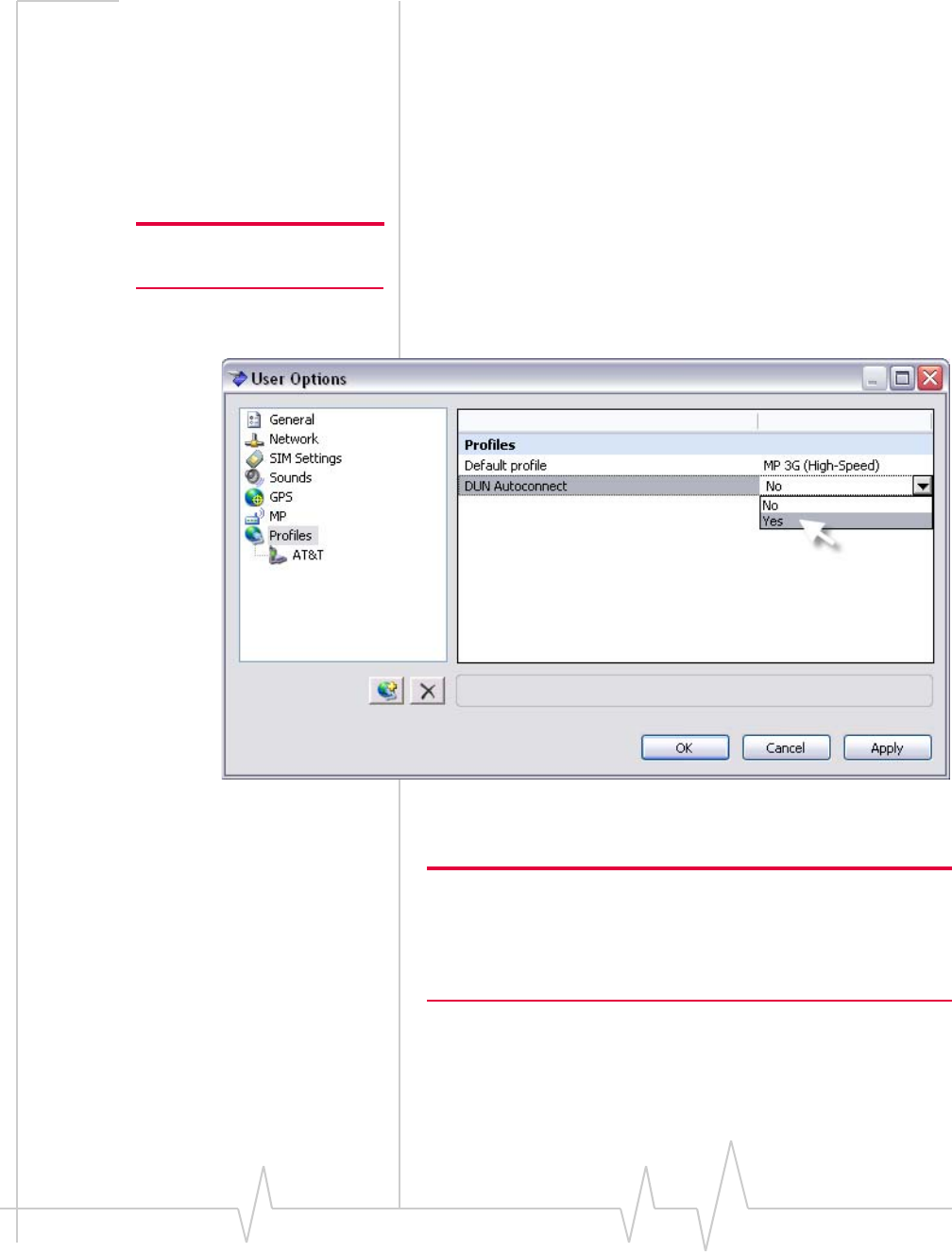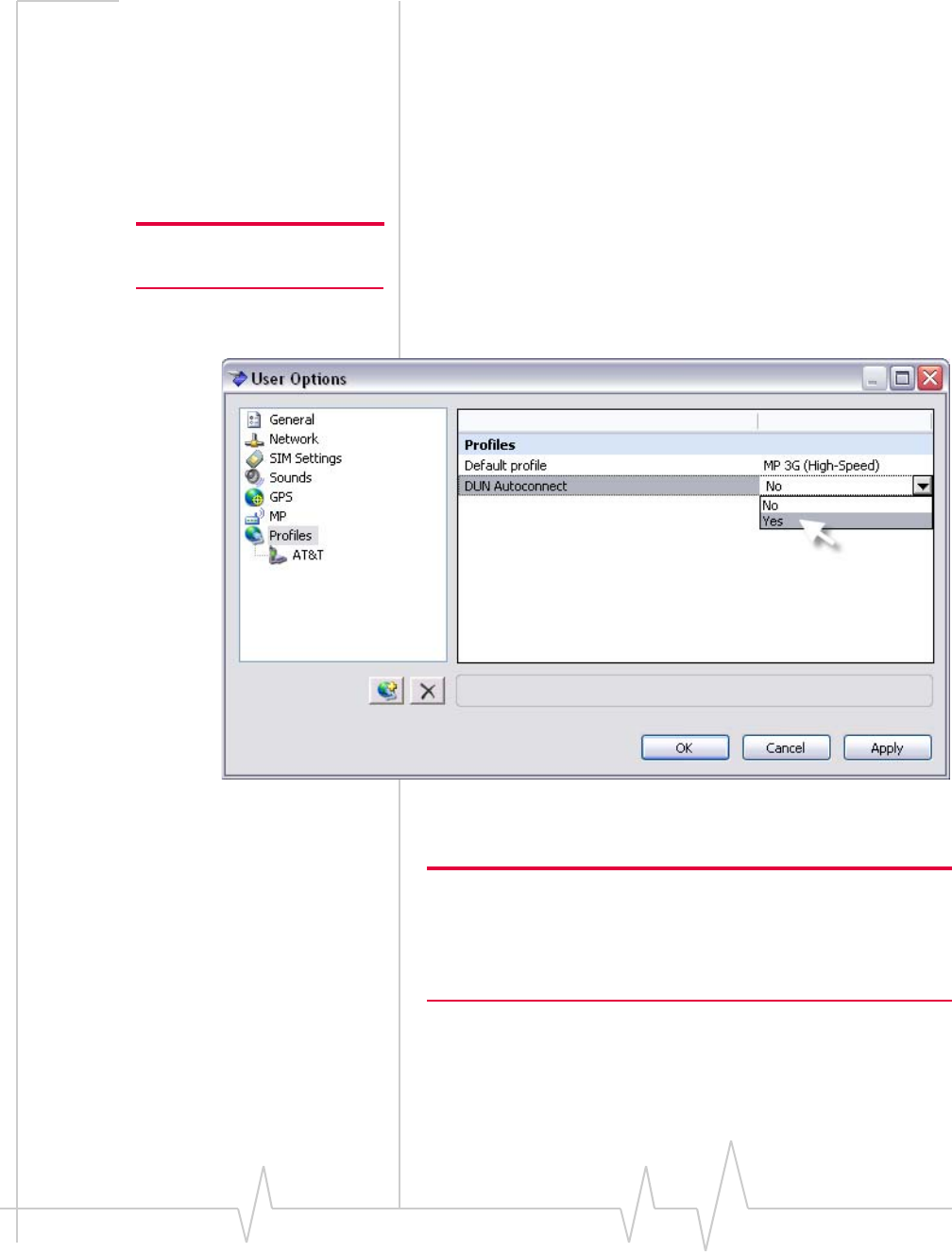
MP875 Modem User Guide
48 2130808
• DUN - Name of your service provider or connection type.
Dependingontheoperatingmodeandsettingsin3GWatcher,
aconnectionmaybeautomaticallyestablishedwhen3G
Watcherislaunched.Otherwise,youcanestablisha
connectionbyselectingtheconnectiontypeandclickingthe
Connectbutton.
Auto-Connect for DUN
Note: DUN connection is not
available when WiFi is enabled
TheMPneedstobeconnectedtotheWatcherwithserial,for
establishingDUNAutoconnect.
1. GotoTools > Options > Profiles
2. Set DUNAutoconnecttoYes.
Figure 4-5: DUN Autoconnect
YounowhaveDUNconnection.
Note: If you have a Windows operating system, you can put Watcher
in to the Windows Startup folder, which will start when Windows
launches.
If you also have DUN Autoconnect enabled, this will start the DUN
Autoconnect when Windows starts.