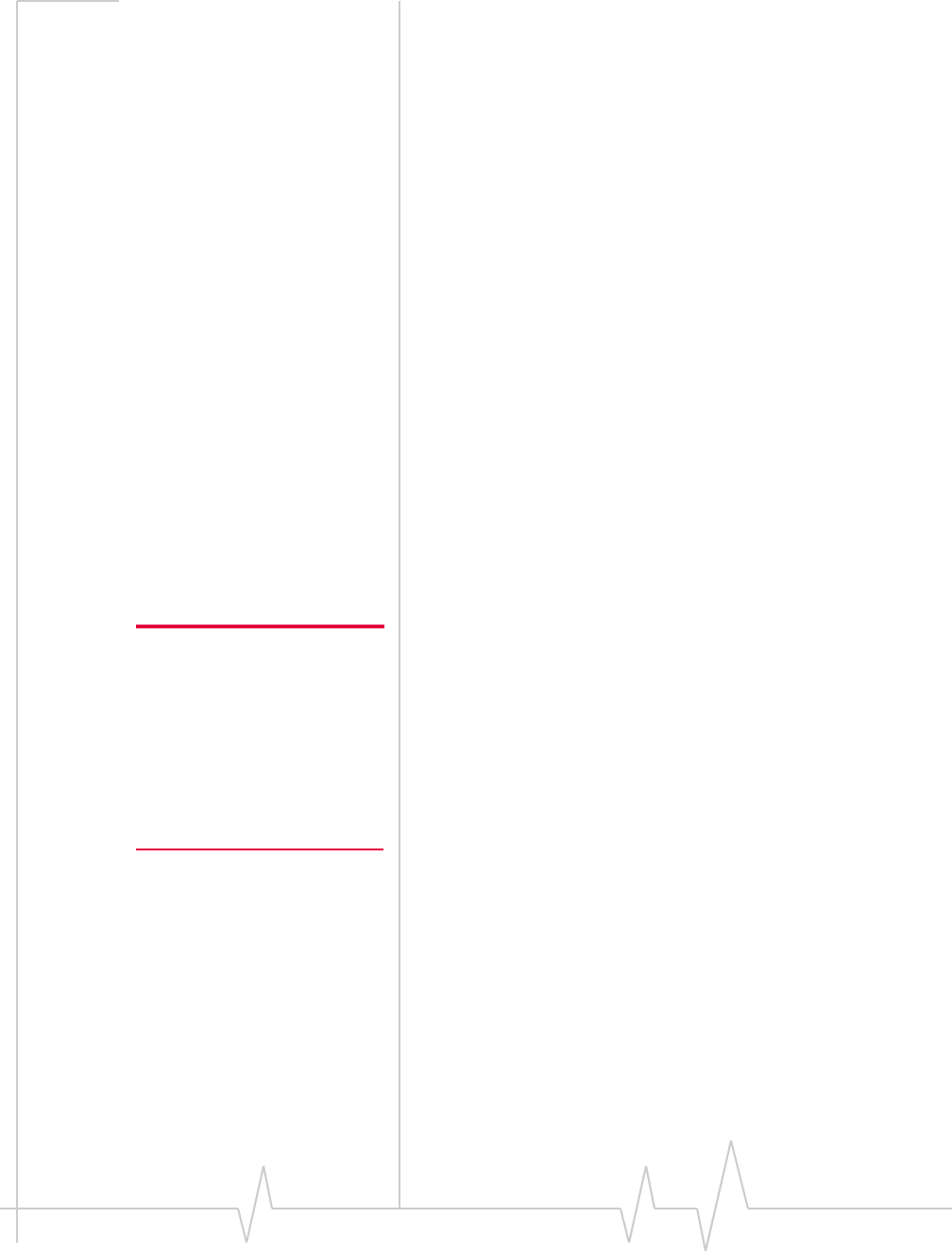
MP875 Modem User Guide
30 2130808
· 2100MHz
· EDGEandGPRSnetworks:
· 850MHz
· 900MHz
· 1800MHz
· 1900MHz
IfyourMPmodemwillonlybeconnectedtonetworksthat
useoneofthebands,anappropriate single‐bandantenna
issufficient.Contactyourserviceproviderforinformation
aboutradiobandsusedinyourarea.
• Accesspointantenna.The2.4GHzAPantennaconnectsto
theAPantennaconnectorontherearoftheMPmodem.
Formoreinformationaboutantennasforyourinstallation
contactyouraccountmanager.
GPS antenna
TheGPSantennaconnectstotheMPmodemusingamale
SMAconnector.Contactyouraccountmanagerformoreinfor
‐
mationaboutcompatibleGPSantennas.
MP 595880W only)
TheAPantennamustbeinstalledbyanRFprofessional.The
APantennaconnectstotheMPmodemusingareverse
polaritymaleSMAconnector.
Note: The WiFi antennas
approved for use with this device
must be of either a PCB omni
antenna with a gain of no more
than +2 dBi, or a dipole antenna
with a gain of no more than
+5dBi. No other antennas are
approved for use with this
device.
Antenna locations
WhenselectinglocationsfortheMainRF,GPS,andAP
antennas:
• Refertothedocumentationprovidedwitheachantennato
determinewhetheritrequiresagroundplane.
• EnsurethattheMainRFantennaismountedatleast20cm
(8
inches)fromvehicleoccupantsandbystanders.
• Ensurethatallradioantennas(MainRF,GPS,CBradio,
carradio)aremountedatleast20
cmormoreapart(30cm
recommended).
• (MP595875Wonly)EnsurethattheAPantennais
mountedatleast20cmfromtheMainRFantenna.


















