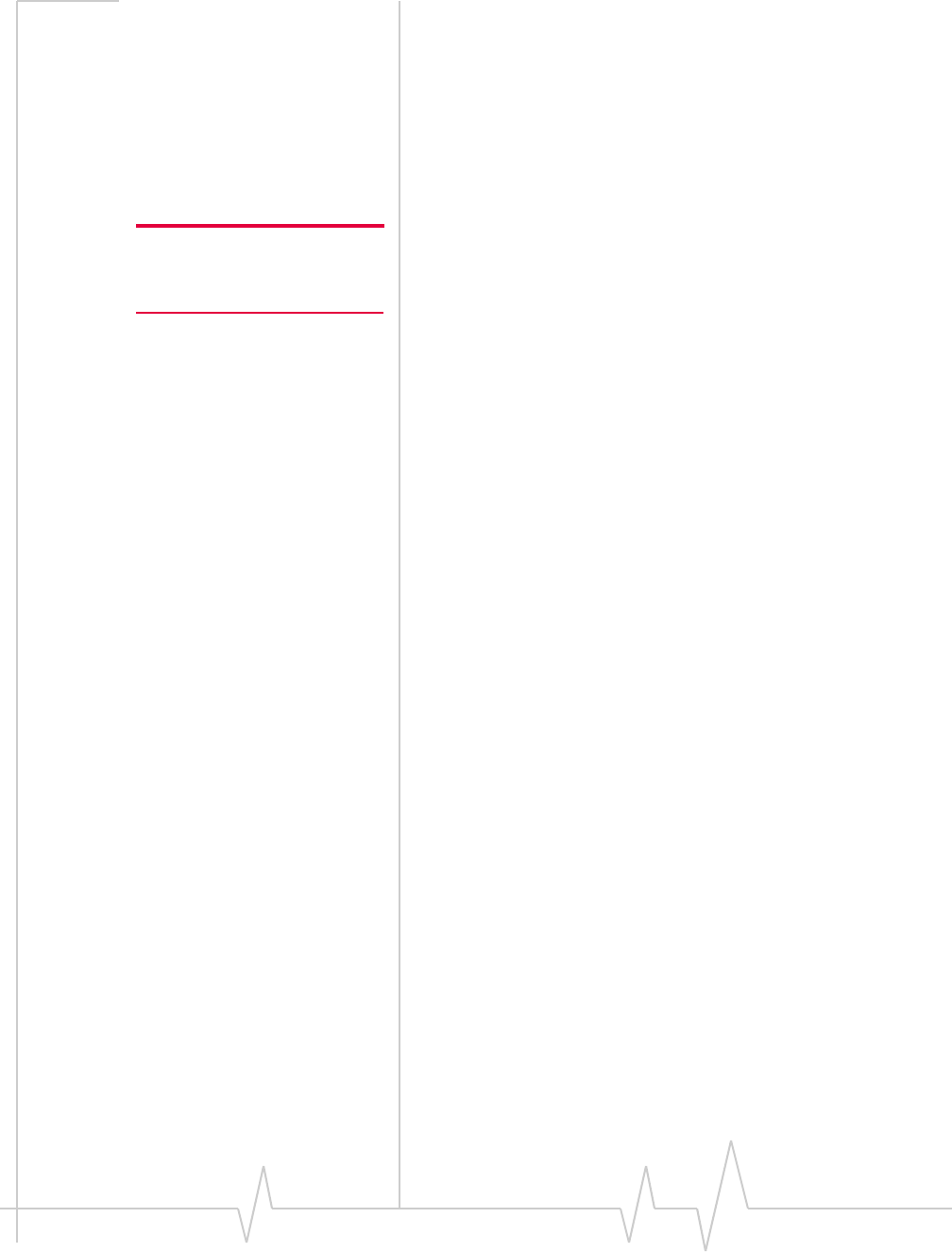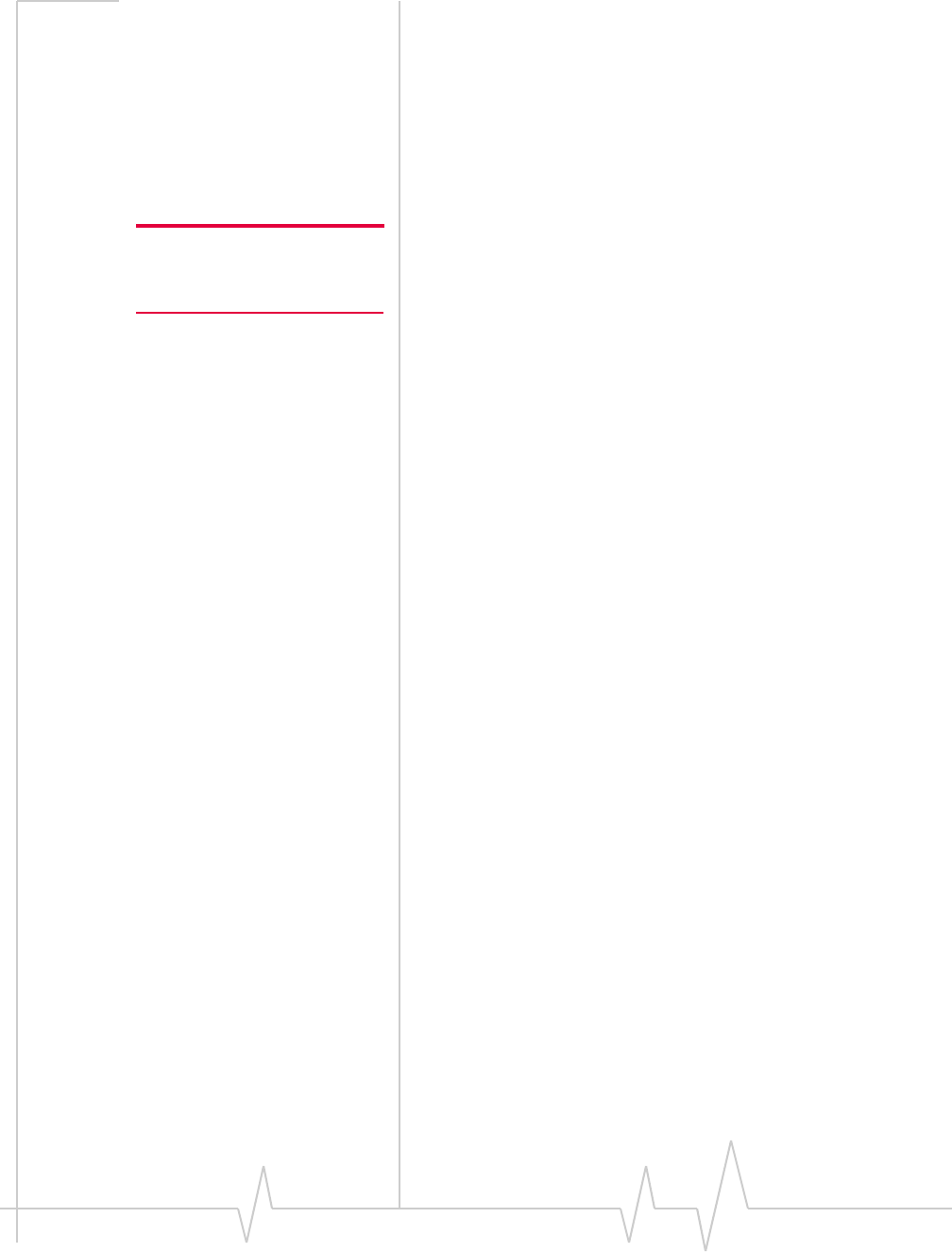
Hardware and Software Installation
Rev 1.5 Jul.08 37
I/O port connections
TheMPmodem’sI/OportisastandardfemaleDB15HD
connectorforremotemonitoringofgauges,sensors,and
alarms.Ifyouareplanningtousethesedevices,youneedto
createacustomI/Ocable.See
“ConfiguringtheMPModemto
ReportGPSandI/OData”onpage55.
Step 5 — Install the software
Note: You must be logged in
with administrative privileges to
install the software.
Followthesestepstoinstall3GWatcherand theMPmodem
driver:
1. Ensurethatthecomputermeetsthenecessarysystem
requirements.(See
“Systemrequirements”onpage23.)
2. CloseanyWindowsapplicationsthatareopenonyour
computer.
3. InserttheMPmodemCDinyourCD‐ROMdrive.
TheCDshouldautomaticallylaunchanddisplayamenu.
Ifnot,select
Start > RunfromtheWindowstaskbarand
type
d:\index.html(wheredisthedriveletterofyour
CD‐ROMdrive).
4. FromtheCDstart‐upmenu,selectInstallMP 3G Watcher to
launchInstallation.
5. UsetheNextandBackbuttonstonavigatethroughthe
Installationwindow.
6. Closethebrowser.ToclosetheCDstart‐upmenu,select
thetaskbarbuttontore‐displaythewindow,thenselect
exitinthelowerrightcornerofthewindow.
7. PowerontheMPmodemandconnectittoyourcomputer.
IfyouareusinganEthernetconnectionandyour
computerisconnectedviaanEthernetcabletoaLAN,
disconnectthecomputerfromtheLANbeforeconnecting
theMPmodemtothecomputer.
Tousethe3GWatcher,pleaserefertothe3GWatchersoftware
sectioninChapter4.
Step 6 — Configure your account
TheMPmodemusesaSIMcardthatstoresyouraccountinfor‐
mation.Youneedanaccountwithaserviceproviderforeach
MPmodemyoudeploy.YoushouldalsoobtainaSIMcardfor
eachaccount.TheSIMcontainsaccountinformationusedby
thenetworktoidentifysubscribersandprovideaccesstothe
appropriatemessagesandservices.TheSIMmustbeinserted
intheMPmodem’sSIMslot(asdescribedinthenextsection.)