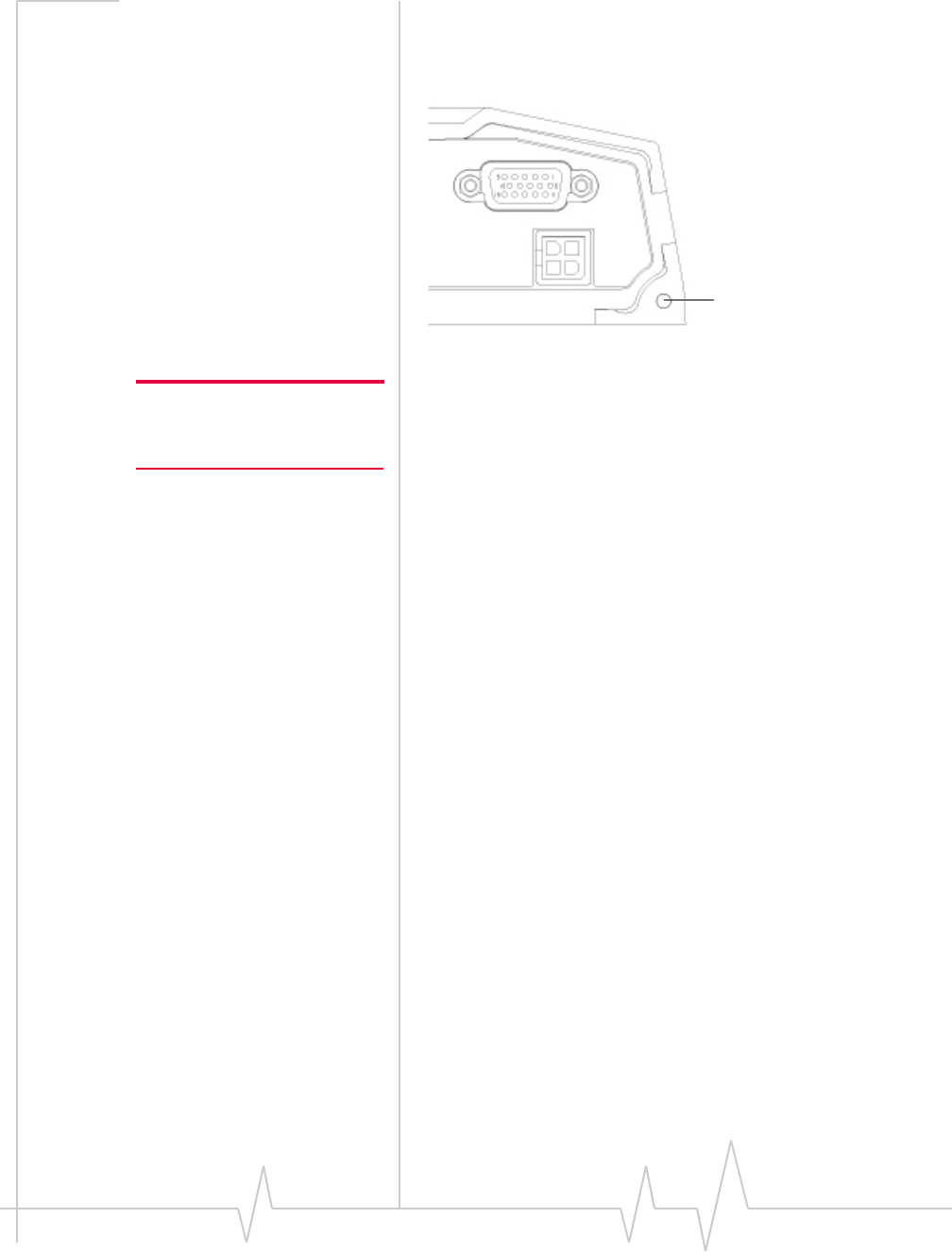
Hardware and Software Installation
Rev 1.5 Jul.08 29
Youcanalsouseagroundscrewontheconnectorpanelofthe
MPmodem.Usea16‐gaugewireifyouchoosetouseaground
screw.Agroundscrewisnotrequiredaslongasthepower
harnessisproperlygrounded.
Figure 3-4: The ground screw connector on the connector panel.
Note: Tighten cables connected
to the MP modem by hand. Do
not use tools.
Step 2 — Mount the antennas and install
the cables
TheMP875modemhasoneMainRFantennaconnectorand
oneGPSantennaconnector.TheMP595Whas anadditional
RFantennaconnectorforanAPantenna.TheMPmodem
requiresanRFantennatoconnecttothewirelessnetwork.
Thebuilt‐inGPSmodulerequiresadedicatedGPSantennaor
acombinationantennawithcablestoboththeMainRFand
GPSantennaconnectorsontheMPmodem.
IfyoualreadyhaveanMPmodemcombinationGPSantenna,
youcanre‐useitwithyournewMPmodem.Thisantennahas
twoleads
—oneforMainRF(TNCconnector)andoneforGPS
(SMAconnector).
Main RF antenna
UseanapprovedMainRFantennatoconnecttothewireless
network.Theantennamusthave50
ohmsimpedanceanda
cablewithaTNCconnector,aswellasthefollowingcharacter
‐
istics:
• Thetotalmaximumgain,includingcableloss,mustnot
exceed4
dBi(iftheantennaoperatesonthePCSband)or
5
dBi(iftheantennaoperatesonlyontheCellularband).
• Theantennamusttransmitandreceiveonthenecessary
frequencybandsinyourcoveragearea.TheMPmodem
supportstheseRFbands:
· HSUPAandUMTSnetworks:
· 850MHz
· 1900MHz
If you are using a ground screw,
Power
I/O
insert it here.


















