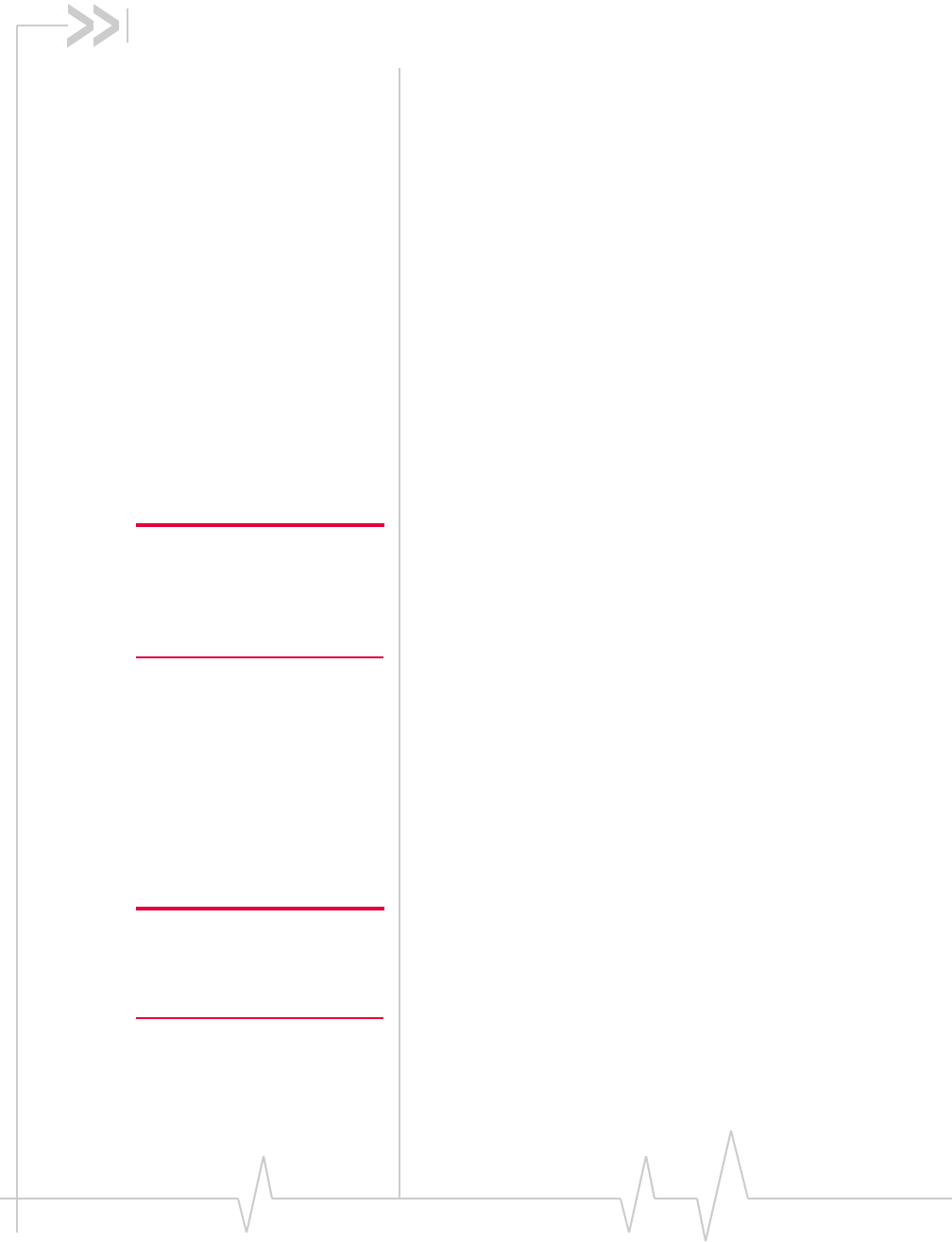
Rev 1.5 Jul.08 65
7: Sending Data to Your Network
Application
• Retrieve the Unique
Mobile Device ID
ThischapterdiscusseshowtoconfiguretheMPmodemto
sendGPSandI/Odatatoanetworkserver.Thisisasimple
process,butifthereareanyfirewallsonyournetworkoryour
serviceprovider’snetwork,thedatamustberoutedthroughor
aroundthefirewall.Ageneraldiscussion
ofsomemethodsof
dealingwithfirewallsisprovided.
ThischapteralsoexplainshowtoretrievetheUniqueMobile
DeviceIDfromtheMPmodem.Thisisthenumberthat
uniquelyidentifieseachMPmodem.Anyapplicationthatuses
theGPSandI/OdatafromtheMPmodemrequiresthis
number.
Configure the MP modem to
route data to a server
Note: For a full list of AT
commands and their parameters,
see the MP 3G Modems AT
Command Reference manual
(document #2130810).
TheprotocolthatdefineshowMPmodemdataispackagedis
calledMTP(MonitoringandTrackingProtocol).Youcan
configureMTPin3GWatcherbyselecting
Tools > Options >
MP
> Monitor and Tracking,orbyusingtheATcommand
AT!MPMTCONFandtheappropriateparameters.
TheMPmodemprovidesfourindependentreportingengines,
allowingdatatobesenttofourdifferentdestinations.Youcan
specifythedestinationIPaddressandportnumberforeach
engine.Thisallows,forexample,GPSdatatobesenttoone
hostapplication,andI/Odatatobesenttoanother.
Youcanalsospecifythevaluesforthetimersthatdetermine
thefrequencywithwhichthedataistobesent.
Report frequency timers
Note: You must configure alarm
triggers locally on the MP
modem using either 3G Watcher
or an AT command.
Thelowratetimer,alertratetimer,andGPStimercontrolthe
intervalbetweenreportsfromtheMPmodem.
Thelowratetimersetstheintervalatwhichreportsaresentin
theabsenceofanyothertriggerortimer.Itisinminuteswitha
defaultoffiveminutes.


















