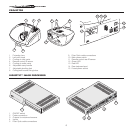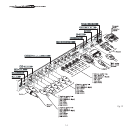13
DVI-D
12
This input allows you to advantage from the quality of the
digital images.If your source is equipped with a DVI-D output,
YCrCb or RGB connect it to this input to exploit the quality of
the HT300 E-LINK system.
HDMI
With this input it is possible to integrate the optimal quality of a
digital image with a multichannel audio signal.
The HDMI™ (High Definition Multimedia Interface) in fact in
-
tegrates a multichannel audio signal with the uncompressed
high definition video signal.
The interface also allows the exchange between the video
source and the HT 300 E-LINK system of control data to opti
-
mise the quality of the projected image.
The HDMI™ input allows connection to video sources that use
the HDCP (High-Bandwidth Digital Content Protection) protocol
to protect their contents. This protocol is in fact incorporated in
the definition of the HDMI™ technology.
Once the video source has been connected to the HDMI™
input, internal processing by the DIGIOPTIC IMAGE PROCES-
SOR separates the video information from the audio information.
This information is then made available via an optical digital
output with a female TOSLINK connector in accordance with
the S/PDIF standard.
CONTROL (RS232)
The system can be controlled via a personal computer or home
automation systems by means of the serial port: simply con
-
nect this input via a serial cable from an RS232 serial port. On
request, SIM2 will send you a document containing the serial
port settings and the list of main commands.