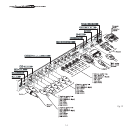16
Typically, the picture will appear after 15-20 seconds. Pressing
a key from 1-9 on the remote control selects the corresponding
input; pressing 0 selects the input active at the time the system
was last switched off.
If the system is switched on very soon after it was last switched
off, the lamp may fail to come on because it is too hot. In this
case just wait a few minutes to allow the lamp to cool.
Switching the system off
(Fig.15):
• from the remote control ( key
)
• from the Projector keypad ( key
).
If you wish to power off the system completely, wait at
least one minute in stand-by before setting the mains
power switches on the units to the “O” position or di-
sconnecting the power supply cables. This is to allow the
fans in the Projector unit sufficient time to cool the lamp.
R
C
I 2
00
5
LI
G
H
T
??
?
0
Fig.15
In case the Projector unit is shut down (for example due to a
shut down of the projector unit by putting the switch in the “O”
position or by accidentally unplugging the power cord cable)
to re-boost the HT300 E-LINK system it is necessary to shut
down the DigiOptic™ Image Processor and repeat the power-
on procedure described in point 1 and 2.
In case the Projector unit is shut down (for example due to a
shut down of the projector unit by putting the switch in the “O”
position or by accidentally unplugging the power cord cable)
to re-boost the HT300 E-LINK system it is necessary to shut
down the DigiOptic™ Image Processor and repeat the power-
on procedure described in point 1 and 2.