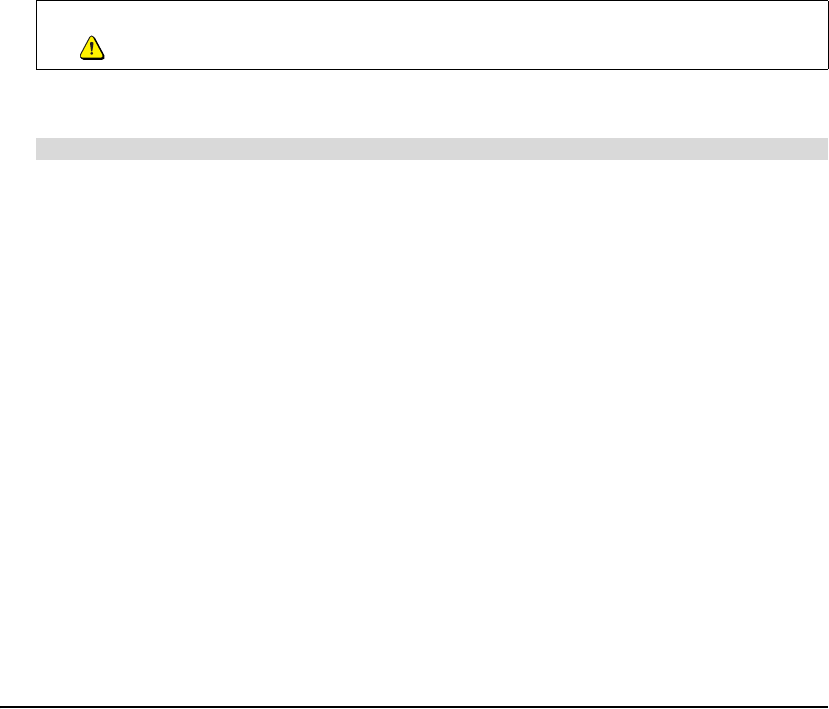
99-00881-20 A0 Before Installing Your Unifi 45 Projector Retrofit Kit 9
The image appears taller on the left side when the distance from the projector mirror to the right of the screen
is shorter than the distance to the left of the screen. The image appears taller at the right side of the image when
the distance from the projector mirror to the left of the screen is shorter than the distance to the right
of the screen.
Position the centre of the interactive whiteboard so that it aligns with the centre of the projector, as illustrated
in the installation document. This eliminates many keystone errors. If your installation environment prevents you
from moving the interactive whiteboard, you can also adjust the projector boom and the mirror for optimum image
alignment.
NOTES
• Before you adjust the image alignment, ensure that the interactive whiteboard’s pen tray isn’t secured to the
wall or a floor stand so that you can move the interactive whiteboard left or right to centre the image.
• If you move the interactive whiteboard system to a new location, you must re-align it.
• If your projector requires service, you must adjust the replacement projector.
Preparing the Unifi 45 Projector Boom Height and Mirror for Alignment
Before you adjust the projector’s alignment and focus, set the projector boom to the optimal height.
1. If the floor below the projector boom is level, measure the distance between the lowest point of the projector
boom and the floor.
2. Measure the distance between the bottom edge of the interactive whiteboard’s top frame and the floor.
For SMART Board 560 interactive whiteboards, the lowest point of the projector boom should be 2.25"
(57 mm) lower than the top edge of the SMART Board interactive whiteboard’s frame.
For SMART Board 580 interactive whiteboards, the lowest point of the projector boom should be 1"
(25 mm) lower than the top edge of the SMART Board interactive whiteboard’s frame.
WARNING
Two people are required to safely lift the interactive whiteboard on or off its wall mount bracket.
To set the projector boom’s height


















