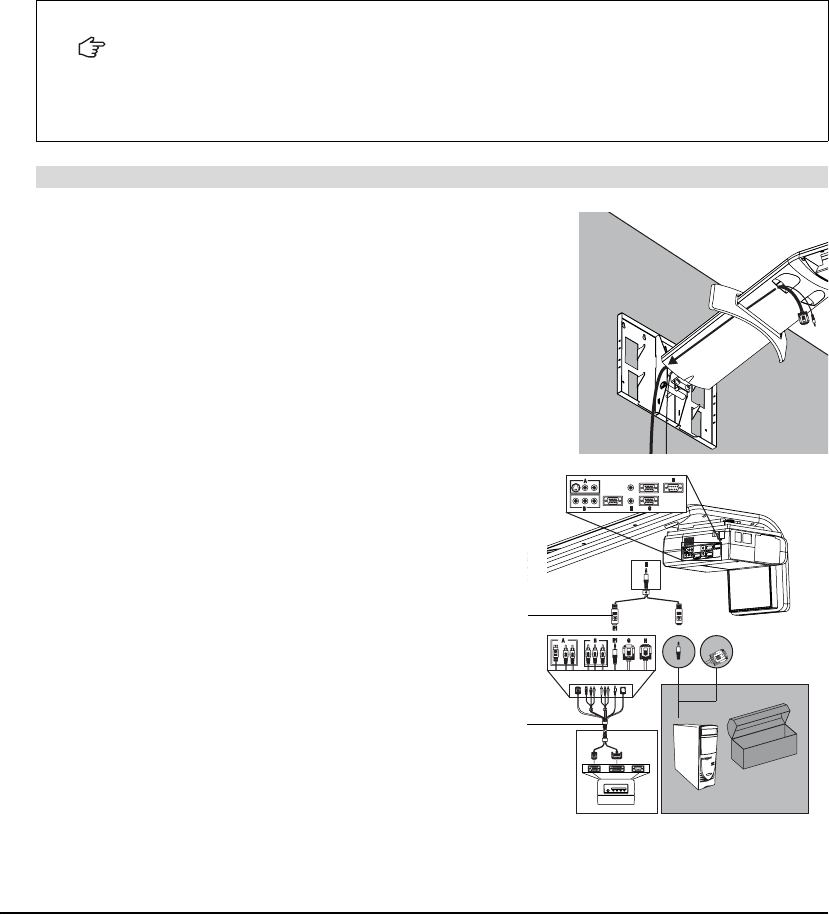
20 Connecting Your Interactive Whiteboard System 99-00881-20 A0
Connecting Your Computers to the Interactive Whiteboard System
You must connect your computers’ video and audio outputs to your Unifi 45 projector or your Extended Control
Panel (ECP). Use only one set of the following instructions for your specific installation.
Connecting Your Host Computer’s Audio/Visual Outputs to the Projector Inputs
1. Make sure that you have a shielded VGA cable (not included) and audio
cable with 3.5 mm plugs (optional, not included) long enough to connect
your computer to your Unifi 45 projector.
2. Pass your VGA and audio cables from your projector into the cable
channel’s upper end on the projector boom. Pass your cables through
the cable channel’s lower end, and then pass them behind the SMART
Board interactive whiteboard to your computer.
3. Connect your VGA cable to the input marked “Computer 1" on your
projector.
4. Attach the SMART audio mixer device to your
projector’s 3.5 mm audio input jack, and then
connect your ECP harness cable’s audio 3.5 mm
plug to one of the two input jacks on the SMART
audio mixer device. The other input jack
on the SMART audio mixer device won’t be used,
which is acceptable for this installation.
5. If you’re using an audio cable from your computer,
on your projector, connect your audio cable with a
3.5 mm plug to the other input jack on the SMART
audio mixer device.
6. Connect the other end of your VGA cable
to your computer’s video output connector.
7. Connect the other end of your audio cable to your
computer’s audio output.
IMPORTANT
• Install your host computer’s video output directly to your Unifi 45 projector
and not to the ECP. The VGA connector on the ECP is then available for a guest computer
connection, such as a laptop. If you won’t have guest computers, you can use
the VGA connector on the ECP instead.
• Use only the input marked “Computer 2" on your projector to connect the ECP
harness cable.
To connect your host computer’s video and audio (optional) outputs to your projector input
COM
PUTER 2 I
N
MONITOR
OUT
AUD
I
O IN
AUDIIO OUT
R - AUD
I
O - L
R -
AUDIO - L
A
C
D
G
B
A
C
VGA
3.5 mm
E2
E2
S
MART Audio Mixer
Device
ECP Harness
Cable


















