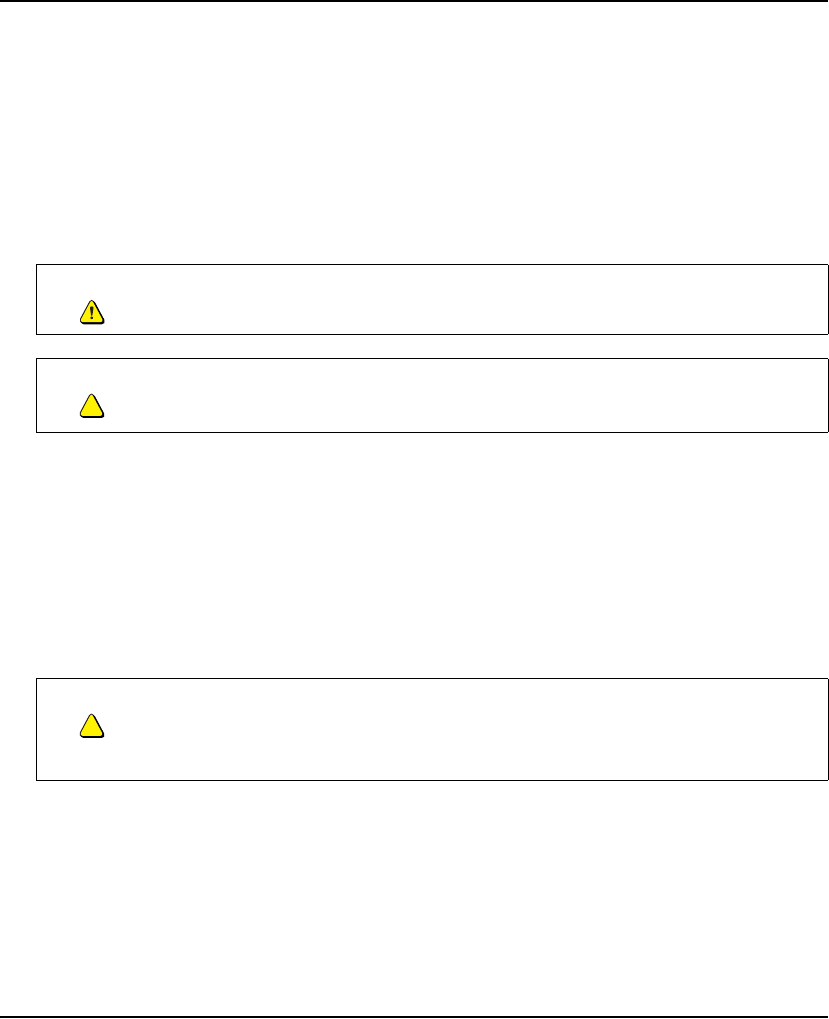
99-00881-20 A0 Maintaining Your Unifi 45 Projector System 31
Maintaining Your Unifi 45 Projector System
In This Chapter
This chapter describes methods to prevent damage to your Unifi 45 projector system and explains how to
properly clean and care for it.
• Cleaning Your Unifi 45 Projector (this page)
• Replacing Your Projector Lamp (page 32)
• Transporting Your Projector System (page 35)
Cleaning Your Unifi 45 Projector
Wipe the exterior of the projector using a dry, soft lint-free cloth.
Avoid touching the mirror located on the end of the projector boom. If necessary, use liquids or commercial
solvents (such as glass cleaners) to clean the mirror but do not spray them directly on the system. Spraying the
system or the mirror might spread a chemical mist on some of the projector components and the lamp, resulting
in product damage and poor image quality. Spray the liquid or commercial solvent onto a soft lint-free cloth
when you clean the mirror.
Clean the projector lens with a commercially available air blower or lens cleaner. Take care not to scratch the
lens.
WARNING
Cleaning a boom-mounted projector might result in a fall and injury.
CAUTION
Before you clean your Unifi 45 projector, turn off the power button on the ECP, and then turn off
the master power switch on the back of the projector. Wait 15 minutes for the projector to cool
before cleaning the unit. Turn the projector’s master power switch back on when you’re finished.
CAUTION
• Do not allow liquids or commercial solvents of any kind to flow into the projector base
or head.
• Do not use spray cleaners or solvents near any part of the projector because they might
damage or stain the unit.


















