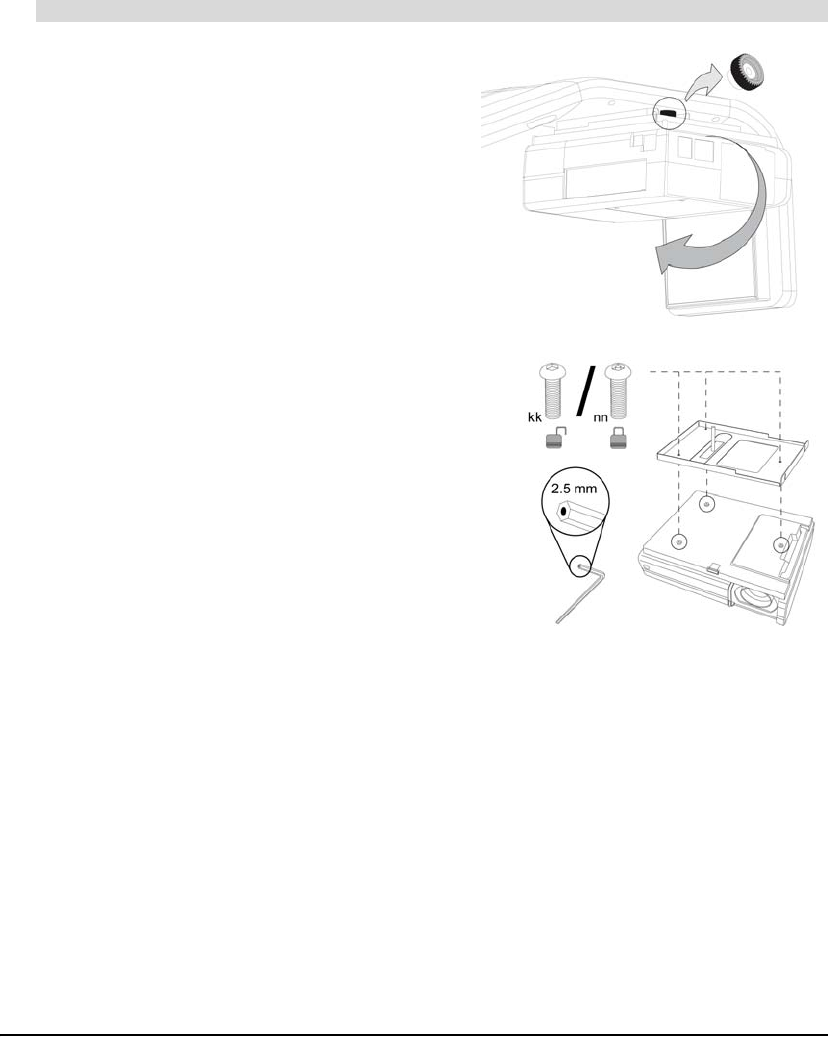
99-00881-20 A0 Maintaining Your Unifi 45 Projector System 33
1. Put the system in Standby mode by pressing the power
button on the ECP. Wait for the system to enter Standby
mode, and then turn the projector’s master power
switch off to shut down the system.
2. Unplug the power cord and all connected cables.
3. Wait at least 15 minutes for the projector
to completely cool.
4. While firmly holding the projector with your hand,
and without putting pressure or weight on the Unifi
projector boom, unscrew the thumbscrew that connects
the projector plate assembly to the projector boom.
When this thumbscrew is removed, the projector plate
assembly swings freely. Put the thumbscrew
in a safe place.
5. Carefully disengage the projector plate assembly’s
hinge channel from the connecting flange hook on
the projector boom.
6. Unscrew the three screws connecting the projector plate
to the projector. Put the screws in a safe place.
7. Lay the projector on your working area so that the warning
lights and setting buttons face upwards.
8. Refer to the documents included with the replacement
projector lamp for specific instructions on how to remove
and install the lamp.
To remove the projector plate assembly from the projector boom
The Projector Plate Assembly Includes
the Projector Plate and the Unifi 45


















