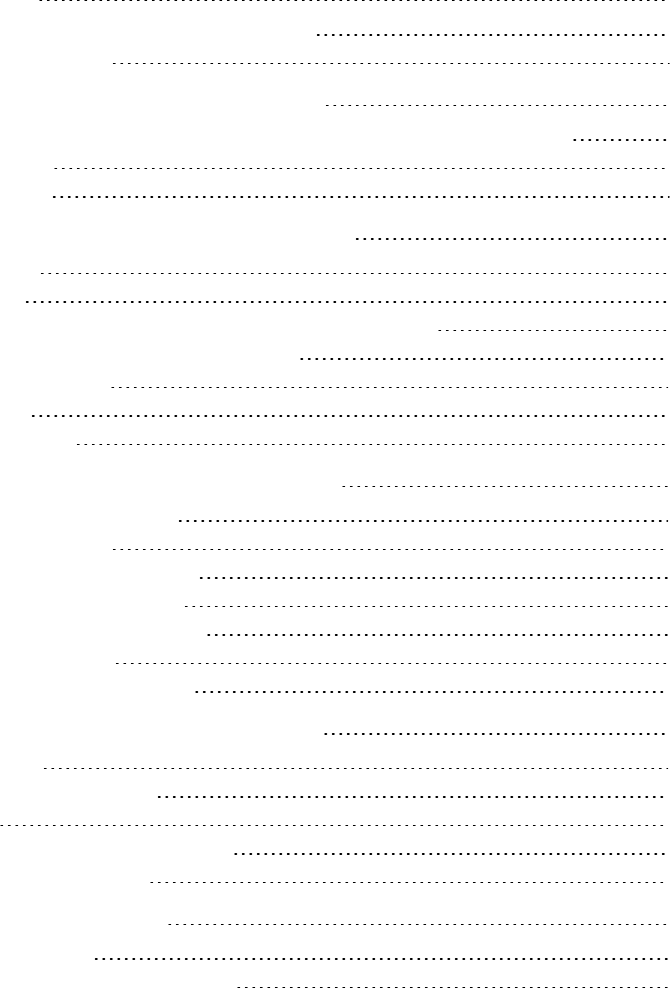
Contents
Important information i
Safety warnings, cautions and important information i
Environmental requirements vi
Chapter 1: About your interactive whiteboard system 1
SMARTBoard800ixe-SMP interactive whiteboard system with appliance features 2
Included accessories 5
Optional accessories 6
Chapter 2: Installing your interactive whiteboard system 9
Choosing a location 9
Choosing a height 10
Connecting the components of your interactive whiteboard system 11
Locking the pen tray to your interactive whiteboard 11
Installing your audio system 12
Routing the cables 12
Using SMART software 12
Chapter 3: Starting your interactive whiteboard system 13
Configuration password and options 14
Configuration settings menu 15
Calibrating your interactive whiteboard 17
Orienting your interactive whiteboard 17
Calibrating the LCD screen on the ACP 18
Updating appliance firmware 19
Updating appliance firmware remotely 19
Chapter 4: Using your interactive whiteboard system 21
Using your projector 22
Using your interactive whiteboard 35
Using the ACP 35
Using the SMARTMeetingPro application 37
Using the SMARTGoWire cable 38
Chapter 5: Integrating other devices 41
Video format compatibility 41
Connecting peripheral sources and outputs 43
vii


















