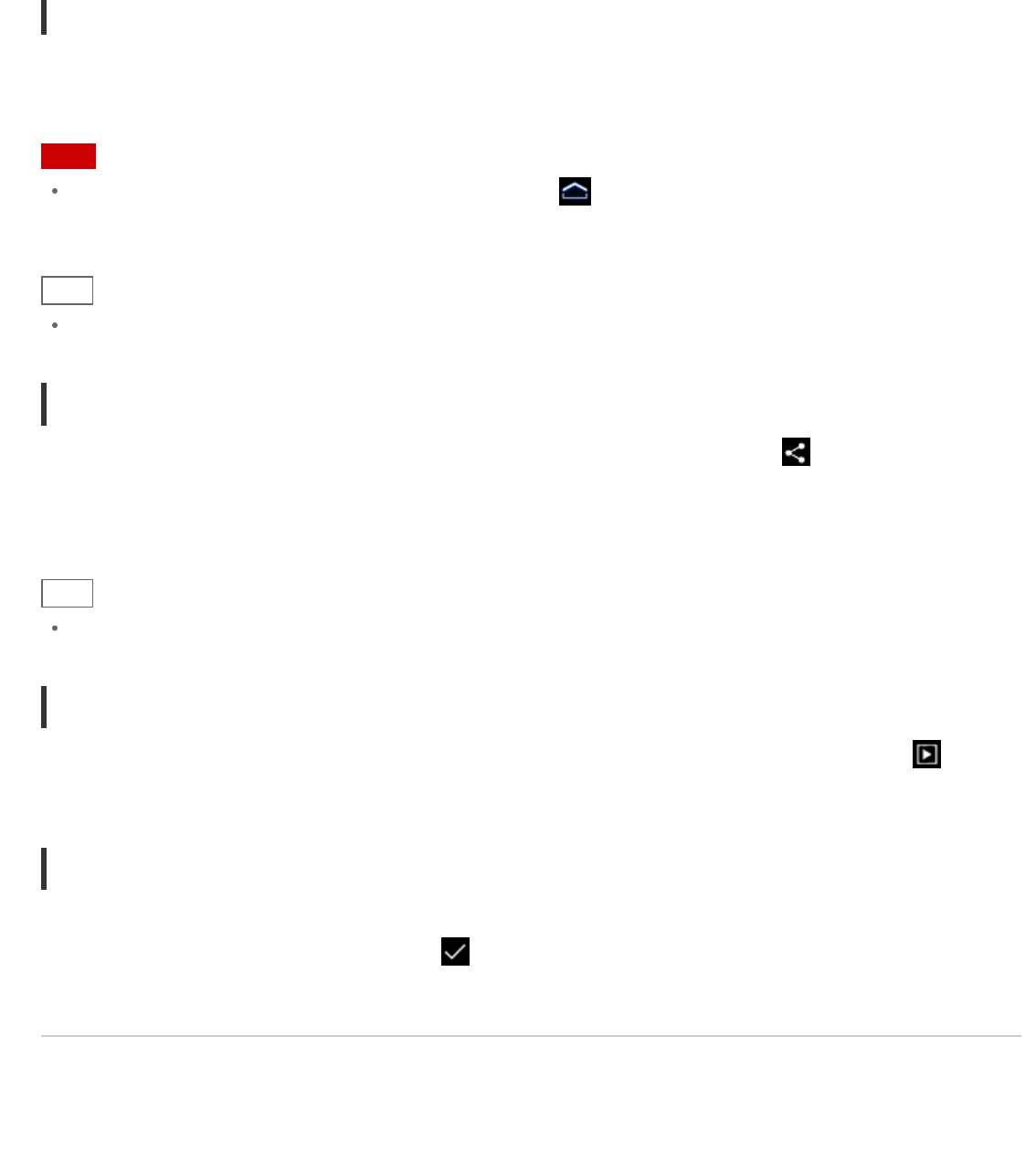
Playing back photos on another device by sending (Throwing) them from your tablet device
Using your tablet device, you can send photos to another DLNA certified device via the home network and play
back the photos on that device [Details].
Note
If you display another screen by means such as tapping , while you are controlling another device
(playback device) using your tablet device, return to the control screen via the notification panel.
Hint
While you are sending content to another device, you can play back other content on your tablet device.
Sharing photos or videos
1. Tap and hold the album or thumbnail for photos you want to share, and then tap .
2. Tap on the name of the service you want to use to share photos or videos.
3. Post the photos or videos following the on-screen instructions.
Hint
When you tap and hold thumbnails in succession, you can select multiple photos or videos.
Playing back photos automatically (slide show)
1. Select albums or thumbnails for photos you want to play back as a slide show, and then the tap .
Slide show playback starts.
Cropping photos
1. On the playback screen, tap the option menu, and then tap [Crop].
2. Specify the cropping range, and then tap
.
The photo is cropped to the specified range.
Related Topic
Supported Formats
About Sample Data


















