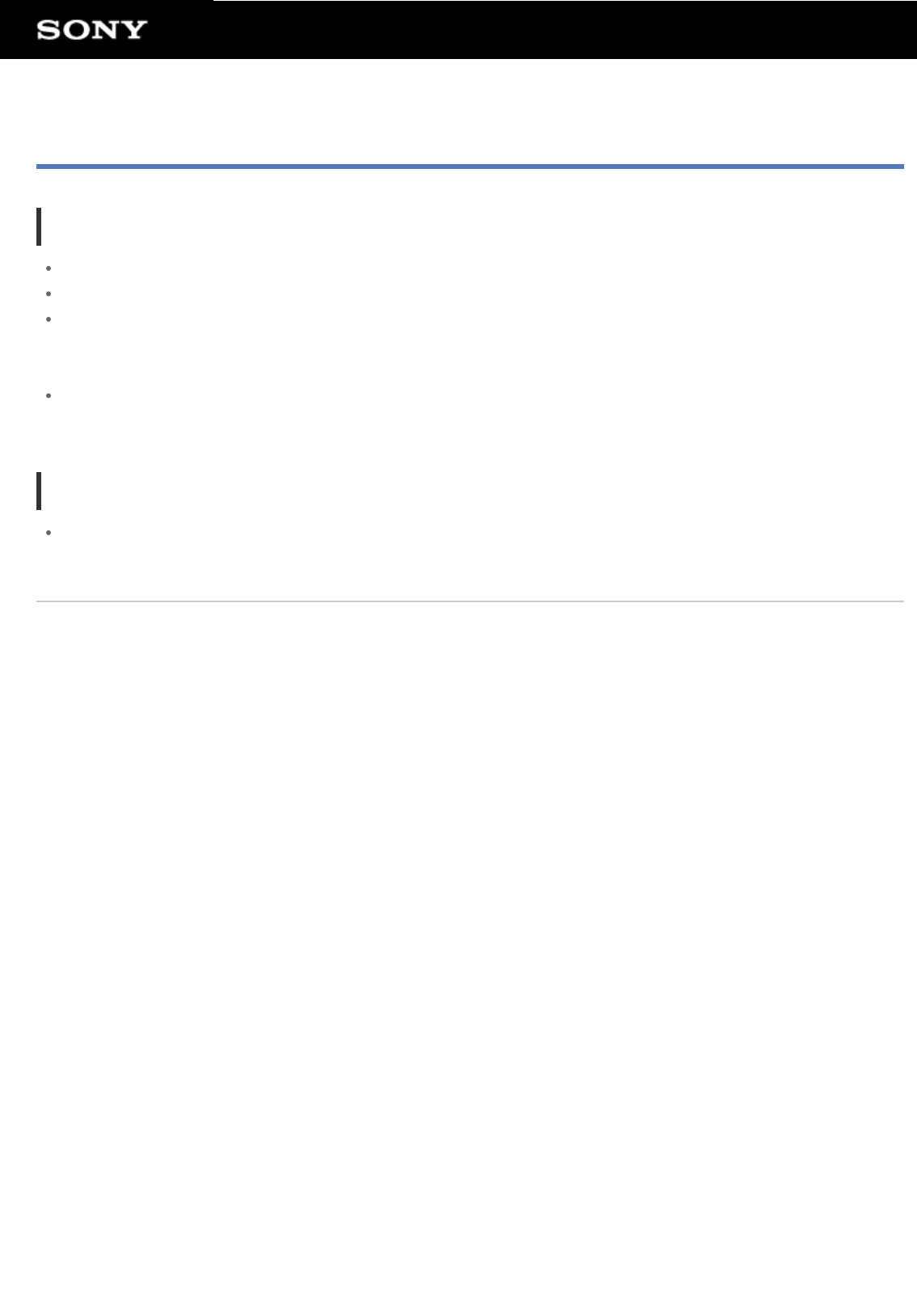
Caring for Your Tablet Device
Tablet device
Make sure you remove the battery pack before cleaning your tablet device.
Make sure you close the upper, bottom, and any connector covers and keep them secure.
Clean the cabinet with a soft, dry or slightly moistened cloth with a mild detergent solution. Do not use a
detergent solution for cleaning the touch screen. Do not use an abrasive pad, scouring powder, or solvent
such as alcohol or benzine, as these may damage the finish of your tablet device.
If your tablet device is exposed to moisture such as rain or extreme humidity, wipe your tablet device with a
soft dry cloth, but do not dry with an oven or dryer.
Built-in camera
Clean the lens protection cover of the built-in camera with a blower brush or a soft brush. If the cover is
extremely dirty, wipe it off with a soft dry cloth. Do not rub the cover, as it is sensitive to pressure.
Related Topic
Notes on Holding Your Tablet Device


















