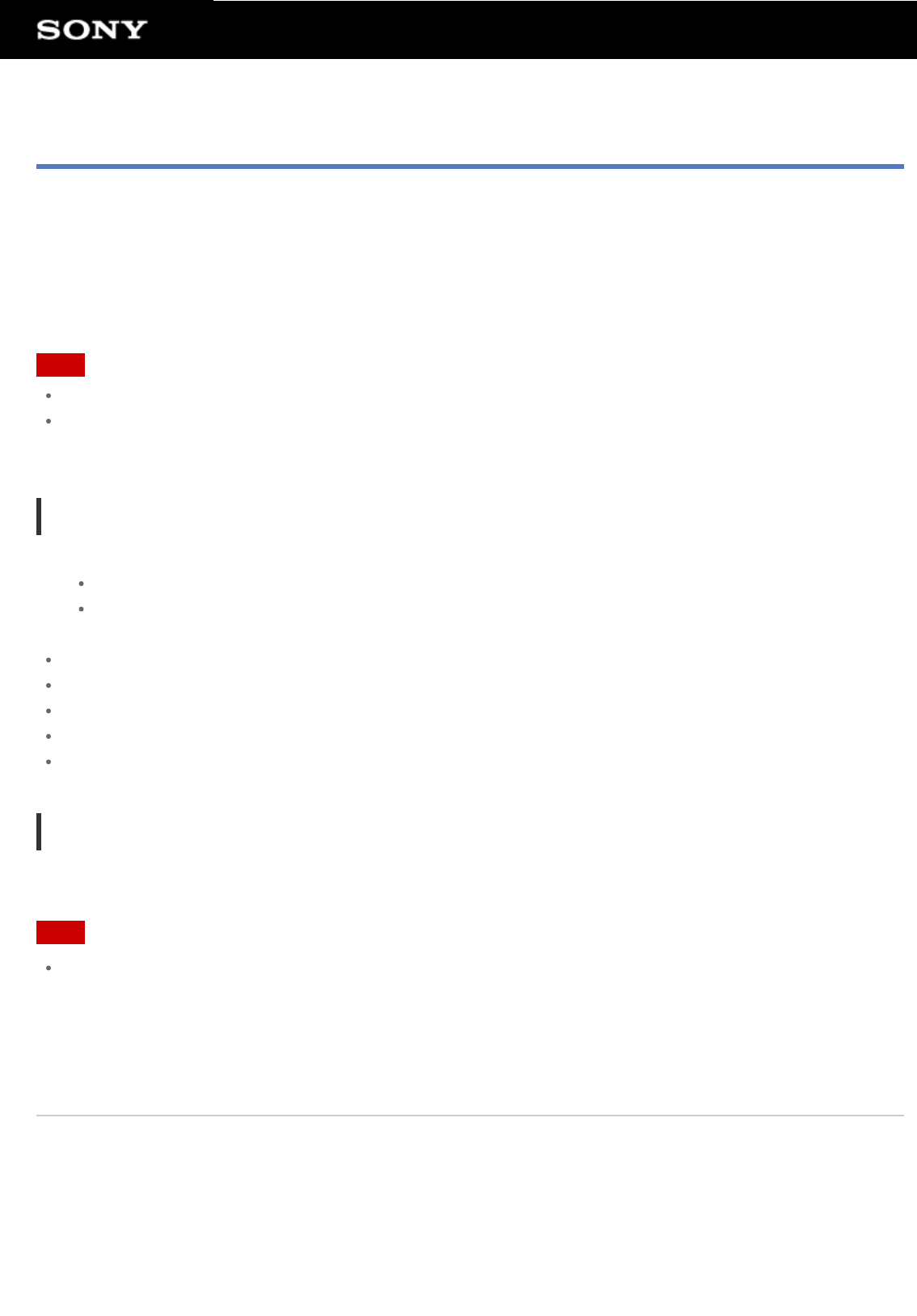
About Backup
Sony recommends that you periodically “backup” your tablet by copying the data stored on your tablet to another
storage device, like the hard drive on your PC. Various types of data, such as photos, video recordings, or
downloaded music and video content, will accumulate in your tablet device as you use it. If unexpected problems
occur with your tablet device, that data may be damaged or lost. As a preventive measure in case of such
accidents, you should make frequent backups so you will be able to restore your important data.
Note
Some data cannot be copied on your tablet device.
Some settings and applications may not have any backup method. Make written notes and keep them in a
safe place.
Data you can make backup
You can copy and store the following data with your tablet device for backup.
Music/movie/eBook files without copyright protection
Pictures/wallpapers
That data is stored in the following folders.
Music files: \Music
Wallpaper files: \Pictures
Movie files: \Movie
Picture files: \DCIM
eBook files: \Reader
Backing up data (copying)
Data is stored on the microSD memory card. Copy the data to a computer periodically.
Note
Since video content purchased at Video Unlimited*
1
is copyrighted, you cannot back it up by the above
mentioned method. Copy it on a computer using the computer software “Media Go.” Go here to learn more
about Media Go application.
http://mediago.sony.com/enu/introduction/
*1 Video Unlimited is a video service available on Sony Entertainment Network.
Related Topic
Copying Data To/From Your Computer to Your Tablet Device


















