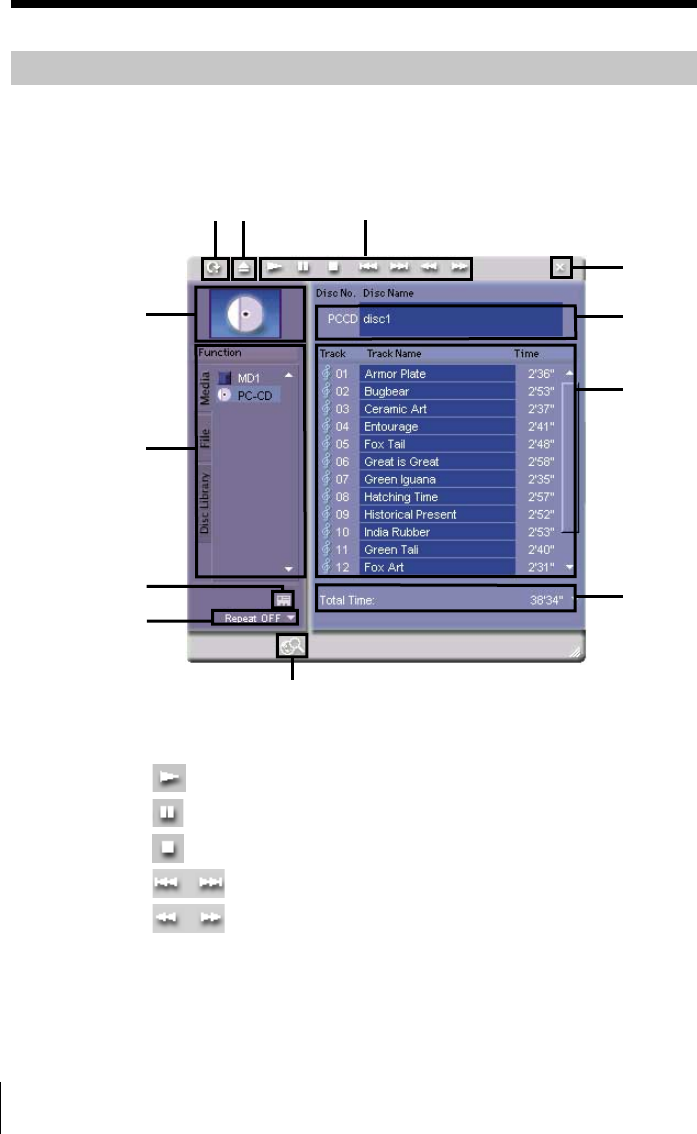
24
PC-CD window
To view the PC-CD window, click the PC-CD icon in the Tool bar (page
7). Use this window to operate the CD loaded in the CD-ROM drive in
your computer (page 40).
3 2
qa
0
9
4
5
1
qs
6
7
8
1 CD operation panel
: Play button
: Pause button
: Stop button
: AMS* (PREV and NEXT) buttons
: Reverse and fast-forward buttons
* AMS: Automatic Music Sensor. This function searches for the beginning of
a track.


















