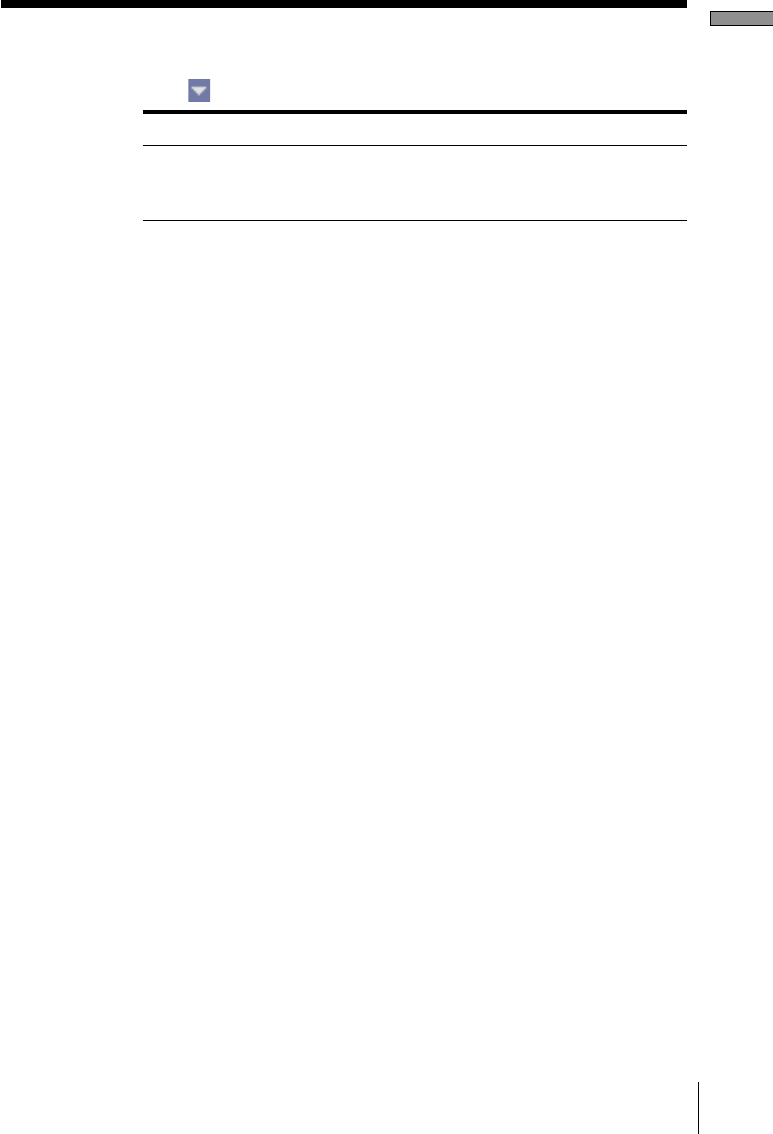
Preparation
31
qa Display mode selector
Click
to select the display mode for file and track names.
Display mode Display contents
Title Name Track name
File Name File name
Title Name/File Name Track and file names
qs Close button
Click to close the File window.
Notes
• To deselect the currently selected track, click on an empty area (i.e., a place
with no button or function key) in the Time display.
• In M-crew, the original music file is registered, not a copy.
Therefore, when you delete a registered music file or rename it using
Explorer or another file management tool, M-crew will no longer be able to
play that music file.
• A dimmed track name indicates that some abnormality has happened to the
track and that it cannot be played back by M-crew.
• M-crew identifies and plays back music files according to the file name.
This key attribute must therefore never be changed.


















