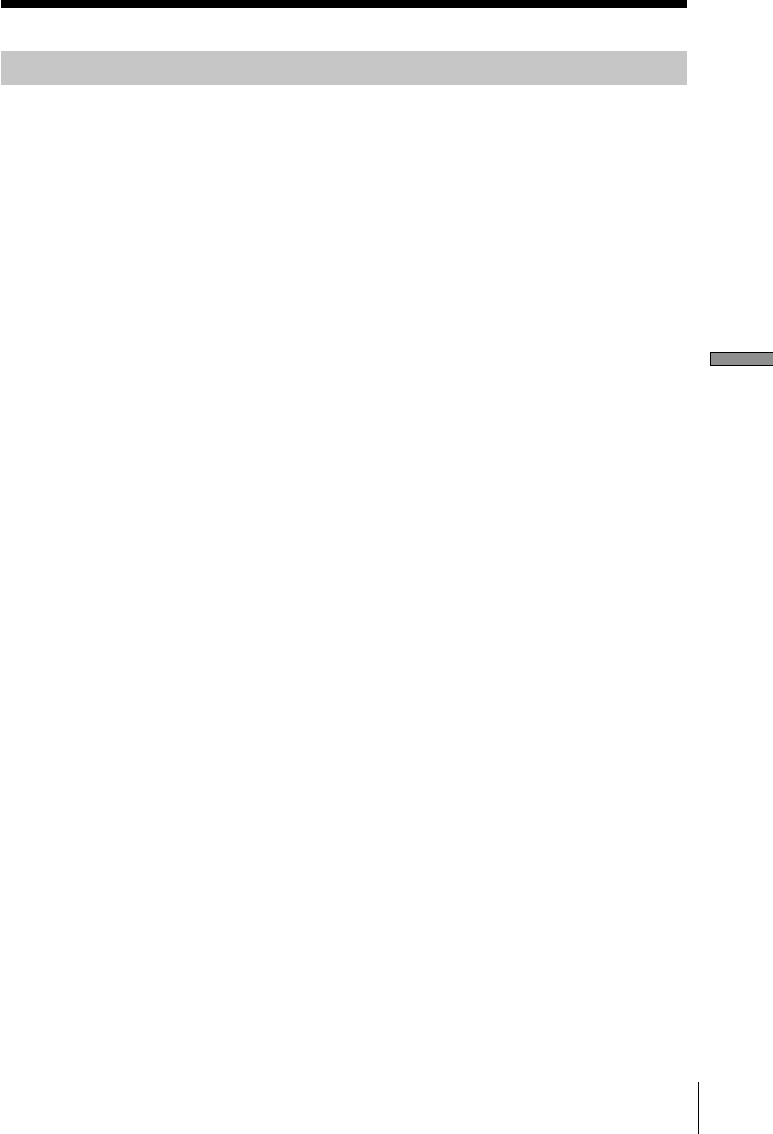
Performing MD operations
53
Adding an image to the MD Jacket display
You can add one jacket image (bitmapped or JPEG file) for each disc.
1 Open the MD window (page 14).
2 Drag a bitmapped image file from the Explorer and drop it onto the
Jacket display.
The bitmapped image will appear in the Jacket display.
z Tips
• The bitmapped image file that is dragged and dropped is copied to the Jacket
folder (default location: C:\Program Files\M_crew\Jacket), which is located
in the same folder as the M-crew application.
• When the image in the Jacket folder is deleted, the image in the Jacket display
will not disappear. To delete the Jacket display image, right-click the Jacket
display, and then click “Initialize image.” The image file in the Jacket folder,
on the other hand, is not affected when the Jacket display image is deleted.


















