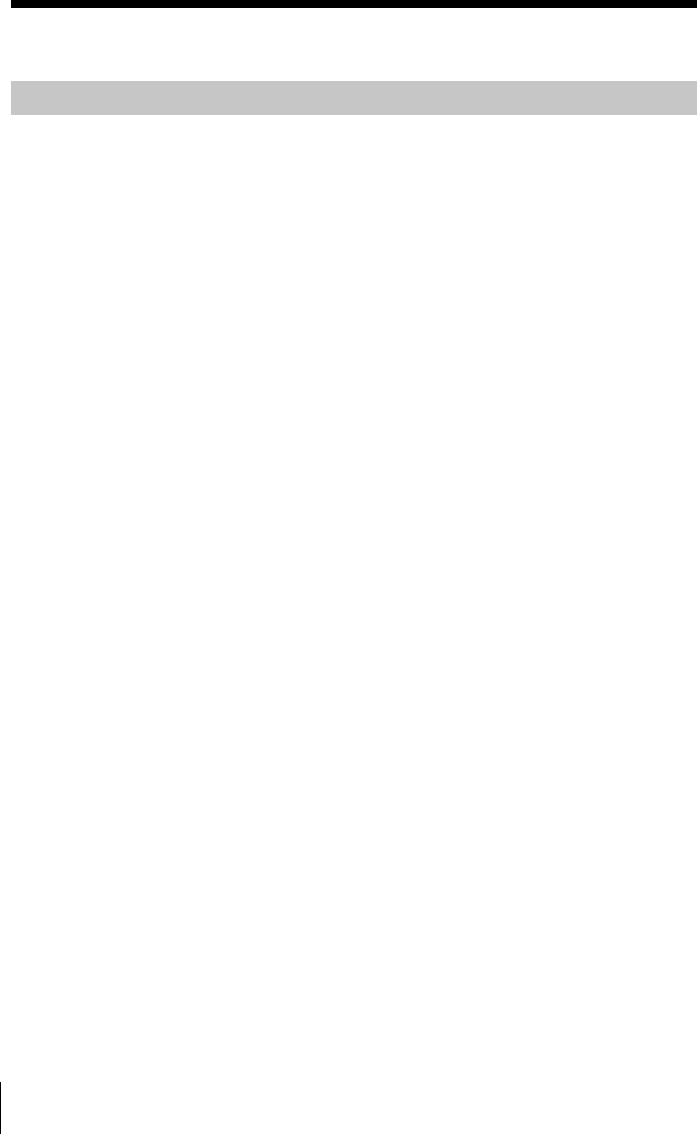
46
Performing MD operations
Listening to an MD
Listening to an MD using the MD bar
1 Display the MD bar (page 13).
2 Click the Disc Information display on the MD bar.
A list of MDs appears.
(An MD list is displayed only when your system stereo component
is equipped with an MD changer. Otherwise, proceed to step 4.)
3 Click the MD (in the list) that you want to play.
MD text data are read in.
4 Click the Track Number/Track Name display in the MD bar.
A list of tracks appears.
5 Click the track (in the list) that you want to play.
Sequential playback of the tracks starts with the selected track.


















