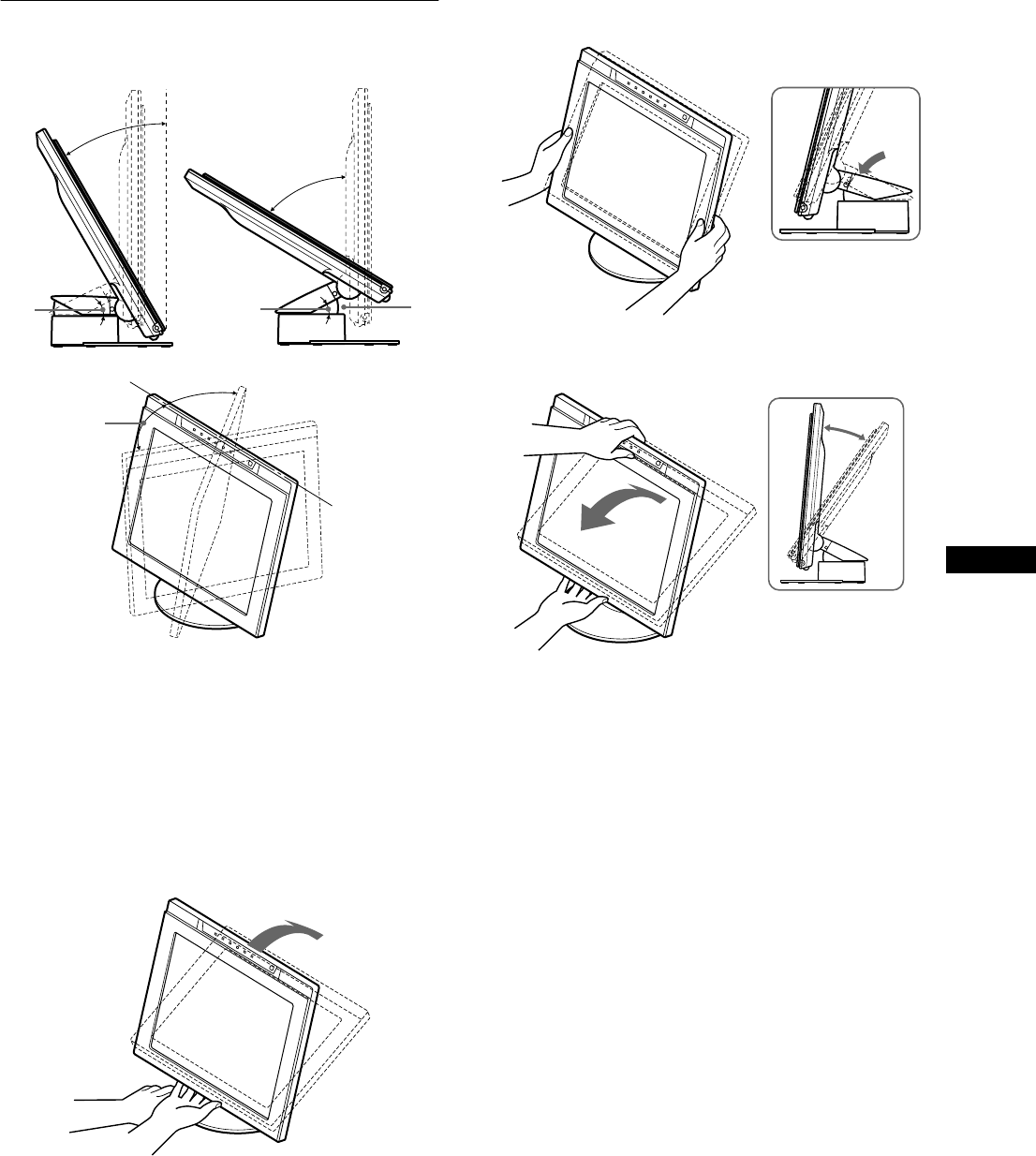
11
GB
D:\SDM\n80\N80GB\001009\3868361251\386836125SDMN50AEP\02GB-
SDMN50AEP\01GB02BAS-AEP.fm
masterpage:Right
SDM-N80
4-082-671-12(1)
Adjusting the tilt and height
This display can be adjusted within the angles shown below.
Notes
• Whenyou connect cables tothe USBdownstreamconnectors, theright
side rotation angle may be narrower than 60 degrees.
• Be carefulnot to getyour fingers caught between thearm and thebase
of the stand –
A
on the illustration above.
To adjust the angles, follow the procedure below.
1 Grasp the middle part of the bottom of the display
while holding the display stand, then, tilt the LCD
panel sufficiently backward.
Note
Do notgrasp theportion aroundtheprotrusion onthe centerof thebottom
of the display. Otherwise, the display may catch your fingers.
2 Grasp the lower sides of the LCD panel, then pull
down the panel to adjust screen height.
3 Grasp the middle part of the top and bottom of the
LCD panel, then adjust screen tilt.
Note
When adjusting the screen tilt and height, proceed slowly and carefully,
being sure not to hit the LCD panel against the desk or the base of the
display stand.
To use the display comfortably
This display is designed so that you can set it up at a comfortable
viewing angle. Adjust the viewing angle of your display
accordingtotheheightofthedeskandchair,andsothatlightis
not reflected from the screen to your eyes.
29°
30°
59°
29°
60°
60°
A
01GB01COV-AEP.book Page 11 Monday, July 16, 2001 2:22 PM


















