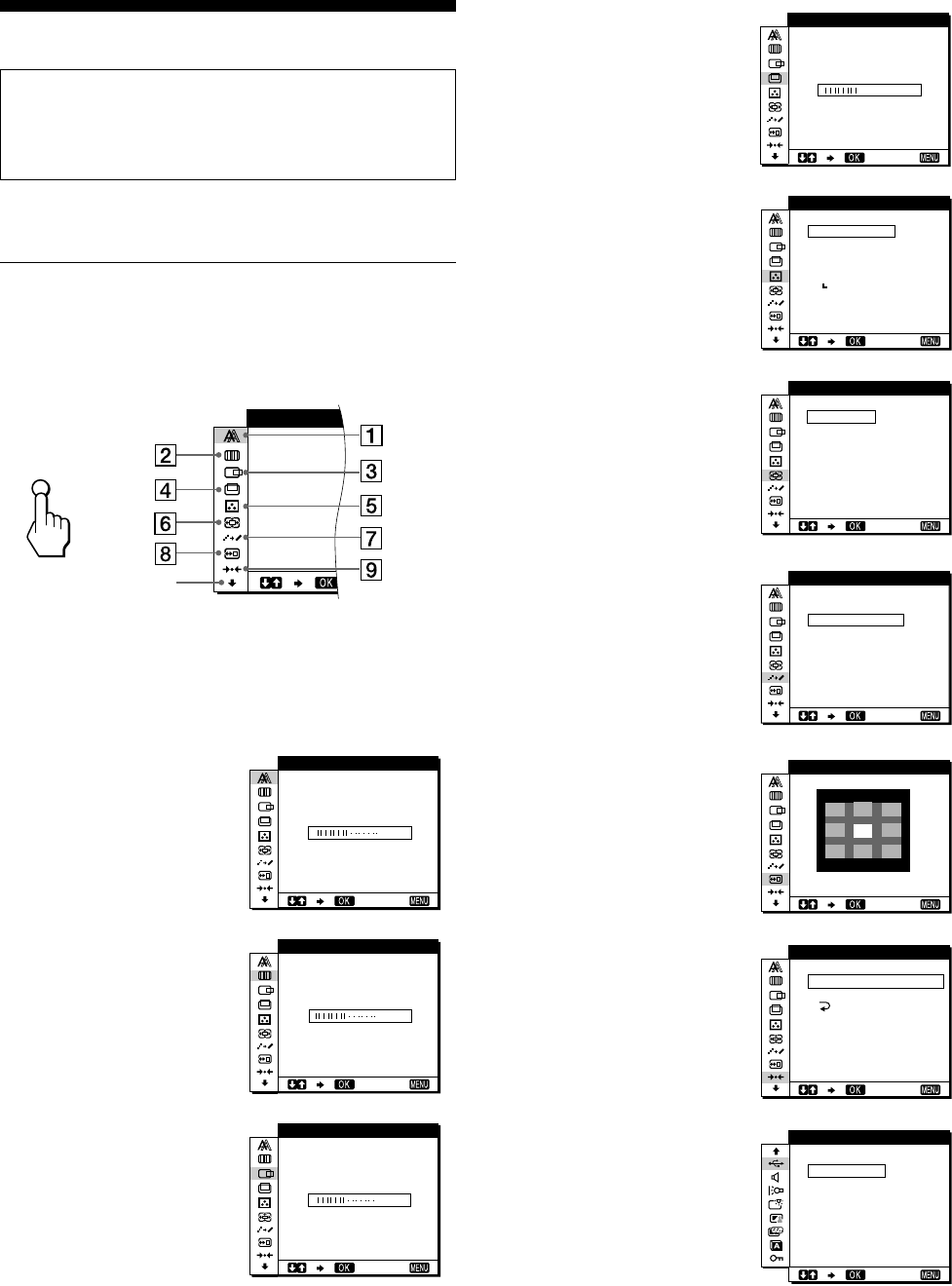
12
D:\SDM\n80\N80GB\001009\3868361251\386836125SDMN50AEP\02GB-
SDMN50AEP\01GB02BAS-AEP.fm
masterpage:Left
SDM-N80
4-082-671-12(1)
Customizing Your Monitor
You can make numerous adjustments to your monitor using the
on-screen menu.
Navigating the menu
TouchtheMENUkeytodisplaythemainmenuonyourscreen.
For more information on using the MENU key, see “Using the
MENU, M(+)/m(–), and OK keys” on page 13.
Use the M(+)/m(–) and OK keys to select one of the following
menus. For more information on using the M(+)/m(–)andOK
keys, see “Using the MENU, M(+)/m(–), and OK keys” on
page 13.
Before making adjustments
Connect the monitor and the computer, and turn them on.
Wait for atleast 30 minutes before makingadjustments for the
best results.
1 PHASE (Analog RGB
signals only) (page 14)
Select the PHASE menu to
adjust the phase when the
characters or pictures appear
fuzzy throughout the entire
screen.Adjustthephaseafter
adjusting the pitch.
2 PITCH (Analog RGB
signals only) (page 14)
Select the PITCH menu to
adjust the pitch when the
characters or pictures are
unclear in some areas of the
screen.
3 HCENTER(AnalogRGB
signals only) (page 15)
Select the H CENTER menu
to adjust the picture’s
horizontal centering.
MENU
PHASE
q;
b
16
EXIT
PHASE
50
EXIT
PITCH
50
EXIT
HCENTER
4 V CENTER (Analog RGB
signals only) (page 15)
Select the V CENTER menu
toadjustthepicture’svertical
centering.
5 COLOR (page 15)
Select the COLOR menu to
adjust the color temperature
of the picture. This adjusts
the tone of the screen.
6 ZOOM (page 16)
Select the ZOOM menu to
adjust the picture’ssize
accordingtotheinput
signal’s aspect ratio or
resolution.
7 SMOOTHING (page 16)
Select the SMOOTHING
menu to adjust the picture’s
sharpness according to the
type of an object displayed
on the screen.
8 MENU POSITION
(page 16)
Select the MENU
POSITION menu to change
the on-screen menu position.
9 RESET (page 17)
Select the RESET menu to
reset the adjustments.
0 Other menus (page 17)
Select the m to adjust other
settings listed below:
• USB SELECT
• AUDIO SELECT
• BACKLIGHT
• LIGHT SENSOR
• USER SENSOR
• POWER SAVE
• LANGUAGE
• MENU LOCK
50
EXIT
VCENTER
9300K
0K
650
5
0
00K
USER
ADJUST
COLOR
EXIT
FULL2
FULL1
REAL
ZOOM
EXIT
TEXT
ND
STA
G
R
APH
ARD
I
C
S
EXIT
SMOOTH I NG
MEN NUP
OSI IOT
EXIT
SCREEN
ALL
RESET
RESET
RESET
EXIT
USB SELECT
AUTO
UT
INP
I
N
PUT
1
2
EXIT
01GB01COV-AEP.book Page 12 Monday, July 16, 2001 2:22 PM


















