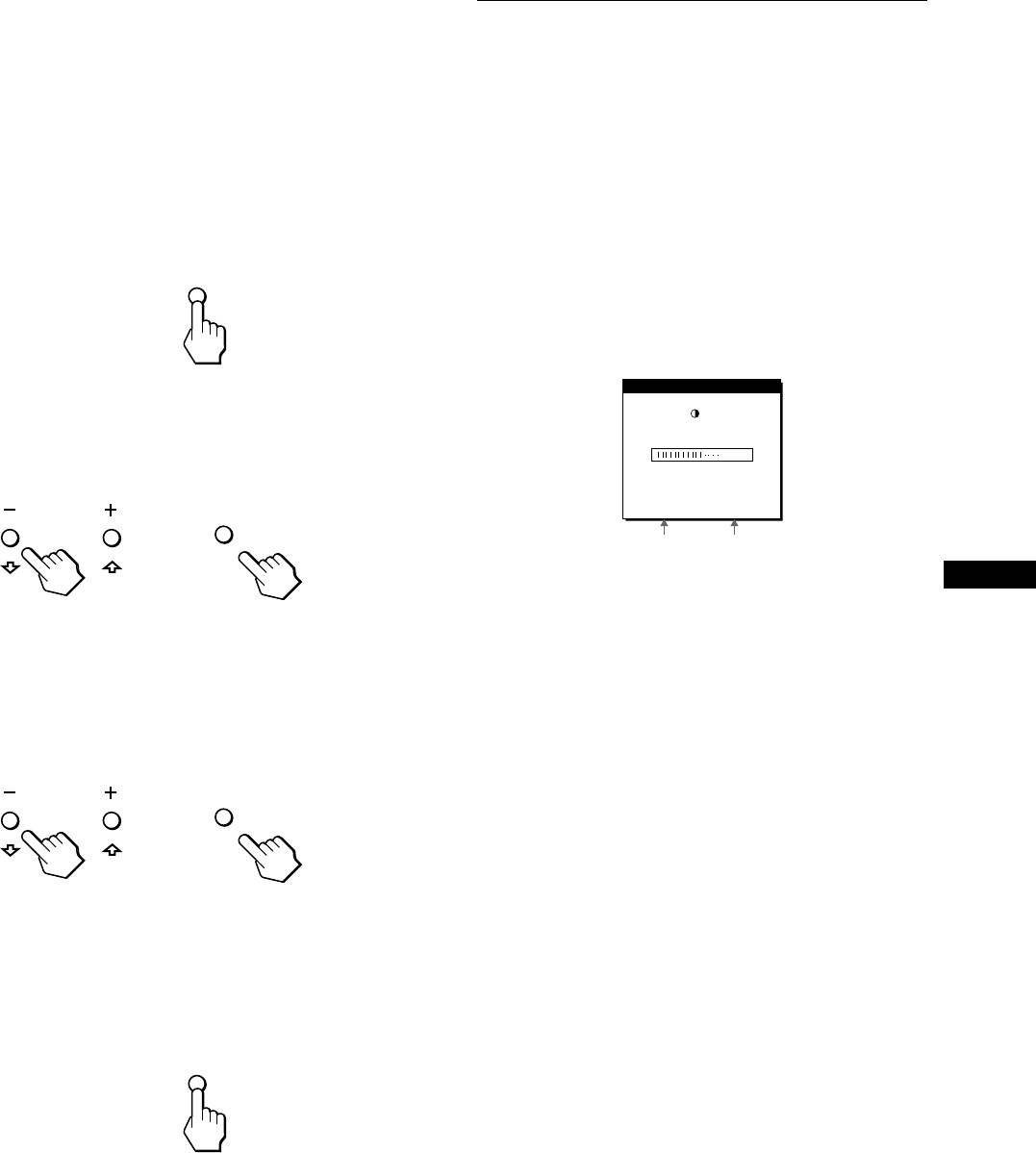
13
GB
D:\SDM\n80\N80GB\001009\3868361251\386836125SDMN50AEP\02GB-
SDMN50AEP\01GB02BAS-AEP.fm
masterpage:Right
SDM-N80
4-082-671-12(1)
x
Using the MENU,
M
(+)/
m
(–), and OK keys
1 Light up the characters and icons to indicate the
functions of the keys.
Touch anyone of the MENU, M(+)/m(–), 8 (brightness), 6
(contrast), or INPUT keys tolight up the charactersand icons
indicating the functions of the keys.
2 Display the main menu.
TouchtheMENUkeytodisplaythemainmenuonyour
screen.
3 Select the menu you want to adjust.
TouchtheM(+)/m(–)keys todisplay thedesiredmenu.Touch
the OK key to select the menu item.
4 Adjust the menu.
TouchtheM(+)/m(–)keystomaketheadjustment,thentouch
the OK key.
When you touch the OK key, the settings are stored, then the
display returns to the previous menu.
5 Close the menu.
Touch the MENU key once to return to normal viewing. If no
keys are touched, the menu closes automatically after about
30 seconds.
x
Resetting the adjustments
You can reset the adjustments using the RESET menu. For more
information on resetting the adjustments, see “Resetting the
adjustments (RESET)” on page 17.
Adjusting the contrast
(CONTRAST)
Contrast adjustment ismade using aseparate CONTRAST menu,
differentfromthe mainmenu(page 12).The settingis then stored
in memory for INPUT1, INPUT2 (analog RGB), and INPUT2
(digital RGB), respectively.
1 Light up the characters and icons to indicate the
functions of the keys.
Touch any one of the MENU, M(+)/m(–), 8 (brightness), 6
(contrast), or INPUTkeys to light up the characters andicons
indicating the functions of the keys.
2 Touch the 6 (contrast) key.
The CONTRAST menu appears on the screen.
Displaying the current input signal
The horizontal and vertical frequencies of the current input signal are
displayedintheCONTRASTandBRIGHTNESSmenus.
3 Touch the M(+)/m(–) keys to adjust the contrast.
The menu automatically disappears after about 3 seconds.
Note
You can adjust neither contrast nor brightness when the main menu is
displayedonthescreen.
MENU
b
2
OK
b
2
OK
MENU
64.0kHz/ 60Hz
CONTRAST
70
Horizontal frequency
of the current input
signal
Vertical frequency of
the current input
signal
01GB01COV-AEP.book Page 13 Monday, July 16, 2001 2:22 PM


















