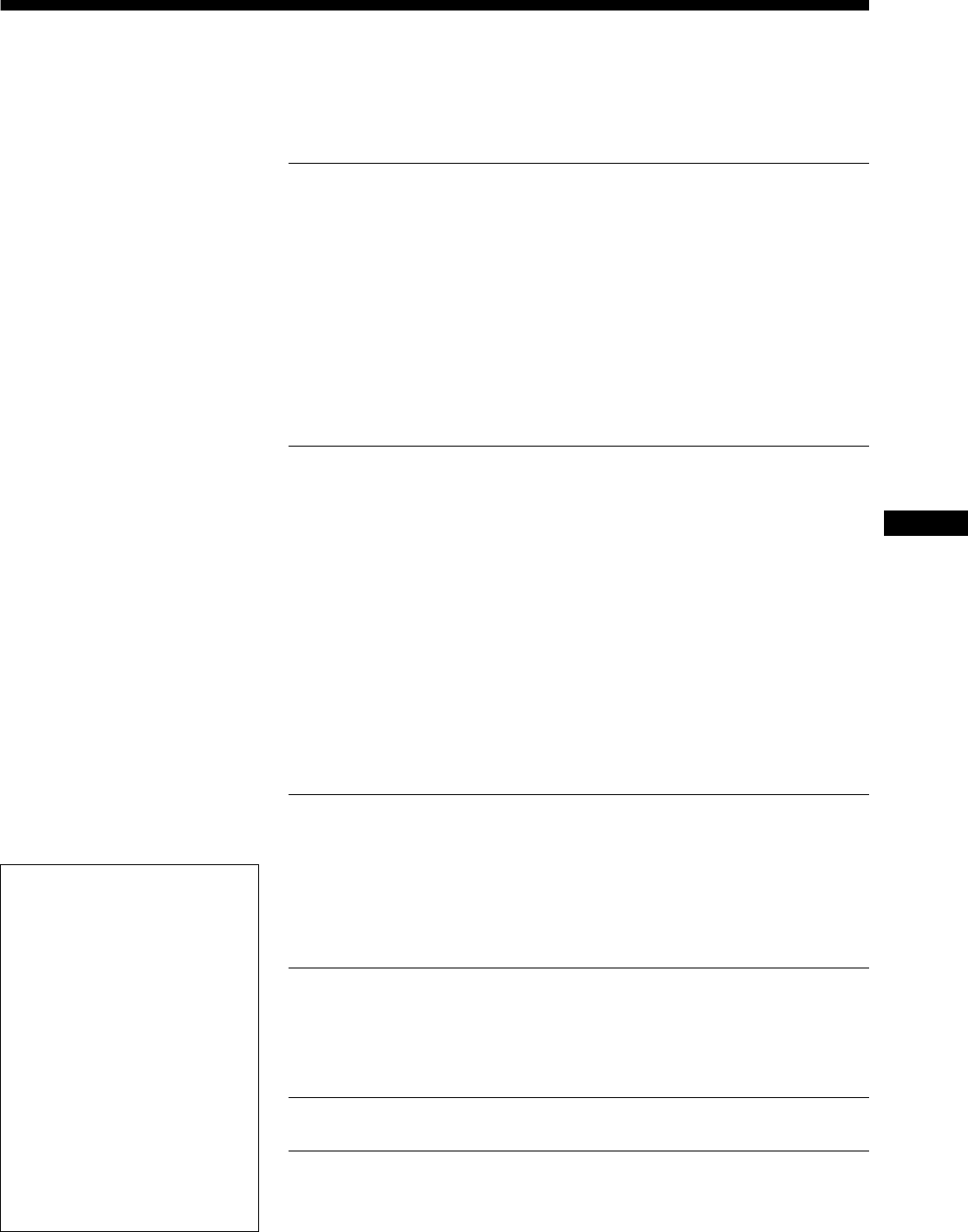
3
Table of Contents
• Macintosh isa trademark licensed to
Apple Computer, Inc., registered in the
U.S.A. and other countries.
• Windows
is registered trademark of
Microsoft Corporation in the United
States and other countries.
• IBM PC/AT and VGA are registered
trademarks of IBM Corporation of the
U.S.A.
• VESA andDDC
are trademarks ofthe
Video Electronics Standards
Association.
•
E
NERGY
S
TAR is a U.S. registered
mark.
• All other product names mentioned
herein may be the trademarks or
registeredtrademarksoftheirrespective
companies.
•Furthermore,“”and“”arenot
mentionedineachcaseinthismanual.
GB
G:\_Upload\4082671121\4082671121SDMN80AEP\02GB-SDMN80AEP\01GB01COV-AEPTOC.fm
masterpage:Toc.master
SDM-N80
4-082-671-12(1)
Precautions............................................4
Identifyingpartsandcontrols..............................5
Setup..........................................7
Step 1: Connect the media engine to your computer. . . . . . . . . . . . 7
Step 2: Checkthedigital/analogselectswitch.................7
Step 3: Connectthedisplayandmediaengine................8
Step 4: Connect the audio cord . . . . . . . . . . . . ................8
Step 5: Connectthepowercord............................8
Step 6: Turnonthemonitorandcomputer ...................8
Connecting Universal Serial Bus (USB) compliant peripherals . . . . 9
Usingthestereospeakers...............................10
Selectingtheinputsignal................................10
Adjustingthetiltandheight...............................11
CustomizingYourMonitor.......................12
Navigatingthemenu....................................12
Adjustingthecontrast(CONTRAST).......................13
Adjusting the black level of an image (BRIGHTNESS). . . . . . . . . . 14
Eliminating flicker or blurring (PHASE/PITCH)
(Analog RGB signals only). . . ............................14
Adjusting the picture position (H CENTER/V CENTER)
(Analog RGB signals only). . . ............................15
Adjustingthecolortemperature(COLOR)...................15
Changing the picture size according to the signal (ZOOM) . . . . . . 16
Smoothingthepicture(SMOOTHING)......................16
Changing the menu’s position (MENU POSITION) . . . . . . . . . . . . 16
Resettingtheadjustments(RESET)........................17
Additionalsettings......................................17
TechnicalFeatures .............................19
Power saving function (user sensor/power saving mode) . . . . . . . 19
If the user sensor does not seem to function properly . . . . . . . . . . 19
Automaticbrightnessadjustmentfunction(lightsensor) ........21
Automatic picture quality adjustment function
(Analog RGB signals only). . . ............................21
Troubleshooting................................22
On-screenmessages...................................22
Troublesymptomsandremedies..........................23
Self-diagnosis function . . . . . . ............................26
Specifications..................................26
Appendix.......................................i
Presetmodetimingtable ..................................i
TCO’99Eco-document....................................i
01GB01COV-AEP.book Page 3 Monday, July 16, 2001 2:22 PM


















