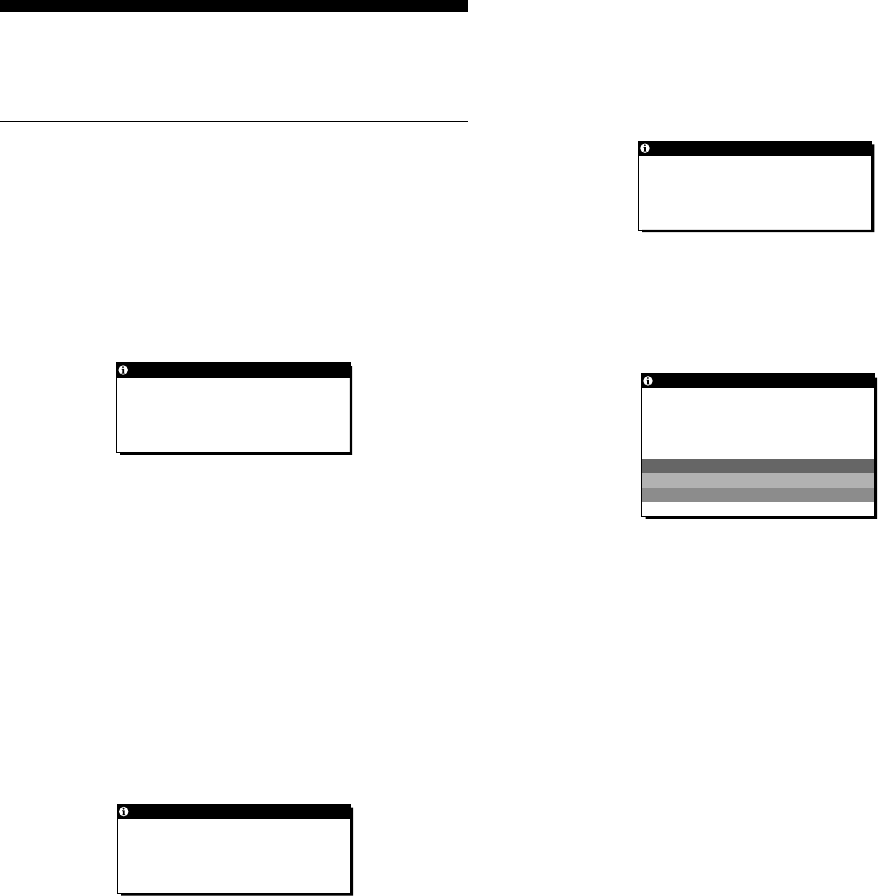
22
D:\SDM\n80\N80GB\001009\3868361251\386836125SDMN50AEP\02GB-
SDMN50AEP\01GB02BAS-AEP.fm
masterpage:Left
SDM-N80
4-082-671-12(1)
Troubleshooting
Before contacting technical support, refer to this section.
On-screen messages
If there is something wrong with the input signal, one of the
following messages appears on the screen. To solve the problem,
see “Trouble symptoms and remedies” on page 23.
If OUT OF SCAN RANGE appears on the screen
This indicates that the input signal is not supported by the
monitor’s specifications. Check the following items.
If “xxx.x kHz / xx Hz” is displayed
This indicates that either the horizontal or vertical frequency
is not supported by the monitor’sspecifications.
The figures indicate the horizontal and vertical frequencies of
the current input signal.
If “RESOLUTION > UXGA” is displayed
This indicates that the resolution is not supported by the
monitor’s specifications.
If NO INPUT SIGNAL appears on the screen
This indicates that no signal is being input from the currently
selected connector.
INPUT:
This indicates the currently selected connector (INPUT: 1 or
INPUT: 2).
If “GO TO POWER SAVE” is displayed
When the POWER SAVE menu is set to ON, the monitor
enters the power saving mode after about 4 seconds from the
time the message is displayed.
If “USB CONNECTED” is displayed
This indicatesthata computer whosepower ison isconnected
to the USB upstream connector on the monitor. For that
reason,themonitorwillnotenterthepowersavingmodeeven
if the POWER SAVE menu is set to ON.
If PLEASE CHANGE TO SXGA appears on the
screen
This indicates that the resolution of the input signal exceeds
1280 × 1024 (SXGA). Set your computer to output a signal
1280 × 1024.
If CABLE DISCONNECTED appears on the screen
This indicates that the video signal cable has been
disconnected from the currently selected connector.
INPUT:
This indicates the currently selected connector (INPUT: 1 or
INPUT: 2).
If “GO TO POWER SAVE” is displayed
When the POWER SAVE menu is set to ON, the monitor
enters the power saving mode after about 4 seconds from the
time the message is displayed.
If “USB CONNECTED” is displayed
This indicatesthata computer whosepower isonis connected
to the USB upstream connector on the monitor. For that
reason,themonitorwillnotenter thepower savingmode even
if the POWER SAVE menu is set to ON.
OUT OF SCAN RANGE
xxx.xkHz/ xxHz
INFORMATION
NO INPUT SIGNAL
INPUT: 1
GO TO POWER SAVE
INFORMATION
RESOLUT ION > SXGA
PLEASE CHANGE TO SX AG
INFORMATION
CABLE DISCONNECTED
INPUT:1
GO TO POWER SAVE
INFORMATION
01GB01COV-AEP.book Page 22 Monday, July 16, 2001 2:22 PM


















