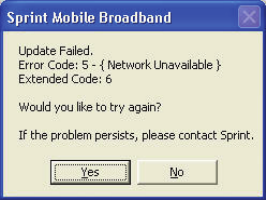
44 Section 2A: Installing the Sprint Mobile Broadband USB Modem
You are now connected to the Sprint Network. From this
window you can connect or disconnect your Internet
connection. While connected, you can also see the duration
of your connection.
Trouble Activating Your Device
The following error message will appear if your data profile
could not be updated to prepare your device for Sprint
services.
If you are having trouble activating your device, move the
device to an area with stronger reception and try again. If you
are still not able to activate your device call Sprint Customer
Service to set up your Sprint wireless network account.
Ⅲ If you will be using your Sprint Mobile Broadband
USB modem primarily for business purposes, call
1-888-788-4727.
Ⅲ If your device is intended primarily for personal use,
call 1-888-715-4588.
You should have the following information available:
Ⅲ Your billing address
Ⅲ Your device’s ESN (electronic serial number) (The
ESN is printed on the device’s label and can also be
displayed during the installation process.)


















