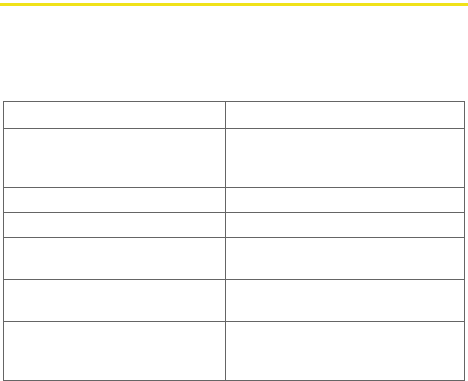
58 Section 2B: Sprint Mobile Broadband Software
LED Overview
Your device, has an LED light located near the antenna of the
device. The light operates as follows:
LED Status Indicates
Off (no light) The device has no power. The
device may not be completely
inserted into the computer.
Red No Service.
Amber Error; Reset Modem.
Green (solid) The device is powered but is not
transmitting or receiving data.
Green (blinking slowly) The device is powered and is
searching for the network.
Green (intermittent blinking) The device is powered,
connected, and is sending or
receiving data.


















