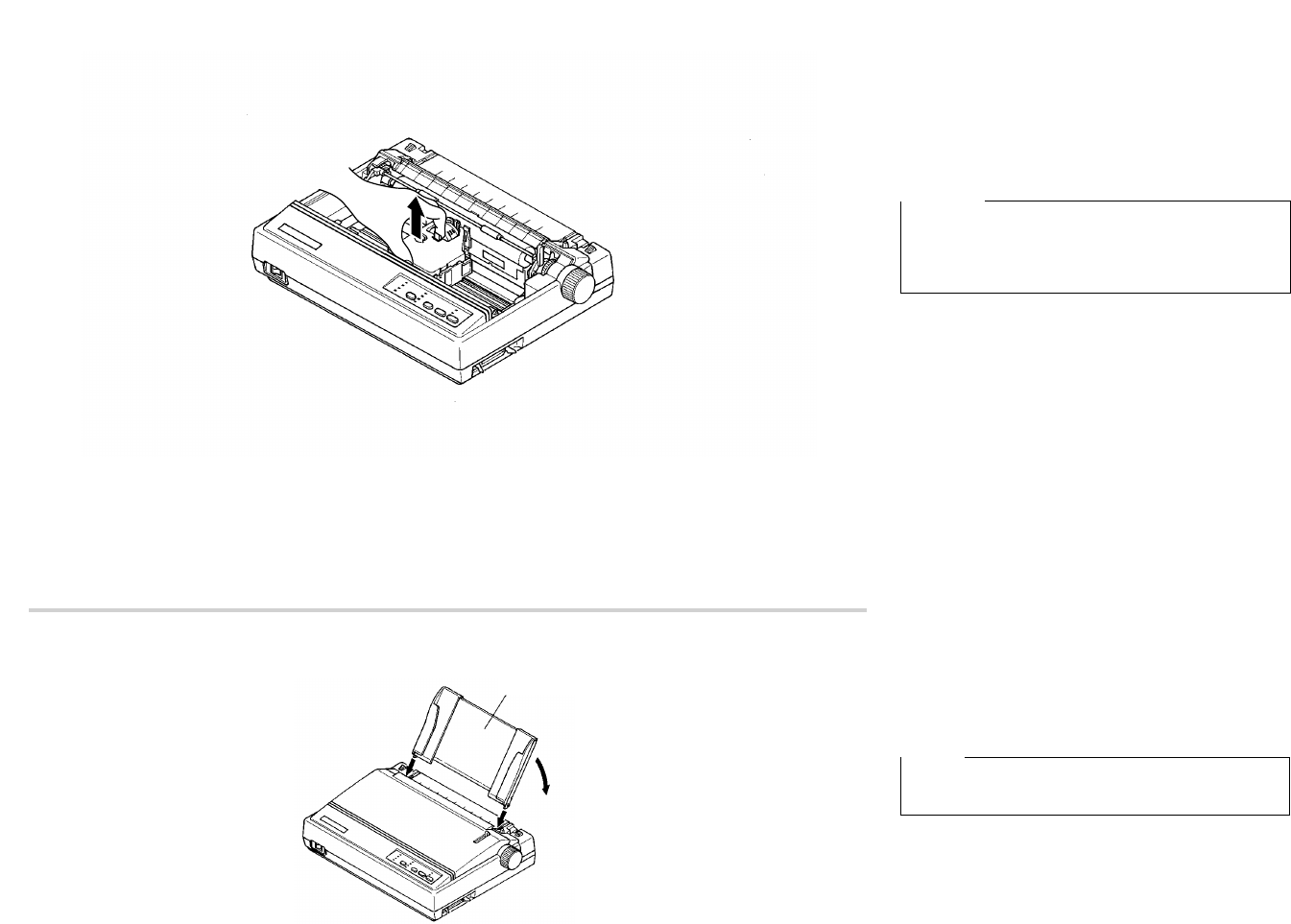
11
Removing the ribbon cassette
Use the following procedure to remove the ribbon
cassette from the printer when you want to replace it
with a new one.
❏ Make sure that the printer is unplugged from its
power outlet.
❏ Open the front cover of the printer.
❏ Pressing the release tab on the ribbon cassette
(the one labeled “TO REMOVE”), lift up the
front part (the part nearest the print head) of the
ribbon cassette.
❏ Once it is free, carefully remove the cassette from
the holder.
❏ Use the procedure under “Installing the ribbon
cassette” on page 7 to install a new cassette.
Installing the paper guide
❏ Insert the two tabs on the bottom of the paper
guide into the holes provided on the rear cover of
the printer.
❏ To remove the paper guide from the printer,
simply pull the tabs out of the holes.
Caution!
Never move the print head while the printer is turned
on. Doing so can damage the printer. If you have just
finished printing, let the print head cool for a few
minutes before you touch it.
Note:
Lay the paper guide down flat when using fanfold
paper, and stand it up when using cut-sheet paper.
Paper guide
Guide-papier
Papierführung
Guida della carta


















