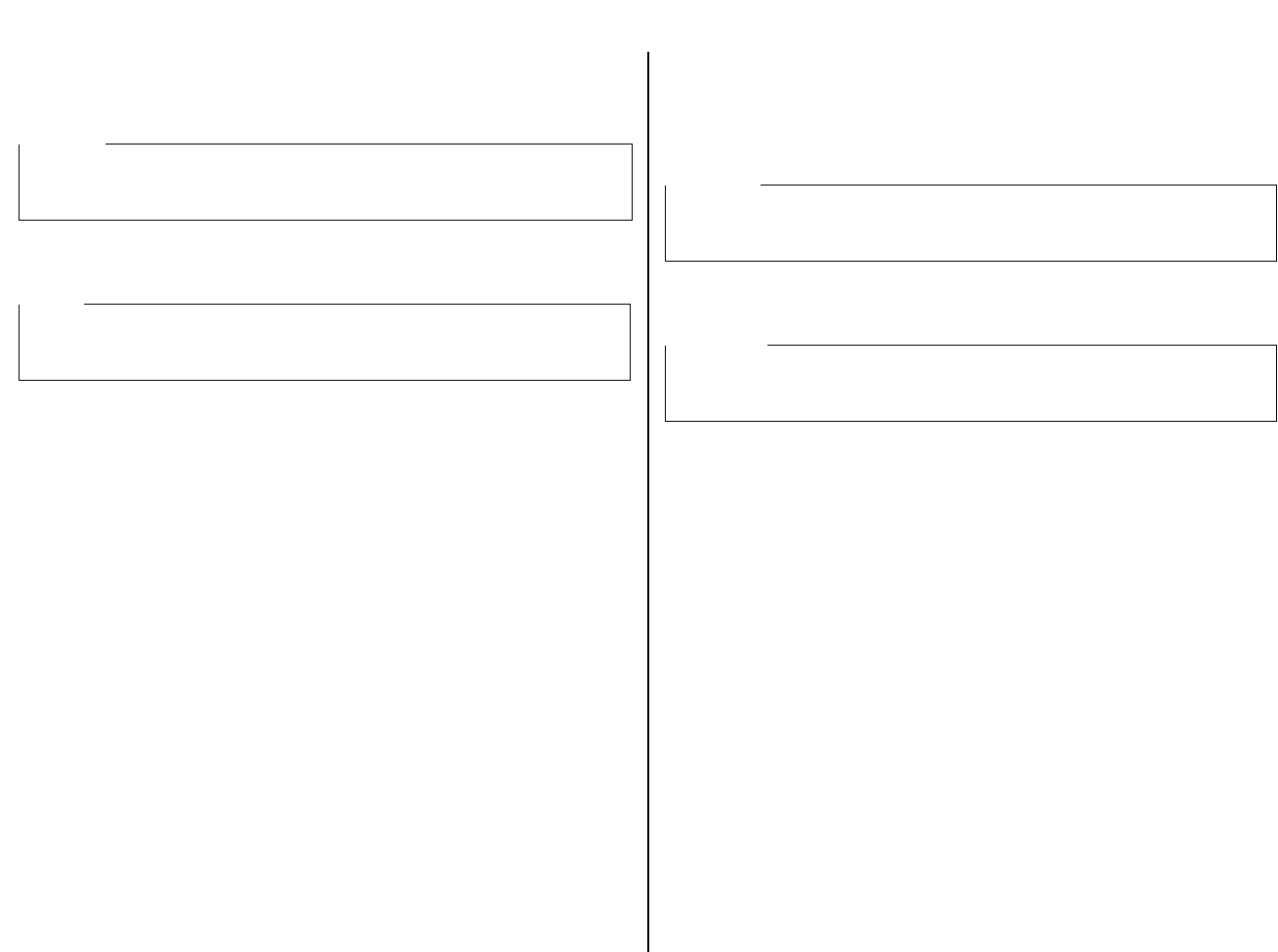
13
Connecting to a power outlet and turning power on and off
❏ Plug the power cord of the printer into a standard power outlet whose voltage
matches the power rating noted on the label affixed to the bottom of your printer.
❏ Set the switch on the front of the printer to ON to turn power on, and to OFF to
turn power off.
At this point you may want to perform a test of the printer to make sure it is working
properly. See “Testing the printer” on page 119 for details on how to perform tests.
Caution!
If the voltage marked on the bottom of your printer does not match the voltage from
the outlet you are using, do not plug in the power cord. Contact your dealer for
assistance.
Note:
We recommend that you unplug the printer from the power outlet whenever you do
not plan to use it for long periods. Because of the this, you should locate the printer
so that the power outlet it is plugged into is nearby and easy to access.
Branchement sur une prise secteur et mise sous et hors
tension
❏ Branchez le cordon d’alimentation de l’imprimante sur une prise de courant
secteur dont la tension correspond à celle indiquée sur la plaque signalétique
collée sous l’imprimante.
❏ Réglez l’interrupteur d’alimentation à l’avant de l’imprimante sur ON pour la
mettre sous tension ou sur OFF pour la mettre hors tension.
A ce moment, vous voudrez éventuellement vérifier si l’imprimante fonctionne
correctement. Voir “Test de l’imprimante” à la page 119 pour plus de détails sur les
tests de vérification.
Attention!
Si la tension de fonctionnement indiquée sur la plaque signalétique collée sous
l’imprimante ne correspond pas à la tension du courant secteur local, contactez
immédiatement votre revendeur.
Remarque:
Si vous ne comptez pas utiliser l’imprimante pendant un certain temps, nous vous
conseillons de la débrancher de la prise secteur. Par conséquent, installez
l’imprimante près d’une prise de courant d’accès facile.


















