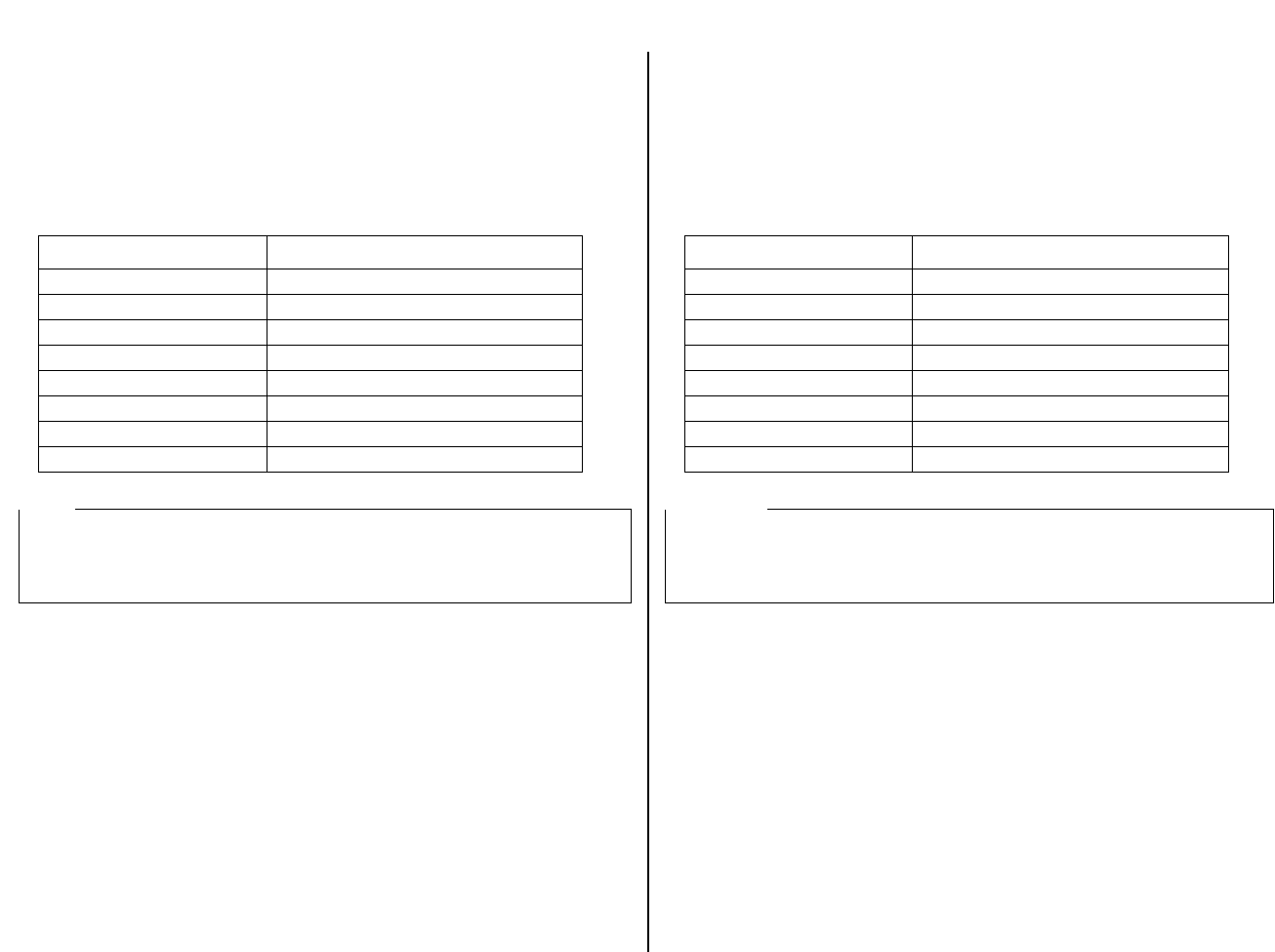
31
Setting the character pitch
The character pitch setting controls how many characters are printed per inch. Use
the following procedure to select the pitch you want.
❏ Make sure the printer is off-line (ON LINE indicator is not lit).
❏ Press PITCH to change the pitch selection.
The following shows the meanings of the indicators that light on the control
panel when you press PITCH.
Entering the Pitch Lock Mode
When the printer is in the Pitch Lock Mode, the pitch settings you make on the
control panel are used even if your software sends a different pitch. Use the
following procedure to enter the Pitch Lock Mode.
❏ Turn off the printer.
❏ While holding down PITCH, turn printer power on.
The printer is now in the Pitch Lock Mode. You could enter the Pitch Lock
Mode and Font Lock Mode (page 29) at the same time by holding down both
FONT and PITCH when you turn on printer power.
To exit the Pitch Lock Mode, Simply turn the printer off.
Indicators Meaning
10CPI 10 characters per inch (Pica)
12CPI 12 character per inch (Elite)
10CPI + COND 17 characters per inch (Condensed Pica)
12CPI + COND 20 characters per inch (Condensed Elite)
10CPI + PROP Pica Proportional
12CPI + PROP Elite Proportional
10CPI + COND + PROP Condensed Pica Proportional
12CPI + COND + PROP Condensed Elite Proportional
Note:
The pitch setting you make with the above procedure can be changed if the software
you are using overrides the setting from the control panel. You can prevent this by
using the following procedure to put the printer into the Pitch Lock Mode when you
turn it on.
Réglage du pas des caractères
Le réglage du pas contrôle le nombre de caractères imprimés par pouce. Effectuez
les démarches suivantes pour sélectionner le pas.
❏ Vérifiez que l’imprimante est hors ligne (voyant ON LINE éteint).
❏ Appuyez sur PITCH pour sélectionner un autre pas.
Le tableau suivant indique les voyants qui s’allument sur le panneau de
commande quand vous appuyez sur PITCH.
Mode de verrouillage du pas
Quand l’imprimante est en mode de verrouillage du pas, les réglages de pas
effectués sur le panneau de commande sont utilisés même si le logiciel envoie une
commande différente. Effectuez les démarches suivantes pour entrer en mode de
verrouillage du pas.
❏ Mettez l’imprimante hors tension.
❏ Tout en tenant la touche PITCH enfoncée, mettez l’imprimante sous tension.
L’imprimante se trouve maintenant en mode de verrouillage du pas. Vous
pouvez sélectionner le mode de verrouillage du pas et le mode de verrouillage de
la police (page 29) en même temps en tenant les deux touches FONT et PITCH
enfoncées quand vous mettez l’imprimante sous tension.
Pour annuler le mode de verrouillage du pas, mettez simplement l’imprimante
hors tension.
Voyants Signification
10CPI 10 caractères par pouce (Pica)
12CPI 12 caractères par pouce (Elite)
10CPI + COND 17 caractères par pouce (Pica condensé)
12CPI + COND 20 caractères par pouce (Elite condensé)
10CPI + PROP Pica proportionnel
12CPI + PROP Elite proportionnel
10CPI + COND + PROP Pica proportionnel condensé
12CPI + COND + PROP Elite proportionnel condensé
Remarque:
Le pas que vous avez sélectionné peut changer si le logiciel que vous utilisez envoie
une commande de pas différente à l’ordinateur. Pour éviter cela, vous pouvez
mettre l’imprimante en mode de verrouillage du pas lors de la mise sous tension en
effectuant les démarches suivantes.


















