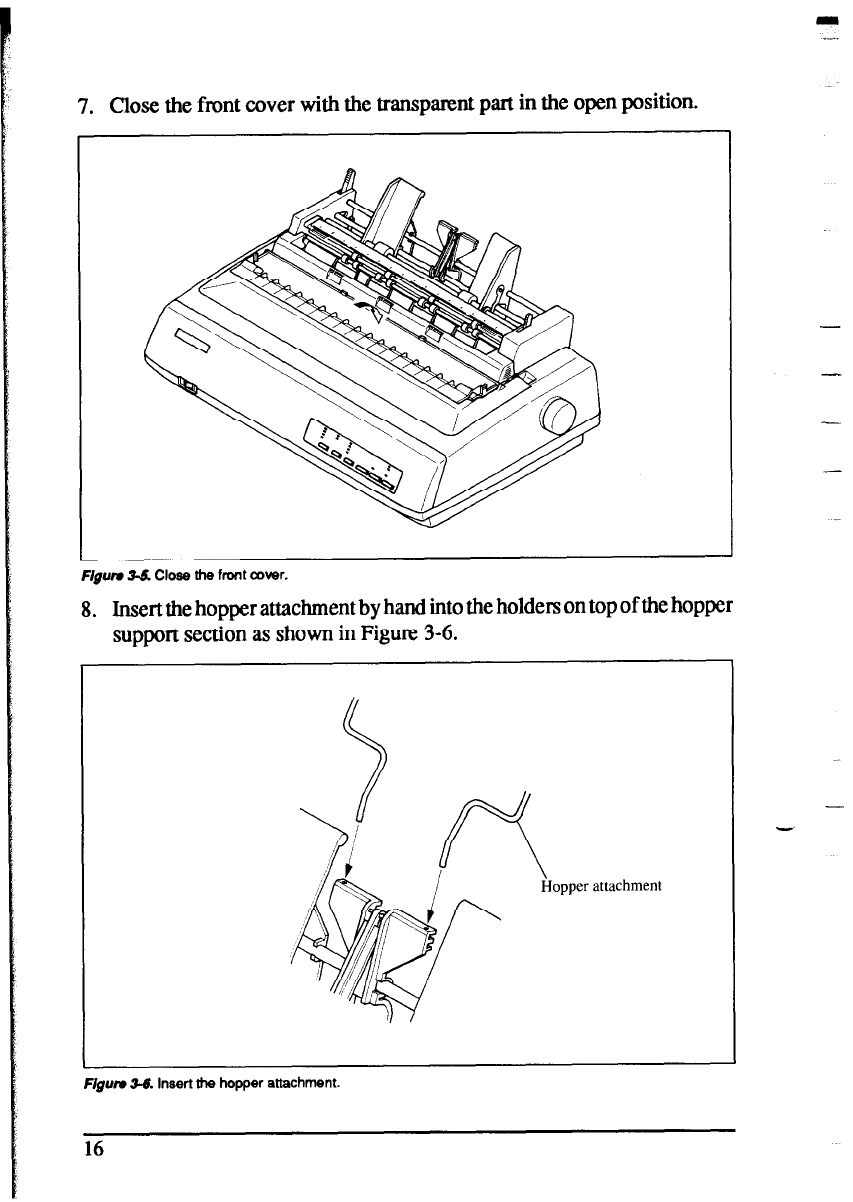
7. Close the front cover with the transparent part in the open position.
F/gum 3-S Close he front cover.
8.
Insert the hopper attachment by hand into the holders on top of the hopper
support section as shown in Figure 3-6.
opper attachment
Figum 36. Insert the hopper attachment.
I
-


















