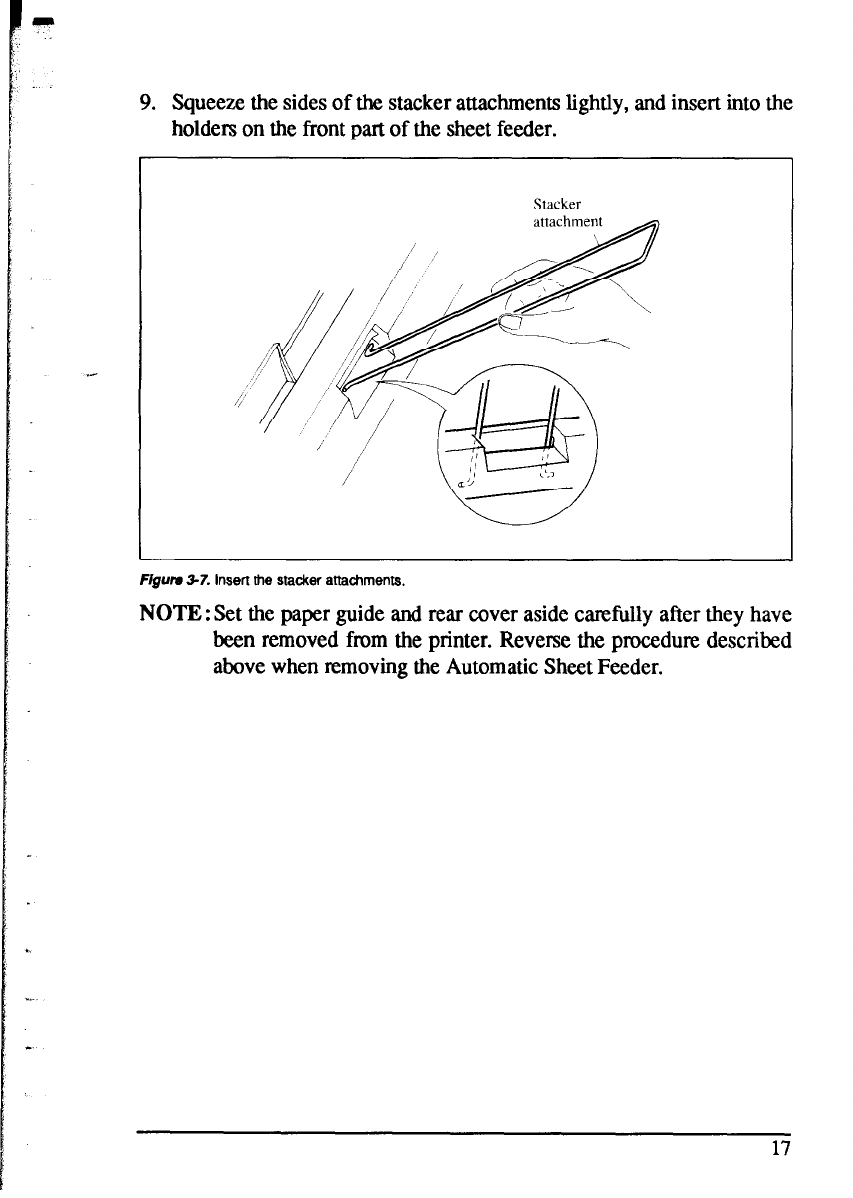
9. Squeeze the sides of the stacker attachments lightly, and insert into the
holders on the front part of the sheet feeder.
Figum 3-7. insert the stacker attachments,
NOTE : Set the paper guide and rear cover aside carefully after they have
been removed from the printer. Reverse the procedure described
above when removing the Automatic Sheet Feeder.


















