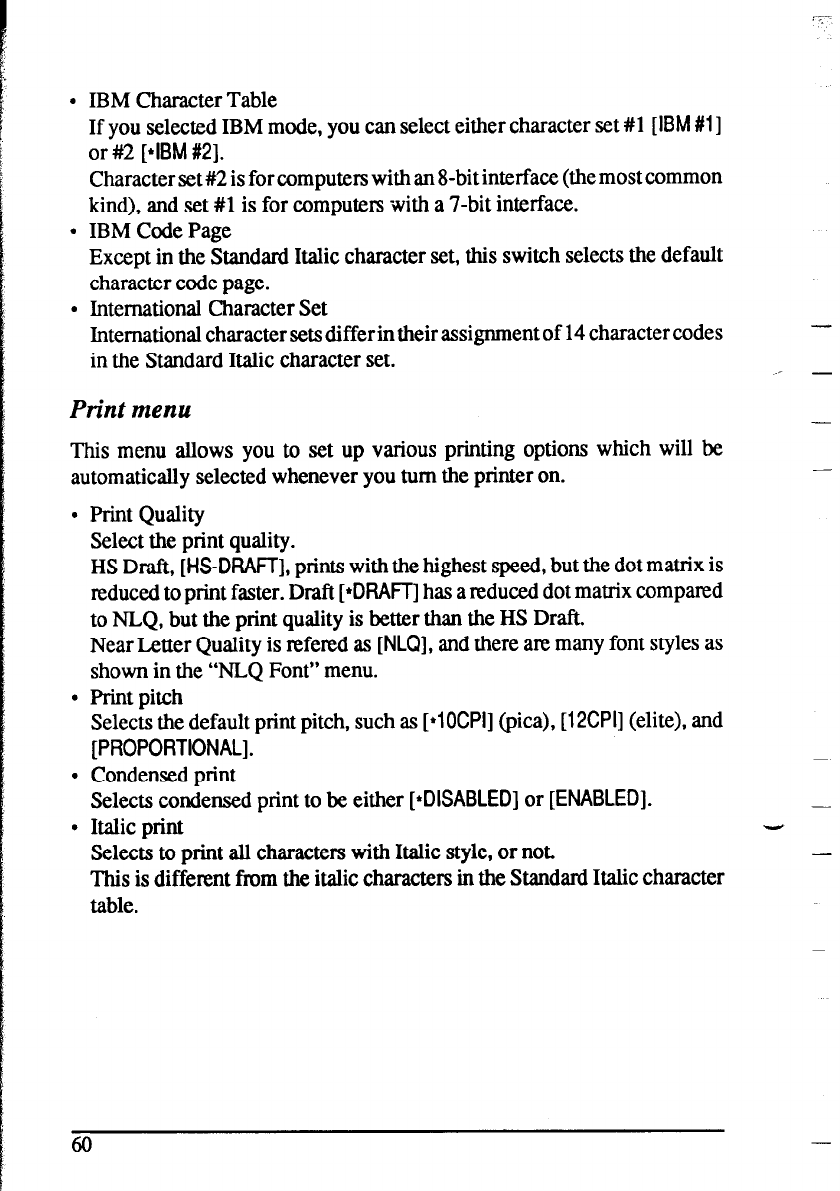
l IBM Character Table
If you selected IBM mode, you can select either character set #l [IBM #l ]
or #2 [*IBM #2].
Character set #2 is for computers with an 8-bit interface (the most common
kind), and set #l is for computers with a 7-bit interface.
l IBM Code Page
Except in the Standard Italic character set, this switch selects the default
character code page.
l International Character Set
International character sets differ in their assignment of 14 character codes
in the Standard Italic character set.
Print menu
This menu allows you to set up various printing options which will be
automatically selected whenever you turn the printer on.
l Print Quality
Select the print quality.
HS Draft, [HS-DRAFT], prints with the highest speed, but the dot matrix is
reduced to print faster. Draft [*DRAFT] has a reduced dot matrix compared
to NLQ, but the print quality is better than the HS Draft.
Near Letter Quality is refered as [NLQ], and there are many font styles as
shown in the “NLQ Font” menu.
l Print pitch
Selects the default print pitch, such as [*l OCPI] (pica), [12CPI] (elite), and
[PROPORTIONAL].
l Condensed print
Selects condensed print to be either [*DISABLED] or [ENABLED].
l Italic print
Selects to print all characters with Italic style, or not.
This is different from the italic characters in the Standard Italic character
table.
60
-
-


















