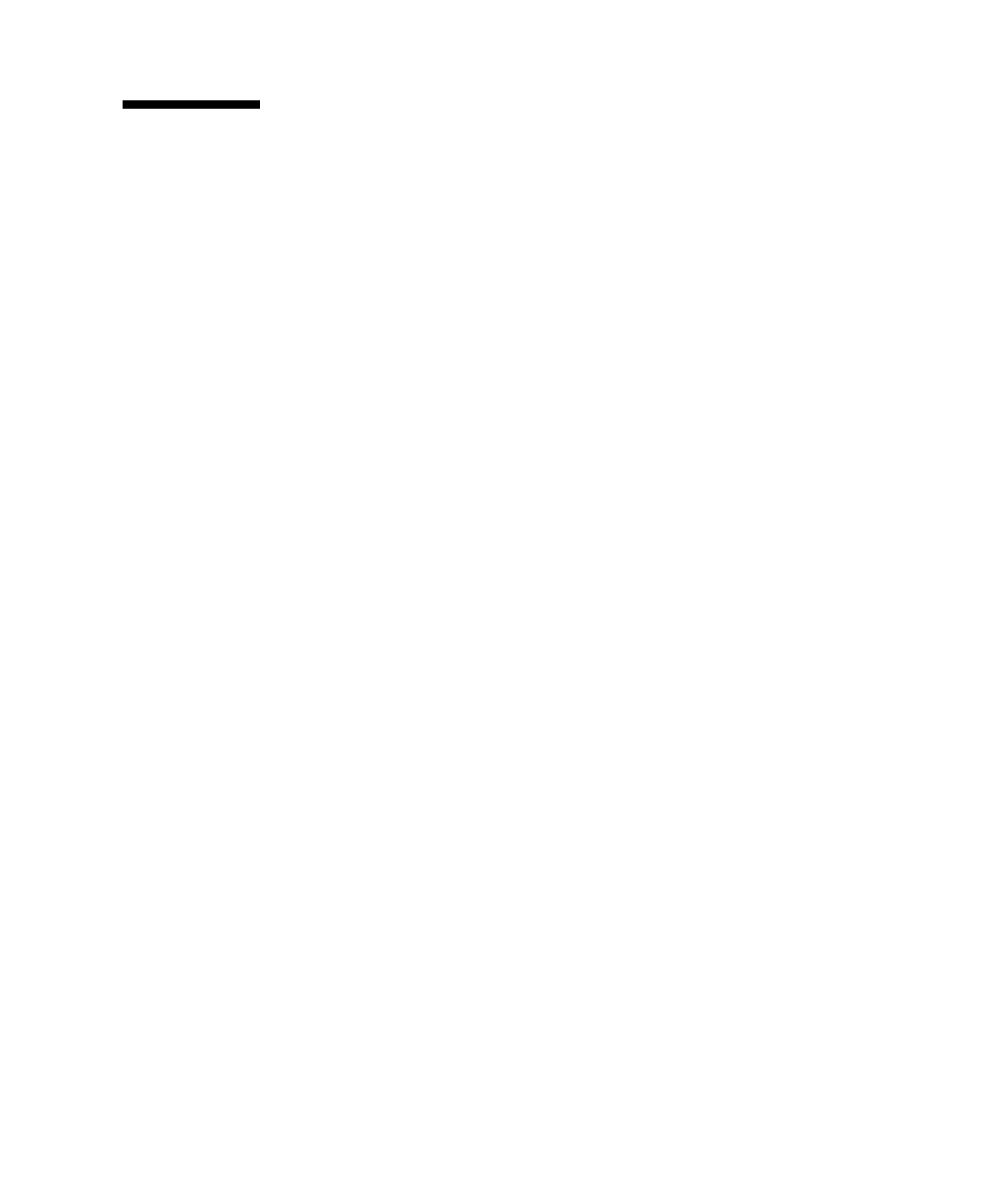
Chapter 3 Setting Up the Preinstalled Software 3-5
3.2 Setting Up Preinstalled Development
Software
The following minimum versions of development software is preinstalled or
preloaded on your Sun Ultra 20 Workstation: Sun Studio 10, Sun Java Studio Creator
2004Q2 and Sun Java Studio Enterprise 7. Your system might have later versions of
this software preinstalled. Workstations shipped after January 2006, also have the
NetBeans IDE installed.
■ Section 3.2.1, “Sun Studio Software” on page 3-5
■ Section 3.2.2, “Sun Java Studio Creator” on page 3-6
■ Section 3.2.3, “Sun Java Studio Enterprise” on page 3-6
■ Section 3.2.4, “NetBeans IDE” on page 3-7
3.2.1 Sun Studio Software
Sun Studio software provides a comprehensive, productive environment for
developing reliable, scalable, high-performance applications using C, C++, and
Fortran for the Solaris Operating System. The software package includes compilers,
performance analysis tools, and a powerful debugger, as well as a integrated
development environment (IDE).
The Sun Studio IDE provides modules for creating, editing, building, debugging,
and analyzing the performance of a C, C++, or Fortran application. It includes a set
of basic Java™ language support modules that can be enabled if needed for JNI
(Java Native Interface) development.
The Sun Studio software consists of two major components:
■ The Sun Studio component, which includes the IDE, compilers, tools, and core
platform
■ The Java 2 Platform, Standard Edition (J2SE) technology on which the core
platform runs
More information on the Sun Studio software is available from the Sun Studio
documentation is available at:
http://developers.sun.com/sunstudio


















