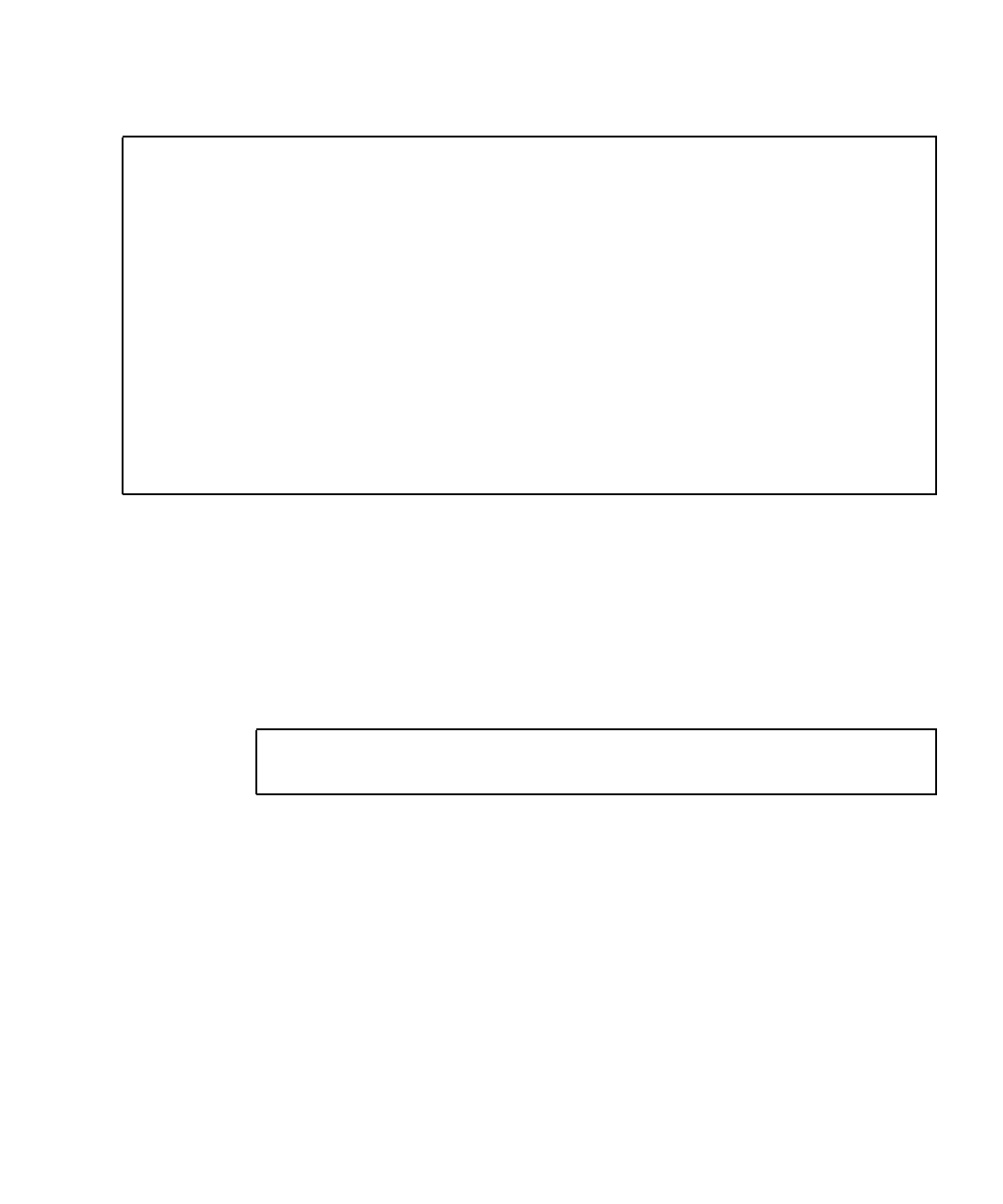
Appendix A Creating Windows Images on a RIS Server and Installing RIS Images A-11
6. To copy the driver files to the proper directories, type the following commands:
7. The txtsetup.oem file is located in the following directory.
ris_partition:\RemoteInstall\Setup\English\Images\image_dir\$oem$\
textmode\
Add a semicolon to the beginning of each line for files that are of type *.dll in the
[Files.scsi.RAIDClASS] and [Files.scsi.BUSDRV] sections.
8. To enable the RIS server to distribute the RIS image you created, type the
following commands:
c:\ copy c:\temp\ck804_669_xp64\ide\winxp\sataraid\*.dll ris_partition:\remoteinstall\
setup\english\images\image_dir\$oem$\$$\OemDir
c:\ copy c:\temp\ck804_669_xp64\ide\winxp\sataraid\* ris_partition:\remoteinstall\
setup\english\images\image_dir\$oem$\textmode
c:\ copy c:\temp\ck804_669_xp64\ide\winxp\sata_ide\* ris_partition:\remoteinstall\
setup\english\images\image_dir\$oem$\$1\drivers\sata_ide
c:\ copy c:\temp\ck804_669_xp64\ethernet\* ris_partition:\remoteinstall\setup\english\
images\image_dir\$oem$\$1\drivers\nic
c:\ copy c:\temp\ck804_669_xp64\audiodrv\* ris_partition:\remoteinstall\setup\english\
images\image_dir\$oem$\$1\drivers\audio
c:\ copy c:\temp\ck804_669_xp64\smbus\* ris_partition:\remoteinstall\setup\english\
images\image_dir\$oem$\$1\drivers\smbus\
c:\ net Stop binlsvc
c:\ net Start binlsvc


















