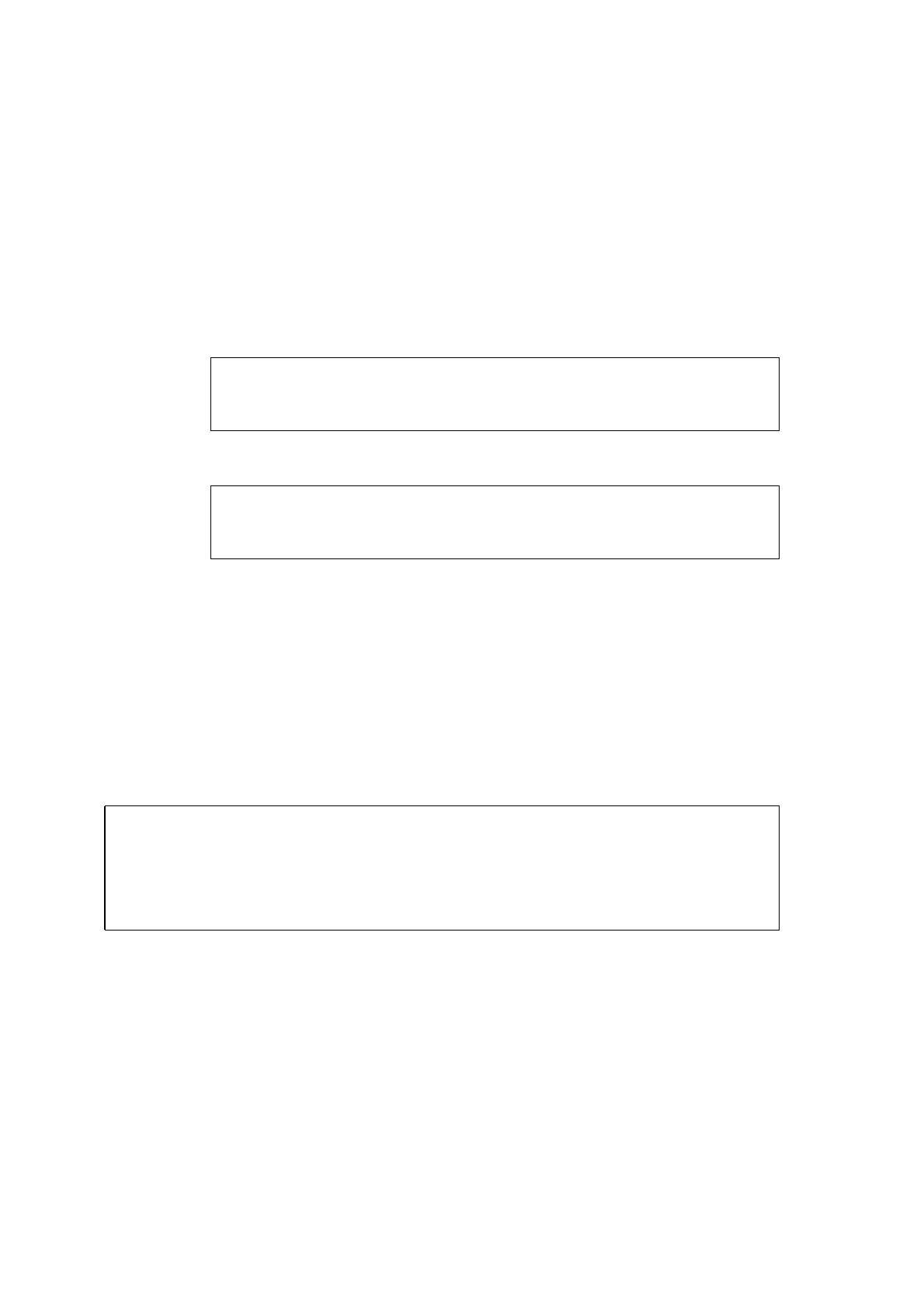
6-12 Sun MediaCenter Server Administrator’s Guide • December 1997
6.3.2.2 Moving Multiple Titles
The mget and mput commands are intended for the backup and restore of titles
between the MFS and a local filesystem. You can use mput only with files that you
have previously backed up with mget. For example, if you periodically use the
command:
...to back up your titles, you can use:
...to restore the backed-up titles. To allow the use of a subsequent mput command,
the backup directory (/home/backup, in our example) must not contain any files
other than titles backed up from a Sun MediaCenter server.
To summarize, mget can copy either a single title or all of the titles on a server; mput
can copy only files that have been previously backed up with mget. The directory
from which mput copies titles must contain only backed-up titles and no other files.
mget
The mget command allows you to retrieve a single title or all of the titles on a Sun
MediaCenter server. mget supports the use of the asterisk (*) wildcard character
to specify all titles. An example of its use:
ftp> bin
ftp> lcd /home/backup/
ftp> mget smc:title=\*
ftp> bin
ftp> lcd /home/backup/
ftp> mput \*
ftp> bin
ftp> lcd /home/backup/
ftp> mget smc:title=\*
200 PORT command successful.
<queries to confirm the transfer of each title>
ftp>


















