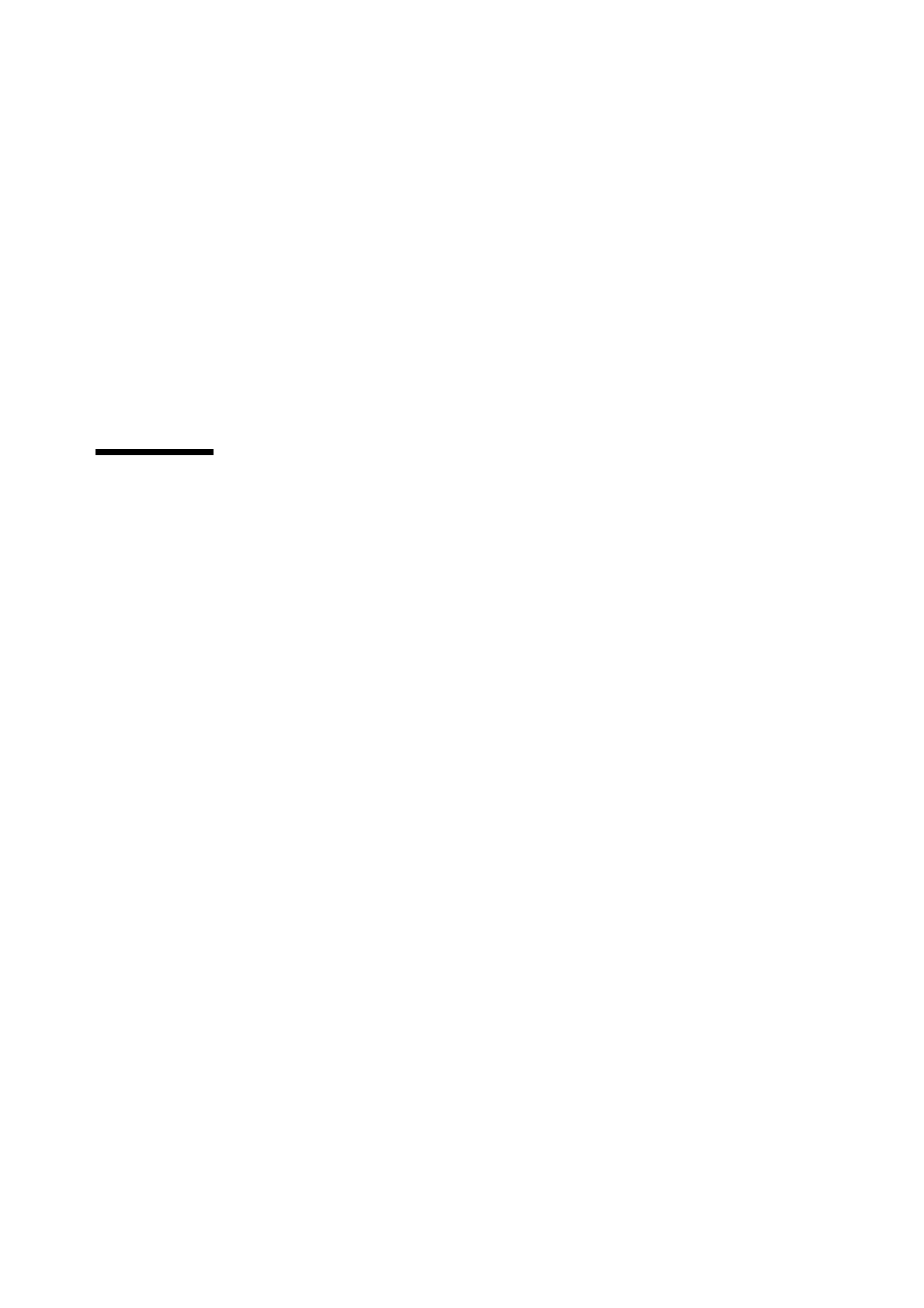
10-4 Sun MediaCenter Server Administrator’s Guide • December 1997
Unable to create title on the MFS.
Likely cause: A filled MFS or a disk failure. In this situation, the Sun MediaCenter
software removes all files associated with the title.
Use mfs df, documented in the Sun MediaCenter Server Service Manual, to
determine free space in the MFS. Use mfs repair -s, documented in the same
Service Manual, to determine whether a disk has failed.
If you use SunNet Manager, see if you have received the Disk_Failure trap.
Follow the procedure in Chapter 8 “Administering MFS Disks,” to replace the
defective disk.
10.2 Error Messages
The numbers that appear in each error message listed below are examples only.
10.2.1 Server Console Messages
WARNING: data disk 0x80009a (32,154) FAILED
Cause: an MFS data disk has failed. The server switches into parity mode.
Action required: Replace the failed disk, per the procedure described in
Chapter 8.
WARNING: vod_add_stream: failed ba@466,1,8060@
Cause: Attempt to add a new video stream, which would exceed the output
network bandwidth supported by the Sun MediaCenter server.
Action required: Discontinue attempts to add more streams until one or more
streams is finished.
WARNING: stream id 96 (ba@325,0,8060@): Deadline Missed
Cause: A disk read operation cannot keep up with the Sun MediaCenter server.
Message can be accompanied by short (less than one second) interruptions in the
video for affected streams.
Action required: Occasional missed deadlines are not a concern. If you have
several in an hour and these are accompanied by interruptions in video display,
contact your Sun service representative.


















