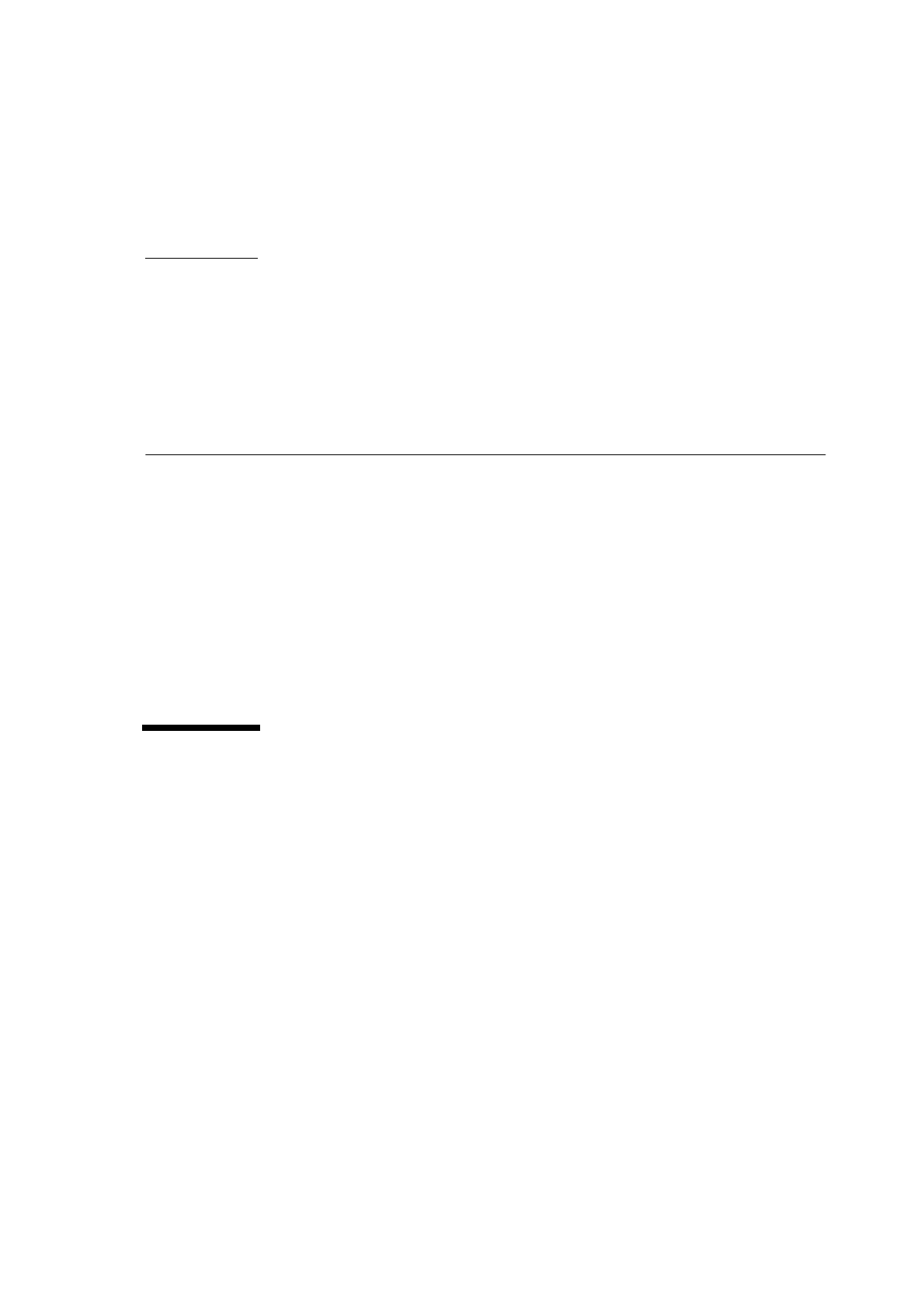
10-1
CHAPTER
10
Troubleshooting
This chapter describes tools you can use to track down problems you might have
with your Sun MediaCenter server.
The most useful tool you can have for modeling your server’s behavior and for
detection of problems is SunNet Manager or another SNMP-conformant
management platform that allows you to read values collected by the Sun
MediaCenter server’s SNMP agent in its Management Information Base (MIB). See
Appendix A for a description of this MIB.
Another useful diagnostic tool is snoop, which is shipped with Solaris.
See the documentation for your disk subsystem for instructions on replacing a disk
within the subsystem, should that step be necessary.
10.1 Symptoms and Possible Solutions/
Workarounds
Server watchdog resets on start of video stream playback
Possible cause is that the SCSI cables are not connected to correct port or not
connected properly. At the monitor prompt, use probe-scsi-all to confirm
that the server can “see” all disks in the MFS.
Replace unresponsive disk(s) and reload content. As an alternative to reloading
content, you can contact your Sun authorized service provider to have content
repaired from the parity disk.


















