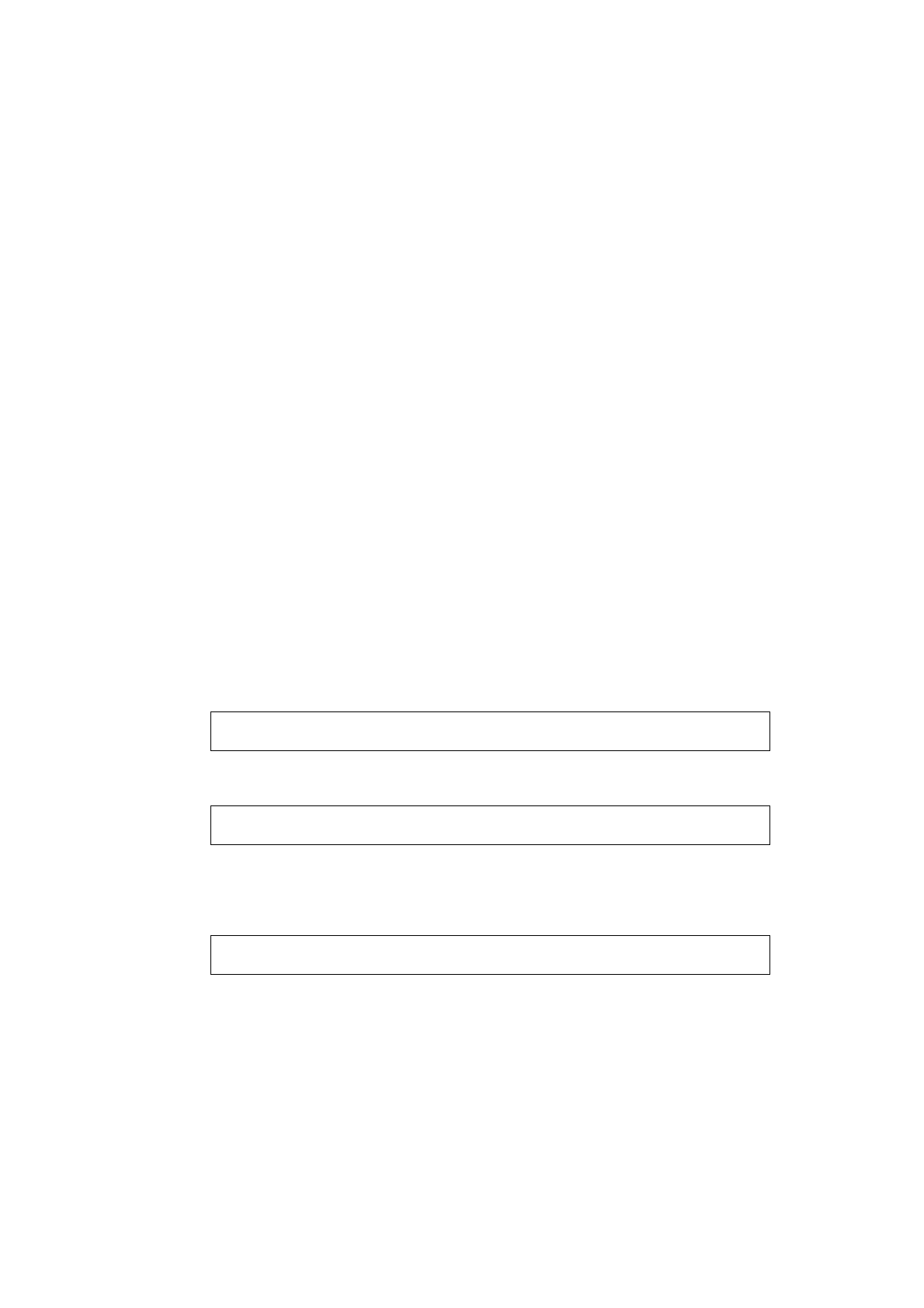
5-6 Sun MediaCenter Server Administrator’s Guide • December 1997
-t type
Indicates the type of the file, either data or index. A data file is an MPEG file.
An index file is a file containing splice points for switching back and forth among
trick play streams.
When copying a title to or from a Sun MediaCenter server, you must have
appropriate permissions in the ACL portion of the copied title. (See Section 5.1
“Setting a Title Access Control List” on page 5-1 for an explanation of title ACLs.) In
the course of completing the copy operation, smc_copy creates a new title on the
destination Sun MediaCenter server. You can rename the destination title in an
smc_copy command.
To load content onto a Sun MediaCenter server, you must have permission, as
specified in the ServerAcl file. This file is described in Chapter 9 “Access Control
Lists.”
When you copy a title to or load content onto a Sun MediaCenter server, you, the
copier, own the title access control list for that file. Other users can play the title, but
cannot copy it to another server or remove it. To extend access to the newly-copied
file, use smc_settacl, as described in Section 5.1, “Setting a Title Access Control
List.”
The following are examples of smc_copy use.
The following example copies the title heidi from the Sun MediaCenter server
server2 to the local Sun MediaCenter server, server1, renaming the title to
heidi_orphan, in the process:
The following command accomplishes the same function as the preceding:
The following command loads content from a local Unix filesystem on the Solaris
(UFS) machine host1 to the remote Sun MediaCenter server server1, renaming the
title in the process:
In the preceding command, note that the -f (format) option is omitted, meaning the
format is auto-detected. Speed (-s) defaults to 1000 and type (-t) defaults to data.
server1% smc_copy server2:heidi server1:heidi_orphan
server1% smc_copy server2:heidi heidi_orphan
host1% smc_copy -i -r 1568700 heidi.mpg server1:Heidi


















