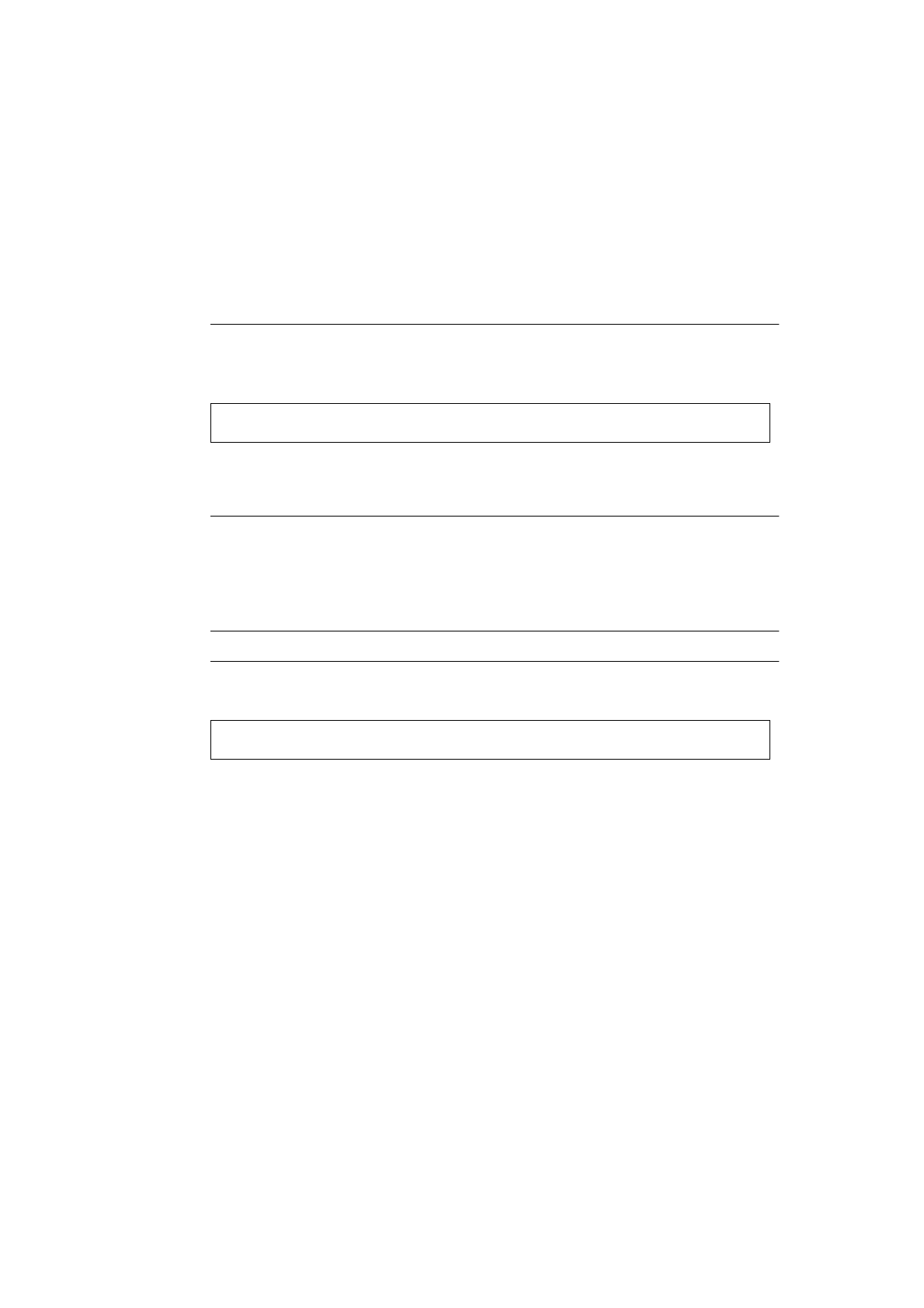
8-12 Sun MediaCenter Server Administrator’s Guide • December 1997
The procedure to replace and restore a parity disk is the same as for a data disk. A
parity disk failure would be discovered while loading content. At the point of disk
failure, the loading operation ceases. As with a data disk, you use the -r option to
mfs repair to restore the parity disk.
Note – The status of a disk as failed does not persist across a reboot. If you
experience a disk failure, then reboot, you must explicitly fail the disk, with a
command such as:
Following this command, follow the procedure specified above to replace the failed
disk.
If you experience multiple, overlapping disk failures, you must restore the entire
contents of the MFS from a backup source, using smc_tar; smc_copy; or ftp, in
conjunction with the Sun MediaCenter FTP daemon. You might need to use the
smc_tar’s w option, which allows you to overwrite existing content.
Note – Two overlapping disk failures result in a system panic.
If you have to remake the MFS, use the following command:
The mkmfs command is described in the Sun MediaCenter Server Service Manual.
server# mfs repair -F -d /dev/rdsk/c1t4d0s2 -v
# mkmfs -f /etc/opt/SUNWsms/mfs.file


















