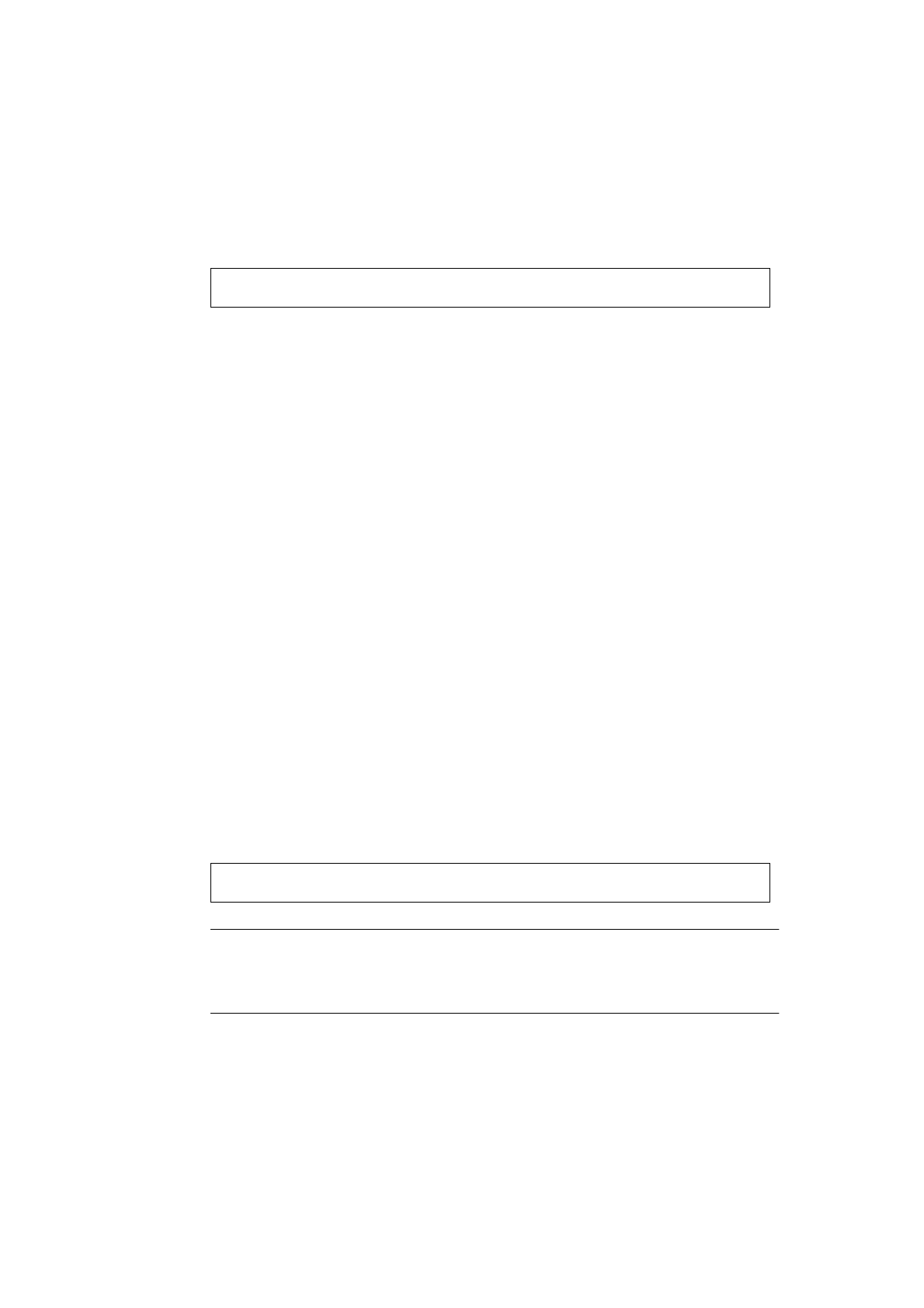
8-6 Sun MediaCenter Server Administrator’s Guide • December 1997
mfs repair usage is as follows:
The arguments to mfs repair are described below:
-c
Perform consistency checking, including reclaiming unused blocks.
-s
Display the status of a failed drive (if any).
-F
Force a failure of a specified disk.
-p
Initiate phase-out of parity mode. (Return to normal operation from parity mode.)
-r
Reconstruct data on newly replaced disk drive.
-d device
The SCSI controller and target numbers of the device to be rebuilt from parity
information. An example device name is /dev/rdsk/c1t3d0s2.
-v
Verbose mode. List names of files as they are encountered.
-y
Answer “yes” to all questions.
Assume an example Sun MediaCenter server for which you receive an SNMP
Disk_Failed trap. On checking console messages you see the following message:
Note – It is only after you receive a message such as the preceding that you can say
that a disk has failed. An accumulation of “soft” errors, such as SCSI read errors,
might be the harbinger of a disk failure, but does not of itself constitute a disk
failure.
mfs repair [-cs] [-Fpr] [-d /dev/rdsk/device] [-ovy]
WARNING: data disk 0x80009a (32,154) FAILED


















